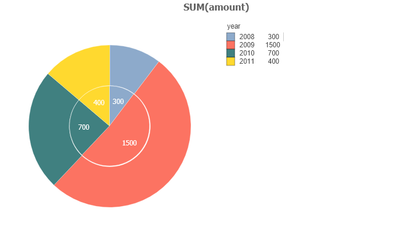Unlock a world of possibilities! Login now and discover the exclusive benefits awaiting you.
- Qlik Community
- :
- All Forums
- :
- QlikView App Dev
- :
- Re: Value in Pie Chart
- Subscribe to RSS Feed
- Mark Topic as New
- Mark Topic as Read
- Float this Topic for Current User
- Bookmark
- Subscribe
- Mute
- Printer Friendly Page
- Mark as New
- Bookmark
- Subscribe
- Mute
- Subscribe to RSS Feed
- Permalink
- Report Inappropriate Content
Value in Pie Chart
Hi All,
Is it possible to add values inside each slice of the Pie Chart?
Regards
Alan
- Mark as New
- Bookmark
- Subscribe
- Mute
- Subscribe to RSS Feed
- Permalink
- Report Inappropriate Content
You can show values in Legend and outside the pie chart, but not I don't know a way to put in each slice.
See attached.
- Mark as New
- Bookmark
- Subscribe
- Mute
- Subscribe to RSS Feed
- Permalink
- Report Inappropriate Content
Hi Alan,
could you please give an example of what you require to see?
thanks,
Rajesh Vaswani
- Mark as New
- Bookmark
- Subscribe
- Mute
- Subscribe to RSS Feed
- Permalink
- Report Inappropriate Content
Here is an example.
I can add some text objects with Expression and put them over the Pie Chart, like what I did for the below Pie Chart, but that seems like extra work that I don't want to have to do, and If i make a selection it will go out sync with the Pie Chart
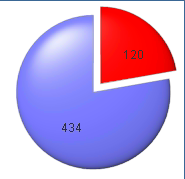
- Mark as New
- Bookmark
- Subscribe
- Mute
- Subscribe to RSS Feed
- Permalink
- Report Inappropriate Content
Thanks Ori,
I was aware of that, but thanks anyway!
Regards
Alan
- Mark as New
- Bookmark
- Subscribe
- Mute
- Subscribe to RSS Feed
- Permalink
- Report Inappropriate Content
Hi rajesh , do you know how to separate the slices in the pie chart as pic shown ? thx
- Mark as New
- Bookmark
- Subscribe
- Mute
- Subscribe to RSS Feed
- Permalink
- Report Inappropriate Content
Hello,
It is not possible by default. There are workarounds.
1. Use a second pie chart, make it smaller and make everything transparent and use it as layover
2. Or make use of a second calculated dimension (see example). It is not exactly what you are looking for...
My advice. Stick to the standard. Show numbers as legend or deal with the fact that labels are on the outside of segments. Keep in mind that every value can be visible by the pop up function.
- Mark as New
- Bookmark
- Subscribe
- Mute
- Subscribe to RSS Feed
- Permalink
- Report Inappropriate Content
Big Favor,Thanks Eddie
- Mark as New
- Bookmark
- Subscribe
- Mute
- Subscribe to RSS Feed
- Permalink
- Report Inappropriate Content
@ricky27 You are welcome