Unlock a world of possibilities! Login now and discover the exclusive benefits awaiting you.
- Qlik Community
- :
- All Forums
- :
- QlikView App Dev
- :
- Variable in Chart Expression showing chart total i...
- Subscribe to RSS Feed
- Mark Topic as New
- Mark Topic as Read
- Float this Topic for Current User
- Bookmark
- Subscribe
- Mute
- Printer Friendly Page
- Mark as New
- Bookmark
- Subscribe
- Mute
- Subscribe to RSS Feed
- Permalink
- Report Inappropriate Content
Variable in Chart Expression showing chart total instead of dimension total
I have created a variable to return the total number of opted in profiles, but when i use this variable in a chart, it's returning the total for the chart as the result for each dimension. When i put the same expression directly into the chart expression, it works fine, but when i use the variable, it doesn't. Can anyone tell me what i'm missing?
Here is the expression, i'm counting distinct profile IDs where they have an Opt In Flag = 1 but NOT Opt In Rem = 1 or OptOut Flag = 1:
=Count(DISTINCT {<OptIn_Flag = {1}, ProfileID = e( {<OptInRem_Flag = {1}>} ProfileID), ProfileID = e( {<OptOut_Flag = {1}>} ProfileID)>} ProfileID)
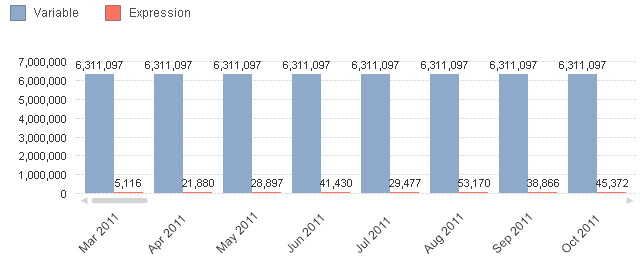
Accepted Solutions
- Mark as New
- Bookmark
- Subscribe
- Mute
- Subscribe to RSS Feed
- Permalink
- Report Inappropriate Content
Hi,
try this.
copy and paste below expression in a variable (without "=" infront of the expression.)
Count(DISTINCT {$<OptIn_Flag = {1}, OptInRem_Flag -= {1}, OptOut_Flag -= {1}>} ProfileID)
then in chart expression write this.
=$(variablename) (i.e variabel name is your variable name)
- Mark as New
- Bookmark
- Subscribe
- Mute
- Subscribe to RSS Feed
- Permalink
- Report Inappropriate Content
Remove the '=' sign in front of your variable definition and see if that helps?
- Mark as New
- Bookmark
- Subscribe
- Mute
- Subscribe to RSS Feed
- Permalink
- Report Inappropriate Content
Hi Ashley,
You have the = sign in your variable definition. You have to remove it and the variable will work fine.
Thanks,
Carlos M
- Mark as New
- Bookmark
- Subscribe
- Mute
- Subscribe to RSS Feed
- Permalink
- Report Inappropriate Content
Hi,
try this.
copy and paste below expression in a variable (without "=" infront of the expression.)
Count(DISTINCT {$<OptIn_Flag = {1}, OptInRem_Flag -= {1}, OptOut_Flag -= {1}>} ProfileID)
then in chart expression write this.
=$(variablename) (i.e variabel name is your variable name)
- Mark as New
- Bookmark
- Subscribe
- Mute
- Subscribe to RSS Feed
- Permalink
- Report Inappropriate Content
Marking this one as complete because it includes the extra step to add the dollar sign expansion to the variable name in the expression. However, changing the syntax of the set analysis was not necessary - it still works the way I had it as long as i removed the = from the beginning.
- Mark as New
- Bookmark
- Subscribe
- Mute
- Subscribe to RSS Feed
- Permalink
- Report Inappropriate Content
Yes,
your expression also correct. the main thing is "=" only.