Unlock a world of possibilities! Login now and discover the exclusive benefits awaiting you.
- Qlik Community
- :
- All Forums
- :
- QlikView App Dev
- :
- Weighted median
- Subscribe to RSS Feed
- Mark Topic as New
- Mark Topic as Read
- Float this Topic for Current User
- Bookmark
- Subscribe
- Mute
- Printer Friendly Page
- Mark as New
- Bookmark
- Subscribe
- Mute
- Subscribe to RSS Feed
- Permalink
- Report Inappropriate Content
Weighted median
Can anyone suggest the best way to calculated a weighted median in QlikView
The data i have is in the following format.
Value, Weight
2, 3
7, 5
9, 5
13, 2
The weighted median is 7 as illustrated below.
2 2 2 7 7 7 7 7 9 9 9 9 9 13 13
Can anyone think of the best way to calculated this in QlikView?
Thanks
Matt
- « Previous Replies
- Next Replies »
- Mark as New
- Bookmark
- Subscribe
- Mute
- Subscribe to RSS Feed
- Permalink
- Report Inappropriate Content
Hi Marco,
I'm aware that this discussion took place some time ago, but I still hope to get some help from you or another expert.
I tried to implement your formula, but I don't get the correct results, if I use the Aggr function.
The table below shows the results with and without aggr as well as accumulated percentage of measurement points.
I use the following implementation of your formula:
Median with outer Aggr
Aggr({<COLLECTION={'SENSOR MEASUREMENTS'},RESULT_TYPE={'number'}, ERROR={'MY ERROR}>}
If(
((RangeSum(Above(Sum(HAEUFIGKEIT),0,RowNo())) /
Sum(TOTAL HAEUFIGKEIT))>=0.5) And
((RangeSum(Above(Sum(HAEUFIGKEIT),1,RowNo()-1)) /
Sum(TOTAL HAEUFIGKEIT))<0.5),
ERGEBNIS
),
ERGEBNIS)
Median without Aggr
If((RangeSum(Above(Sum({<COLLECTION={'SENSOR MEASUREMENTS'},RESULT_TYPE={'number'}, ERROR={'MY ERROR'}>} HAEUFIGKEIT),0,RowNo())) /
Sum(TOTAL {<COLLECTION={'SENSOR MEASUREMENTS'},RESULT_TYPE={'number'}, ERROR={'MY ERROR'}>} HAEUFIGKEIT)>=0.5) And
(RangeSum(Above(Sum({<COLLECTION={'SENSOR MEASUREMENTS'},RESULT_TYPE={'number'}, ERROR={'MY ERROR'}>} HAEUFIGKEIT),1,RowNo()-1)) /
Sum(TOTAL {<COLLECTION={'SENSOR MEASUREMENTS'},RESULT_TYPE={'number'}, ERROR={'MY ERROR'}>} HAEUFIGKEIT)<0.5),
ERGEBNIS
)
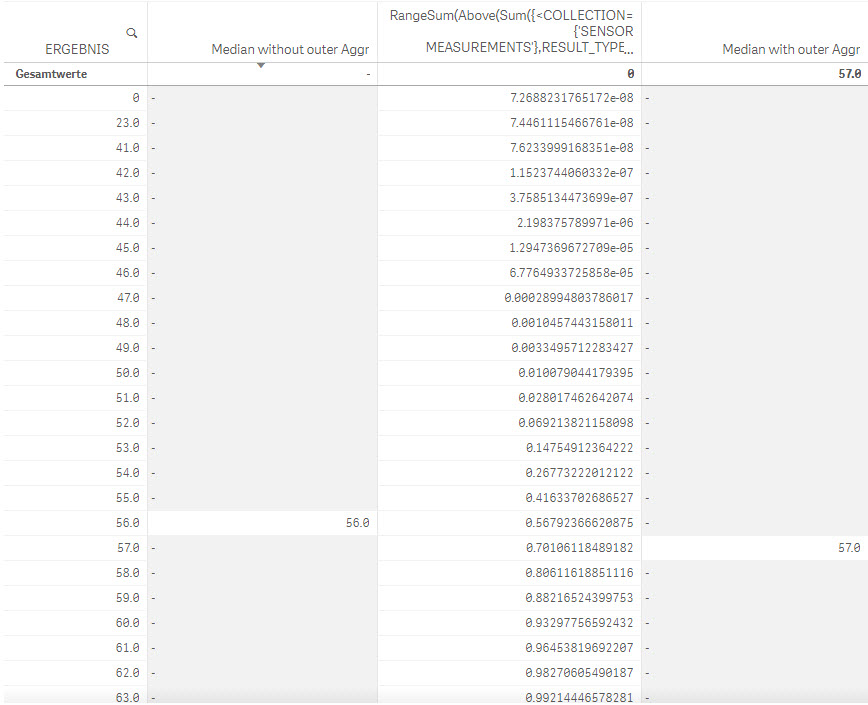
I know, that it's not the set Analysis, because even without Set Analysis and manually selecting the same values, I get 57 where I would expect 56 as median.
Any suggestions where this comes from? It looks a bit like the aggr function and the RowNo would get confused or something like that.
Any ideas would be great. Thank you very much for your help.
Best regards
Dirk
- Mark as New
- Bookmark
- Subscribe
- Mute
- Subscribe to RSS Feed
- Permalink
- Report Inappropriate Content
Hi Marco,
I just found it myself. I had to add a structured parameter and define the sorting for the Aggr function. Now I get the expected result.
Attached the formula, which is working correctly:
Aggr({<COLLECTION={'SENSOR MEASUREMENTS'},RESULT_TYPE={'number'}, ERROR={MY ERROR'}>}
If(
((RangeSum(Above(Sum(HAEUFIGKEIT),0,RowNo())) /
Sum(TOTAL HAEUFIGKEIT))>=0.5) And
((RangeSum(Above(Sum(HAEUFIGKEIT),1,RowNo()-1)) /
Sum(TOTAL HAEUFIGKEIT))<0.5),
ERGEBNIS
),
(ERGEBNIS,(NUMERIC,ASCENDING))
)
Best regards,
Dirk
- Mark as New
- Bookmark
- Subscribe
- Mute
- Subscribe to RSS Feed
- Permalink
- Report Inappropriate Content
nice to hear that it works for you.
Thanks for sharing.
Marco
- Mark as New
- Bookmark
- Subscribe
- Mute
- Subscribe to RSS Feed
- Permalink
- Report Inappropriate Content
The RangeFractile solution is really smart, and works correctly to calculate a weighted Median. However, when the list of values that is created via Repeat and Concat gets quite large (maybe in he hundreds of thousands of values range), the Qlik Sense app gets bogged down waiting for the whole calculation to finish.
Has anyone founds a way to calculate a weightedMedian that scales better?
- « Previous Replies
- Next Replies »