Unlock a world of possibilities! Login now and discover the exclusive benefits awaiting you.
- Qlik Community
- :
- All Forums
- :
- QlikView App Dev
- :
- What is possible with calculated expressions in Cu...
- Subscribe to RSS Feed
- Mark Topic as New
- Mark Topic as Read
- Float this Topic for Current User
- Bookmark
- Subscribe
- Mute
- Printer Friendly Page
- Mark as New
- Bookmark
- Subscribe
- Mute
- Subscribe to RSS Feed
- Permalink
- Report Inappropriate Content
What is possible with calculated expressions in Custom Format Cell?
If I go to the "Custom Format Cell" option on a Table Box object, then click the color box for the "Border before cell" or any of the colors, then select the "Calculated" radio button, then click the ellipses button, I get the Edit Expression dialog.
What is valid here?
I would expect that I could have an expression like: If (FieldValue > 0, rgb(0,0,0), rgb(100, 100, 100)) and if the the data in the FieldValue column for that row was > 0, then my if condition would display the appropriate color. However, it does not seem to evaluate each row individually. Instead, all rows get the same value. Is there any way to get the values from just that row of data?
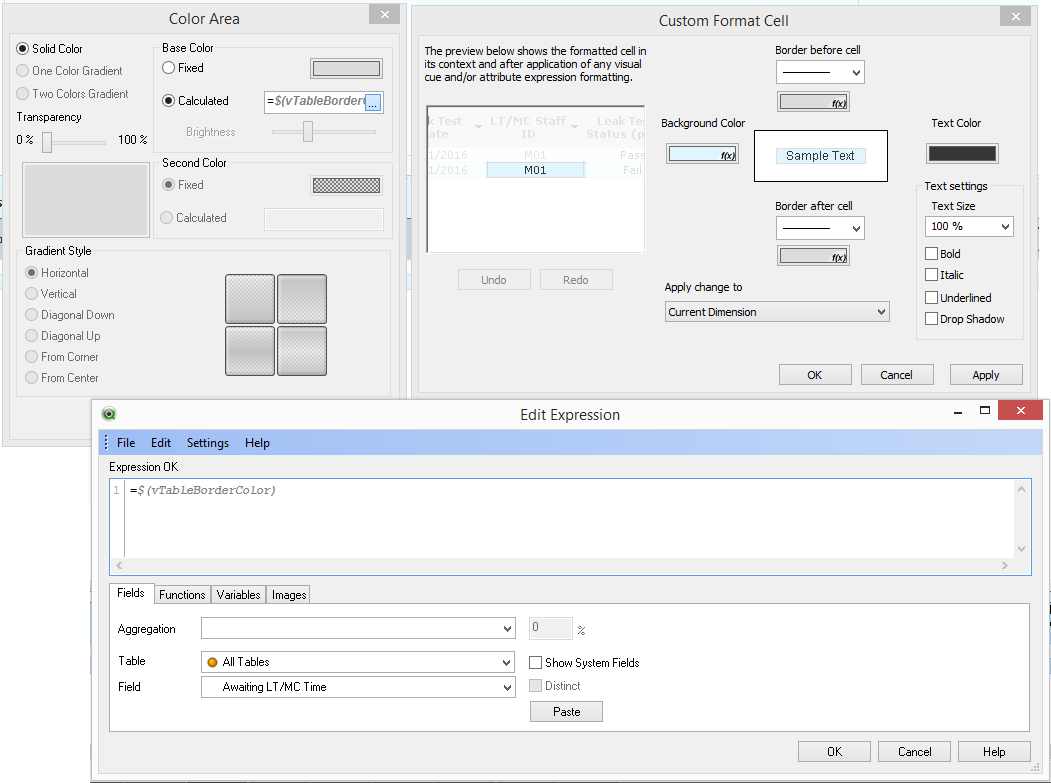
- Mark as New
- Bookmark
- Subscribe
- Mute
- Subscribe to RSS Feed
- Permalink
- Report Inappropriate Content
As far as I know the Custom Format Cell options work at the chart level (well, over dimensions and/or expressions), not a the cell level. That means you can use calculated expressions, but only those that return a result at the chart level.
You can click on the + in front of a dimension on the Dimensions tab or an expression on the Expressions tab. Then you have several options to customize the cell background and text at the cell level. In those expressions you can use calculations that check results (at the intersections of dimension values) of chart expressions.
talk is cheap, supply exceeds demand
- Mark as New
- Bookmark
- Subscribe
- Mute
- Subscribe to RSS Feed
- Permalink
- Report Inappropriate Content
Thanks for your response Gysbert.
I am using a Table box.
I am not using a Chart due another "issue" with the Straight Table Chart which I have not managed to get around.