Unlock a world of possibilities! Login now and discover the exclusive benefits awaiting you.
- Qlik Community
- :
- All Forums
- :
- QlikView App Dev
- :
- Re: What is the logical operator for "NOT" in a se...
- Subscribe to RSS Feed
- Mark Topic as New
- Mark Topic as Read
- Float this Topic for Current User
- Bookmark
- Subscribe
- Mute
- Printer Friendly Page
- Mark as New
- Bookmark
- Subscribe
- Mute
- Subscribe to RSS Feed
- Permalink
- Report Inappropriate Content
What is the logical operator for "NOT" in a search string?
Hello,
I've read some posts about search strings but couldn't find the NOT operator.
I would like to write a searchstring when I try to select some values in a listbox:
(*XXX* & "NOT" *Archive*)
My goal is to select all values from the field "FolderPath" that contain the string "XXX" but NOT the string "Archive".
What is the correct syntax for this?
,Thanks in advance, Koen
Message was edited by: Koen Bal
- « Previous Replies
-
- 1
- 2
- Next Replies »
Accepted Solutions
- Mark as New
- Bookmark
- Subscribe
- Mute
- Subscribe to RSS Feed
- Permalink
- Report Inappropriate Content
=Field like '*XXX*' and not Field like '*Archive*'
- Mark as New
- Bookmark
- Subscribe
- Mute
- Subscribe to RSS Feed
- Permalink
- Report Inappropriate Content
Not sure I understand the requirement? Where are you using this?
- Mark as New
- Bookmark
- Subscribe
- Mute
- Subscribe to RSS Feed
- Permalink
- Report Inappropriate Content
Something like this ?
=if ( WildMatch ( 'BLAHappleBLAHlemonadeBLAH' , '*apple*' )
and not WildMatch ( 'BLAHappleBLAHlemonadeBLAH' , '*lemonade*' )
, 'Y' , 'N' )
=if ( WildMatch ( 'BLAHappleBLAHlemonadeBLAH' , '*apple*' )
and not WildMatch ( 'BLAHappleBLAHlemBLAHonadeBLAH' , '*lemonade*' )
, 'Y' , 'N' )
- Mark as New
- Bookmark
- Subscribe
- Mute
- Subscribe to RSS Feed
- Permalink
- Report Inappropriate Content
Test:
Load * inline
[
String_Field
ABCXXXDEFArchive
DEFArchiveABC
ABCXXX
XXXDEF
ABCXXXDEF
ArchiveABC
ABCArchive
];
Try the expression in list box: if(wildmatch(String_Field,'*XXX*') and not WildMatch(String_Field,'*Archive*'),String_Field)
- Mark as New
- Bookmark
- Subscribe
- Mute
- Subscribe to RSS Feed
- Permalink
- Report Inappropriate Content
Are you looking something similar to this?
List box has 3 values and when I give -WD, WD has been filtered out.
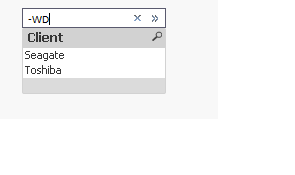
- Mark as New
- Bookmark
- Subscribe
- Mute
- Subscribe to RSS Feed
- Permalink
- Report Inappropriate Content
*XXX* & "NOT" *Archive* in same string?
- Mark as New
- Bookmark
- Subscribe
- Mute
- Subscribe to RSS Feed
- Permalink
- Report Inappropriate Content
Hi,
Try this
Search expression in listbox
Wildmatch(Filedname,'*XXX*') and not wildmatch(Fieldname,'*Archive*')
- Mark as New
- Bookmark
- Subscribe
- Mute
- Subscribe to RSS Feed
- Permalink
- Report Inappropriate Content
Try
("*XXX*" ^"*Archive*")
- Mark as New
- Bookmark
- Subscribe
- Mute
- Subscribe to RSS Feed
- Permalink
- Report Inappropriate Content
Never new about the ^ I'll remember that.
Thanks.
- Mark as New
- Bookmark
- Subscribe
- Mute
- Subscribe to RSS Feed
- Permalink
- Report Inappropriate Content
Doesn't seem to work...
- « Previous Replies
-
- 1
- 2
- Next Replies »