Unlock a world of possibilities! Login now and discover the exclusive benefits awaiting you.
- Qlik Community
- :
- All Forums
- :
- QlikView App Dev
- :
- What would be the best way to calculate Total coun...
- Subscribe to RSS Feed
- Mark Topic as New
- Mark Topic as Read
- Float this Topic for Current User
- Bookmark
- Subscribe
- Mute
- Printer Friendly Page
- Mark as New
- Bookmark
- Subscribe
- Mute
- Subscribe to RSS Feed
- Permalink
- Report Inappropriate Content
What would be the best way to calculate Total count of a specific value across multiple fields
| Person | Day | Rating 1 | Rating 2 | Rating 3 | Rating 4 | Rating 5 |
|---|---|---|---|---|---|---|
| Person A | Day 1 | Excellent | Satisfactory | Satisfactory | Satisfactory | Satisfactory |
| Person A | Day 2 | Satisfactory | Satisfactory | Excellent | Unsatisfactory | Satisfactory |
| Person A | Day 3 | Satisfactory | Satisfactory | Satisfactory | Unsatisfactory | Satisfactory |
| Person B | Day 1 | Satisfactory | Satisfactory | Excellent | Excellent | Unsatisfactory |
| Person B | Day 2 | Unsatisfactory | Unsatisfactory | Satisfactory | Excellent | Satisfactory |
| Person B | Day 3 | Satisfactory | Unsatisfactory | Unsatisfactory | Satisfactory | Satisfactory |
This is my data. I want to count the number of Excellent, Satisfactory and Unsatisfactory values across all days for each person. So, I would end up with:
| Person | Excellent | Satisfactory | Unsatisfactory |
|---|---|---|---|
| Person A | 2 | 11 | 2 |
| Person B | 3 | 7 | 5 |
And, of course, I would love to be able to drill down on the chart to find out which ratings had 2 Excellent for Person A, etc.
What is the best way to calculate and display this information?
- Mark as New
- Bookmark
- Subscribe
- Mute
- Subscribe to RSS Feed
- Permalink
- Report Inappropriate Content
Perhaps with these expressions:
rangesum(count({<[Rating 1]={'Excellent'}>}[Rating 1]),count({<[Rating 2]={'Excellent'}>}[Rating 2]),count({<[Rating 3]=
{'Excellent'}>}[Rating 3]),count({<[Rating 4]={'Excellent'}>}[Rating 4]),count({<[Rating 5]={'Excellent'}>}[Rating 15))
rangesum(count({<[Rating 1]={'Satisfactory'}>}[Rating 1]),count({<[Rating 2]={'Satisfactory'}>}[Rating 2]),count({<[Rating 3]={'Satisfactory'}>}[Rating 3]),count({<[Rating 4]={'Satisfactory'}>}[Rating 4]),count({<[Rating 5]={'Satisfactory'}>}[Rating 15))
rangesum(count({<[Rating 1]={'Unsatisfactory'}>}[Rating 1]),count({<[Rating 2]={'Unsatisfactory'}>}[Rating 2]),count({<[Rating 3]={'Unsatisfactory'}>}[Rating 3]),count({<[Rating 4]={'Unsatisfactory'}>}[Rating 4]),count({<[Rating 5]={'Unsatisfactory'}>}[Rating 15))
talk is cheap, supply exceeds demand
- Mark as New
- Bookmark
- Subscribe
- Mute
- Subscribe to RSS Feed
- Permalink
- Report Inappropriate Content
sum(aggr(SubStringCount(
Left([Rating 1],1)&Left([Rating 2],1)&Left([Rating 3],1)&Left([Rating 4],1)&Left([Rating 5],1),
'U' /* or E or S for other expressions */
), Person, Day)
)
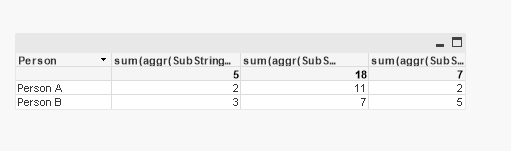
- Mark as New
- Bookmark
- Subscribe
- Mute
- Subscribe to RSS Feed
- Permalink
- Report Inappropriate Content
Or transform your data using CROSSTABLE LOAD prefix
CROSSTABLE( RatingNo, Rating,2)
LOAD Person,
Day,
[Rating 1],
[Rating 2],
[Rating 3],
[Rating 4],
[Rating 5]
FROM
[https://community.qlik.com/thread/248507]
(html, codepage is 1252, embedded labels, table is @1);
Which makes dimensions / expression trivial and allows to drill in
![2017-02-02 21_53_56-QlikView x64 - [C__Users_Stefan_Downloads_comm248507.qvw].png](/legacyfs/online/151808_2017-02-02 21_53_56-QlikView x64 - [C__Users_Stefan_Downloads_comm248507.qvw].png)
![2017-02-02 21_54_18-QlikView x64 - [C__Users_Stefan_Downloads_comm248507.qvw].png](/legacyfs/online/151809_2017-02-02 21_54_18-QlikView x64 - [C__Users_Stefan_Downloads_comm248507.qvw].png)