Unlock a world of possibilities! Login now and discover the exclusive benefits awaiting you.
- Qlik Community
- :
- All Forums
- :
- QlikView App Dev
- :
- Whats Wrong with this Code
- Subscribe to RSS Feed
- Mark Topic as New
- Mark Topic as Read
- Float this Topic for Current User
- Bookmark
- Subscribe
- Mute
- Printer Friendly Page
- Mark as New
- Bookmark
- Subscribe
- Mute
- Subscribe to RSS Feed
- Permalink
- Report Inappropriate Content
Whats Wrong with this Code
Hi All,
I am trying to Load maultiple sheets from Excel. (Dont want to load first 20 Lines of each Excel). Using the below code but its shooting error. Can I know whats wrong with this code.
LET SourcePath='C:\Qlikview\Check\Test\*.xlsx';
For each File in Filelist ('$(SourcePath)') ;
ODBC CONNECT TO [Excel Files;DBQ=$(File)];
tables:
SQLtables;
FOR i = 0 to NoOfRows('tables')-1
LET SheetName = peek('TABLE_NAME', i, 'tables');
Test:
LOAD *
From [$(File)]
(ooxml, embedded labels, header is 20 lines, table is ['$(SheetName)']);
Next
Next File
Drop table tables;
Need you help to know whats wrong with above code.
Regards,
Alvin.
- « Previous Replies
-
- 1
- 2
- Next Replies »
Accepted Solutions
- Mark as New
- Bookmark
- Subscribe
- Mute
- Subscribe to RSS Feed
- Permalink
- Report Inappropriate Content
Hi Alvin,
The following worked for me.
LET SourcePath='C:\Qlikview\Test\*.xls';
For each File in Filelist ('$(SourcePath)') ;
ODBC CONNECT32 TO [Excel Files;DBQ=$(File)];
tables:
SQLtables;
DISCONNECT;
FOR i = 0 to NoOfRows('tables')-1
LET SheetName = purgechar(peek('TABLE_NAME', i, 'tables'),'$');
tables:
LOAD *
From [$(File)]
(ooxml, embedded labels, header is 20 lines, table is $(SheetName));
Next
Next File
Drop table tables;
There are extra columns in one of the sheets which results in a synthetic join ...You should expilicitly name your columns to prevent this.
ie
LOAD Name,
No,
Amt,
Pramoted
FROM [$(File)]
Kind Regards,
Footsie
- Mark as New
- Bookmark
- Subscribe
- Mute
- Subscribe to RSS Feed
- Permalink
- Report Inappropriate Content
Hi,
What is the error you getting.
- Mark as New
- Bookmark
- Subscribe
- Mute
- Subscribe to RSS Feed
- Permalink
- Report Inappropriate Content
Hi Yaseen,
Thanks for your reply . Getting the following error.
Error: File extdata.cpp, Line 2787
Regards,
Alvin.
- Mark as New
- Bookmark
- Subscribe
- Mute
- Subscribe to RSS Feed
- Permalink
- Report Inappropriate Content
Hi,
You need to disconnect the file before you load it as excel file for data.
LET SourcePath='C:\Qlikview\Check\Test\*.xlsx';
For each File in Filelist ('$(SourcePath)') ;
ODBC CONNECT TO [Excel Files;DBQ=$(File)];
tables:
SQLtables;
DISCONNECT;
FOR i = 0 to NoOfRows('tables')-1
LET SheetName = peek('TABLE_NAME', i, 'tables');
Test:
LOAD *
From [$(File)]
(ooxml, embedded labels, header is 20 lines, table is ['$(SheetName)']);
Next
Next File
Drop table tables;
It shows error becuase the file is in open status unable to read.
Hope it helps
Celambarasan
- Mark as New
- Bookmark
- Subscribe
- Mute
- Subscribe to RSS Feed
- Permalink
- Report Inappropriate Content
Hi Adimulam,
Thanks for your reply.
Actually the file is closed. You have mentioned that "File is in Open status unable to read" what does it mean. Is there any way to change the status?
I have applied your code. The following error is displayed whlile reload. How can we resolve this ? Request your help.
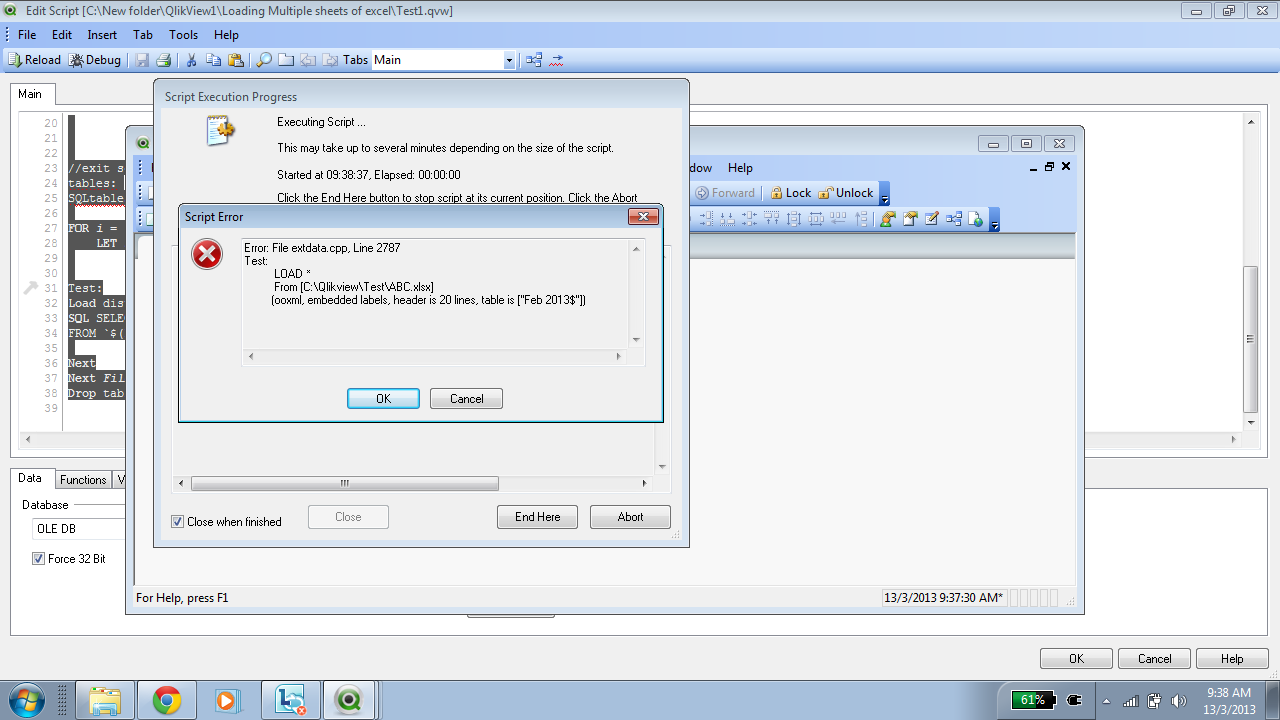
Regards,
Alvin.
- Mark as New
- Bookmark
- Subscribe
- Mute
- Subscribe to RSS Feed
- Permalink
- Report Inappropriate Content
Hi ....
can any one me help on this ...
Regards,
Alvin.
- Mark as New
- Bookmark
- Subscribe
- Mute
- Subscribe to RSS Feed
- Permalink
- Report Inappropriate Content
Hi,
I think the excel file is corrupt.
Please, share your application and Excel files to help you.
Regards,
Ricardo
- Mark as New
- Bookmark
- Subscribe
- Mute
- Subscribe to RSS Feed
- Permalink
- Report Inappropriate Content
Hi Ricardo,
Thanks for your reply.
As requested please find the attached application and excel.
I have three sheets in the Excel, want to load all the sheets. As I mentioned facing the error while loading the data. Request your help.
Regards,
Alvin.
- Mark as New
- Bookmark
- Subscribe
- Mute
- Subscribe to RSS Feed
- Permalink
- Report Inappropriate Content
Hi Alvin,
The following worked for me.
LET SourcePath='C:\Qlikview\Test\*.xls';
For each File in Filelist ('$(SourcePath)') ;
ODBC CONNECT32 TO [Excel Files;DBQ=$(File)];
tables:
SQLtables;
DISCONNECT;
FOR i = 0 to NoOfRows('tables')-1
LET SheetName = purgechar(peek('TABLE_NAME', i, 'tables'),'$');
tables:
LOAD *
From [$(File)]
(ooxml, embedded labels, header is 20 lines, table is $(SheetName));
Next
Next File
Drop table tables;
There are extra columns in one of the sheets which results in a synthetic join ...You should expilicitly name your columns to prevent this.
ie
LOAD Name,
No,
Amt,
Pramoted
FROM [$(File)]
Kind Regards,
Footsie
- Mark as New
- Bookmark
- Subscribe
- Mute
- Subscribe to RSS Feed
- Permalink
- Report Inappropriate Content
Hi ..Footsie,
Thanks for your reply ... Cheers !!
Regards,
Alvin.
- « Previous Replies
-
- 1
- 2
- Next Replies »