Unlock a world of possibilities! Login now and discover the exclusive benefits awaiting you.
- Qlik Community
- :
- All Forums
- :
- QlikView App Dev
- :
- Re: Which kind of driver is recommendable for conn...
- Subscribe to RSS Feed
- Mark Topic as New
- Mark Topic as Read
- Float this Topic for Current User
- Bookmark
- Subscribe
- Mute
- Printer Friendly Page
- Mark as New
- Bookmark
- Subscribe
- Mute
- Subscribe to RSS Feed
- Permalink
- Report Inappropriate Content
Which kind of driver is recommendable for connecting Qlikview to the Vertica?
...........
- Mark as New
- Bookmark
- Subscribe
- Mute
- Subscribe to RSS Feed
- Permalink
- Report Inappropriate Content
Vertica provides ODBC and JDBC drivers and since QV cannot work with jdbc drivers (unless you use jdbc-odbc bridge), your only option I think is ODBC driver.
you can download drivers myvertica portal (you will need to register - it is free).
I think native jdbc would be faster, but odbc one worked pretty well for me with Qlikview even that my vertica dabase was on remote server.
- Mark as New
- Bookmark
- Subscribe
- Mute
- Subscribe to RSS Feed
- Permalink
- Report Inappropriate Content
Thank you this one worked but the time for reloading the data is taking too much time taking process with the ODBC driver
- Mark as New
- Bookmark
- Subscribe
- Mute
- Subscribe to RSS Feed
- Permalink
- Report Inappropriate Content
it might be just your connection - is it remote database? I assume you have a client installed like SQuirrel - does your query work faster there?
I am reading there is a third party jdbc connector - you might try that one as well:
http://www.tiq-solutions.de/display/enghome/ENJDBC
but like I said above, ODBC worked very well for us and our Vertical DB is remote hosted. I think I was getting like 20,000 rows per second in average doing select * from a table with like 40-50 columns.
- Mark as New
- Bookmark
- Subscribe
- Mute
- Subscribe to RSS Feed
- Permalink
- Report Inappropriate Content
Vertica provide an ODBC driver which QlikView can use
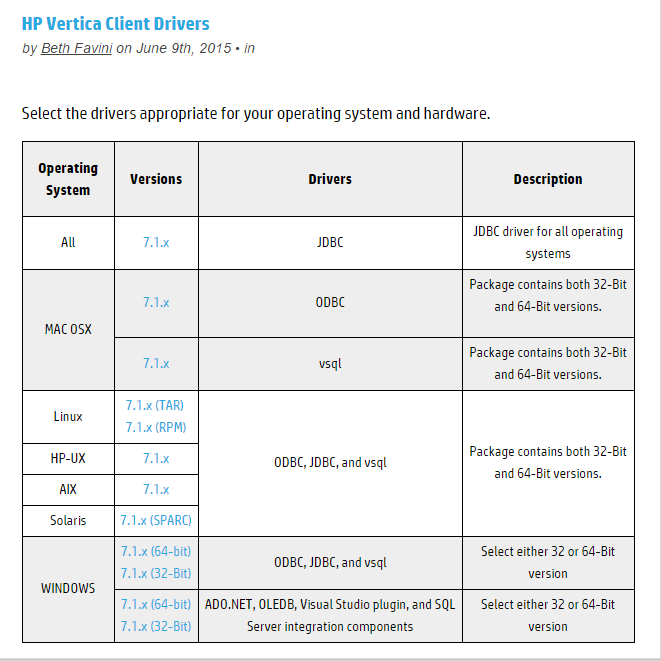
- Mark as New
- Bookmark
- Subscribe
- Mute
- Subscribe to RSS Feed
- Permalink
- Report Inappropriate Content
Hi,
even we worked with Vertica, Just install the Vertica client in your system, create one ODBC connection in your system.
Now connect Vertica to QlikView, test the connection and once success, then try to load data from tables/views