Unlock a world of possibilities! Login now and discover the exclusive benefits awaiting you.
- Qlik Community
- :
- All Forums
- :
- QlikView App Dev
- :
- Re: White space issue in qlikview drill down.
- Subscribe to RSS Feed
- Mark Topic as New
- Mark Topic as Read
- Float this Topic for Current User
- Bookmark
- Subscribe
- Mute
- Printer Friendly Page
- Mark as New
- Bookmark
- Subscribe
- Mute
- Subscribe to RSS Feed
- Permalink
- Report Inappropriate Content
White space issue in qlikview drill down.
Hi All
We are using drill down group for dimensions .
Take an example of Area and Company dimension. Length for Area dimension field width smaller than width for Company dimension field.
If we can adjust the width of dimension column as per the Company dimension then that would work fine for the Company but for other dimension there are unwanted blank spaces
along with the dimension name.
As width for pivot table dimension is not dynamic.
Could you please suggest is there any way to avoid this.
Thanks
- Mark as New
- Bookmark
- Subscribe
- Mute
- Subscribe to RSS Feed
- Permalink
- Report Inappropriate Content
Try to do Right click - "Fit column to data" or show us the image?
- Mark as New
- Bookmark
- Subscribe
- Mute
- Subscribe to RSS Feed
- Permalink
- Report Inappropriate Content
HI kishor,
Please provide the sample data.
Thanks,
Arvind Patil
- Mark as New
- Bookmark
- Subscribe
- Mute
- Subscribe to RSS Feed
- Permalink
- Report Inappropriate Content
Go to Chart Properties > Style and tick the Indent Mode checkbox > OK as shown in the image then, try to adjust the width.
Hope this help!
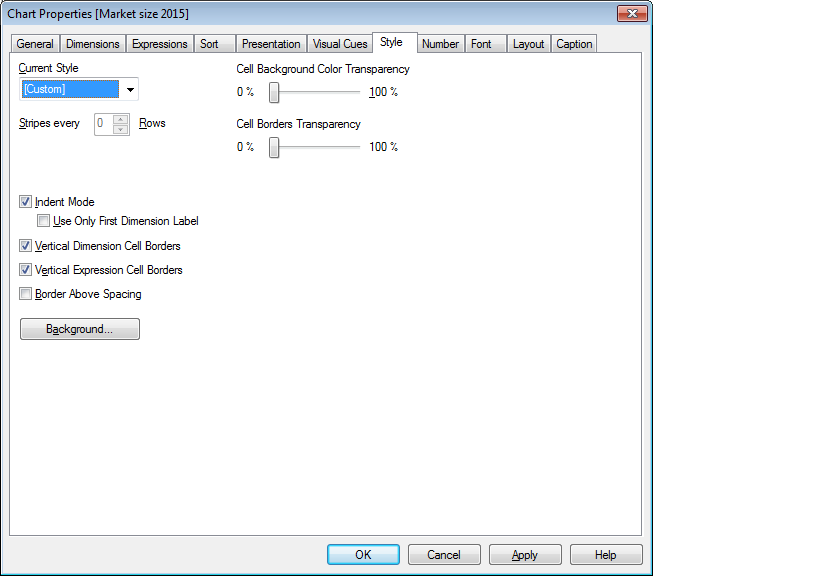
Afsar Shaikh
Project Manager- QlikView Dev. & Support
Afsar Shaikh
Email- afsar.shaikh@live.com
- Mark as New
- Bookmark
- Subscribe
- Mute
- Subscribe to RSS Feed
- Permalink
- Report Inappropriate Content
I have attached sample QVW for this.
Thanks
- Mark as New
- Bookmark
- Subscribe
- Mute
- Subscribe to RSS Feed
- Permalink
- Report Inappropriate Content
How this will work for drill down group , we have different dimensions having different width.
Thanks