Unlock a world of possibilities! Login now and discover the exclusive benefits awaiting you.
- Qlik Community
- :
- All Forums
- :
- QlikView App Dev
- :
- Why macro doesn't work in webview
- Subscribe to RSS Feed
- Mark Topic as New
- Mark Topic as Read
- Float this Topic for Current User
- Bookmark
- Subscribe
- Mute
- Printer Friendly Page
- Mark as New
- Bookmark
- Subscribe
- Mute
- Subscribe to RSS Feed
- Permalink
- Report Inappropriate Content
Why macro doesn't work in webview
Hi, people.
I had a bad surprise when I put my dashboard to work in WebView: the actions that call macros doesn't work.
They just disappear when I select that mode. See bellow...
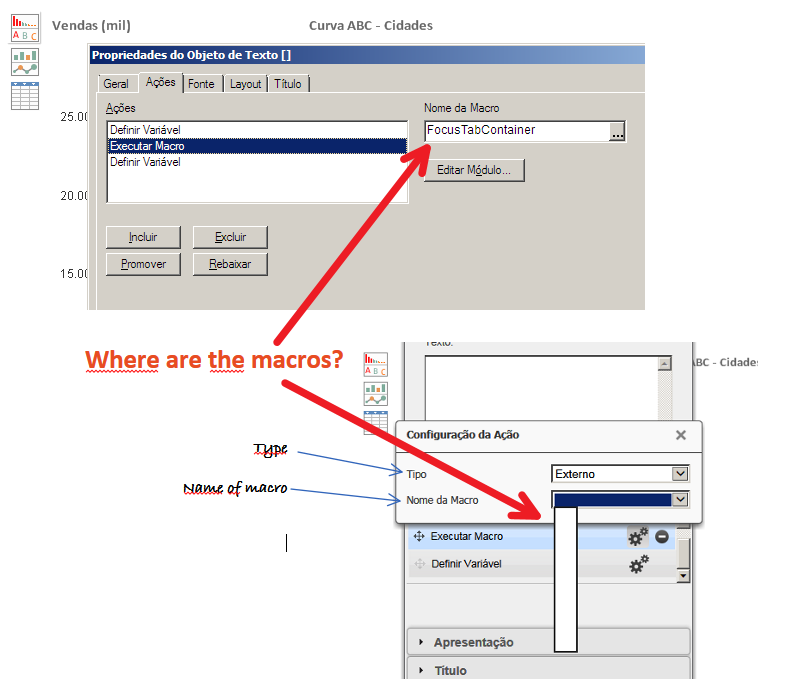
Thanks for any help.
...
Ricardo Ildefonso
Brasil
- « Previous Replies
-
- 1
- 2
- Next Replies »
- Mark as New
- Bookmark
- Subscribe
- Mute
- Subscribe to RSS Feed
- Permalink
- Report Inappropriate Content
Macros do not work in Ajax, because in the portal there is no VBScript interpreter (imagine opening this QVW on a Mac in Safari)
Peter
- Mark as New
- Bookmark
- Subscribe
- Mute
- Subscribe to RSS Feed
- Permalink
- Report Inappropriate Content
You can get them to work all right, if you restrict the set of possible QlikView client applications to QV Desktop (Open In Server) and QlikView Plug-in for IE.
Peter
- Mark as New
- Bookmark
- Subscribe
- Mute
- Subscribe to RSS Feed
- Permalink
- Report Inappropriate Content
Some macro's may work on the server side (always a windows server) if you restrict yourself to non-client, non-UI related operations. See the QlikView Reference Manual Chapter 80 - Using Macros in QV Documents on the QV-Server.
Good luck,
Peter
- Mark as New
- Bookmark
- Subscribe
- Mute
- Subscribe to RSS Feed
- Permalink
- Report Inappropriate Content
Ok...
And what happens if I re-write my code in JavaScript?
This could be useful?
- Mark as New
- Bookmark
- Subscribe
- Mute
- Subscribe to RSS Feed
- Permalink
- Report Inappropriate Content
Yes, but that may not fix your problem. Your translations will still be executed as server-side macro's.
- Mark as New
- Bookmark
- Subscribe
- Mute
- Subscribe to RSS Feed
- Permalink
- Report Inappropriate Content
Hi,
what are you trying to do.
may be you can use EDX to trigger a macro.
Regards
ASHFAQ
- Mark as New
- Bookmark
- Subscribe
- Mute
- Subscribe to RSS Feed
- Permalink
- Report Inappropriate Content
I am change the containers' tab index through the buttons.
First one, I attribute the value of variable admContainerToFocus. It will set the name of container control and the index to be actived.
So, I call the macro without parameters, which will call the final procedure. This is the code:
'-----------------------------------------------------
' Set focus to a tab inside Container - Caller
Sub FocusTabContainer ()
On Error Resume Next
Set admCTF = ActiveDocument.GetVariable("admContainerToFocus")
admFocusTabContainer Split(admCTF.GetContent.String, ",")
End Sub
'-----------------------------------------------------
' Set focus to a tab inside Container
Sub admFocusTabContainer(vParam)
Container = vParam(0)
Index = vParam(1)
NewIndex = 0
Set ContainerObj = ActiveDocument.GetSheetObject(Container)
Set ContProp=ContainerObj.GetProperties
On Error Resume Next
x = Int(Index) + 2
If err = 0 and x > 0 Then
NewIndex = x - 2
Else
i = ContProp.ContainedObjects.Count - 1
For i = 0 To i
If ContProp.ContainedObjects.Item(i).Text.v = Index Then
NewIndex = i
End If
Next
End If
On Error Goto 0
Set d = ActiveDocument.GetVariable("admDEBUG")
d.SetContent dbg, True
ContProp.SingleObjectActiveIndex = NewIndex
ContainerObj.SetProperties ContProp
End Sub
Thanks.
...
Ricardo
- Mark as New
- Bookmark
- Subscribe
- Mute
- Subscribe to RSS Feed
- Permalink
- Report Inappropriate Content
Chapter 8...
- Mark as New
- Bookmark
- Subscribe
- Mute
- Subscribe to RSS Feed
- Permalink
- Report Inappropriate Content
I don't know what you mean. Chapter 8 is about the Getting Started Wizard.
Nowadays it's Chapter 81 - Using Macros in QV Documents on the QV-Server
- « Previous Replies
-
- 1
- 2
- Next Replies »