Unlock a world of possibilities! Login now and discover the exclusive benefits awaiting you.
- Qlik Community
- :
- All Forums
- :
- QlikView App Dev
- :
- Re: XOR Function
- Subscribe to RSS Feed
- Mark Topic as New
- Mark Topic as Read
- Float this Topic for Current User
- Bookmark
- Subscribe
- Mute
- Printer Friendly Page
- Mark as New
- Bookmark
- Subscribe
- Mute
- Subscribe to RSS Feed
- Permalink
- Report Inappropriate Content
XOR Function
Hi All,
Could someone help me with this.
I have table as below. But i want to see rows to user who belong to any one AREA but not both or NULL
OutPut: B and C.
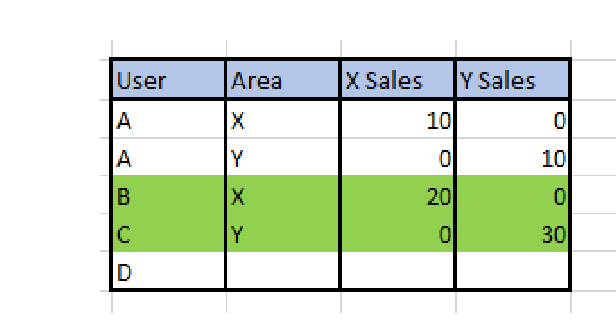
Thanks in advance
Accepted Solutions
- Mark as New
- Bookmark
- Subscribe
- Mute
- Subscribe to RSS Feed
- Permalink
- Report Inappropriate Content
And with increasing number of Areas, you might want to make it dynamic like:
=sum({<User*={"=count({1} DISTINCT Area)<$(=count(Distinct Area))"}>} [X Sales]+[Y Sales])
- Mark as New
- Bookmark
- Subscribe
- Mute
- Subscribe to RSS Feed
- Permalink
- Report Inappropriate Content
XOR we can use like If condition -- If(XSales >= 20 or YSales <=30, 'True','False')
Can you share sample data and expected output which demonstrates the output
- Mark as New
- Bookmark
- Subscribe
- Mute
- Subscribe to RSS Feed
- Permalink
- Report Inappropriate Content
Hi,
use "\" for XOR
For details read below thread
Regards,
Prashant
Please appreciate our Qlik community members by giving Kudos for sharing their time for your query. If your query is answered, please mark the topic as resolved 🙂
- Mark as New
- Bookmark
- Subscribe
- Mute
- Subscribe to RSS Feed
- Permalink
- Report Inappropriate Content
You can accomplish this by using set analysis and an expression search.
Your original post may not be the most detailed (your table looks like an aggregated end-result instead of a base table from which to start), but you can try with a straight table that includes dimensions User & Area, and an expression like:
=sum({<User*={"=count({1} DISTINCT Area)=1"}>} [X Sales]+[Y Sales])
See also the example in attachment
Best,
Peter
- Mark as New
- Bookmark
- Subscribe
- Mute
- Subscribe to RSS Feed
- Permalink
- Report Inappropriate Content
And with increasing number of Areas, you might want to make it dynamic like:
=sum({<User*={"=count({1} DISTINCT Area)<$(=count(Distinct Area))"}>} [X Sales]+[Y Sales])