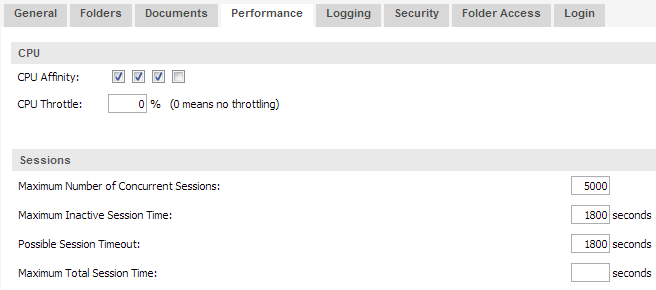Unlock a world of possibilities! Login now and discover the exclusive benefits awaiting you.
- Qlik Community
- :
- All Forums
- :
- QlikView App Dev
- :
- access point log-in settings
- Subscribe to RSS Feed
- Mark Topic as New
- Mark Topic as Read
- Float this Topic for Current User
- Bookmark
- Subscribe
- Mute
- Printer Friendly Page
- Mark as New
- Bookmark
- Subscribe
- Mute
- Subscribe to RSS Feed
- Permalink
- Report Inappropriate Content
access point log-in settings
Hello
I have a question about logging into qlikview access point via an i-pad and/or via the webbrowser.
In the normal settings you are automatically logged out whenever you leave the application.
The same goes when you take a short break and don't use the application for a while.
When you log back in, the application resets to its starting position (due to my actions on start-up settings) and previous selections are gone.
My question:
Is it possible to broaden the settings for staying logged in into the access point server?
your help would be much appreciated.
Regards
Peter
- Mark as New
- Bookmark
- Subscribe
- Mute
- Subscribe to RSS Feed
- Permalink
- Report Inappropriate Content
Some help on this issue would be much appreciated
- Mark as New
- Bookmark
- Subscribe
- Mute
- Subscribe to RSS Feed
- Permalink
- Report Inappropriate Content
Hi Peter,
You can manage the timeout settings in the performance tab of the QV management console (System > Setup > QlikView Servers > QVS@<your server>. In your case you can set the Maximum Inactive Session Time to a high value.
Leaving the text box empty means no limit.
Regards,
Michiel