Unlock a world of possibilities! Login now and discover the exclusive benefits awaiting you.
- Qlik Community
- :
- All Forums
- :
- QlikView App Dev
- :
- blank space in bar chart
Options
- Subscribe to RSS Feed
- Mark Topic as New
- Mark Topic as Read
- Float this Topic for Current User
- Bookmark
- Subscribe
- Mute
- Printer Friendly Page
Turn on suggestions
Auto-suggest helps you quickly narrow down your search results by suggesting possible matches as you type.
Showing results for
Not applicable
2016-03-02
02:07 AM
- Mark as New
- Bookmark
- Subscribe
- Mute
- Subscribe to RSS Feed
- Permalink
- Report Inappropriate Content
blank space in bar chart
Dear All,
Have you ever meet this? What should I do to remove the blank space in this bar chart?
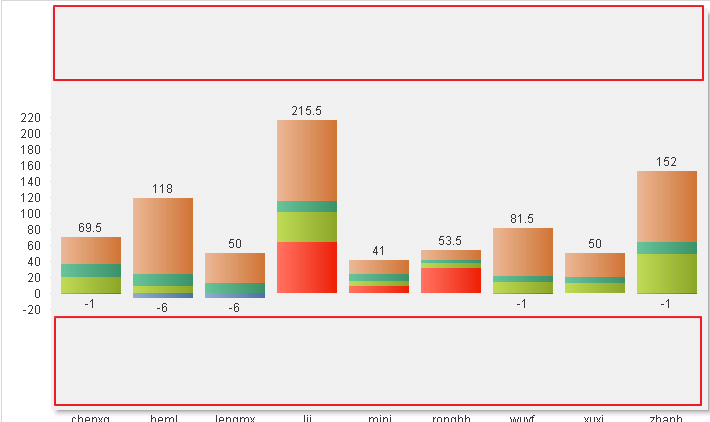
367 Views
5 Replies
Partner - Specialist II
2016-03-02
10:24 AM
- Mark as New
- Bookmark
- Subscribe
- Mute
- Subscribe to RSS Feed
- Permalink
- Report Inappropriate Content
HI:
Press Ctrl+Shift, you will red boxes to distribute the space.
Hope this helps you
Joaquín
287 Views
Not applicable
2016-03-09
03:55 AM
Author
- Mark as New
- Bookmark
- Subscribe
- Mute
- Subscribe to RSS Feed
- Permalink
- Report Inappropriate Content
It seams that add the Values on Data Points to all bars
287 Views
MVP
2016-03-14
05:37 AM
- Mark as New
- Bookmark
- Subscribe
- Mute
- Subscribe to RSS Feed
- Permalink
- Report Inappropriate Content
u can do in general tab down u will find reset user sizing and docking..
that will do max size fit to ur chart
287 Views
MVP
2016-03-14
05:42 AM
- Mark as New
- Bookmark
- Subscribe
- Mute
- Subscribe to RSS Feed
- Permalink
- Report Inappropriate Content
you can re arrange your chart area by clicking Ctrl+Shift together (click on the chart first), you will get the red boxes and you can re arrange as you want ..
287 Views
Creator II
2016-03-14
06:14 AM
- Mark as New
- Bookmark
- Subscribe
- Mute
- Subscribe to RSS Feed
- Permalink
- Report Inappropriate Content
HI
please the share app
287 Views