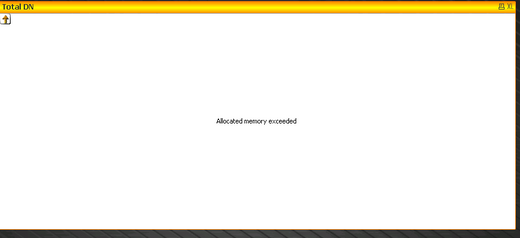Unlock a world of possibilities! Login now and discover the exclusive benefits awaiting you.
Announcements
Live today at 11 AM ET. Get your questions about Qlik Connect answered, or just listen in.
SIGN UP NOW
- Qlik Community
- :
- All Forums
- :
- QlikView App Dev
- :
- Re: change NULL function to Zero in qlikview chart...
Options
- Subscribe to RSS Feed
- Mark Topic as New
- Mark Topic as Read
- Float this Topic for Current User
- Bookmark
- Subscribe
- Mute
- Printer Friendly Page
Turn on suggestions
Auto-suggest helps you quickly narrow down your search results by suggesting possible matches as you type.
Showing results for
Contributor III
2019-04-17
01:22 AM
- Mark as New
- Bookmark
- Subscribe
- Mute
- Subscribe to RSS Feed
- Permalink
- Report Inappropriate Content
change NULL function to Zero in qlikview chart expression
Dears
I have table that sometime some fields get NULL Value.
I want that NULL values change to zero and my chart doesn't get Error like following pic.
I have tried IsNull Function but didn't work,
would you please help me?
Dimension: DATE
Expression: =if(IsNull(sum({<DATE_KEY={"$(=Date(max(DATE_KEY),'YYYY-MM-DD'))"}TotalDownload))=0,0,sum({<DATE_KEY={"$(=Date(max(DATE_KEY),'YYYY-MM-DD'))"}TotalDownload))
- Tags:
- isnull
428 Views
2 Replies
Contributor
2019-04-25
03:16 AM
- Mark as New
- Bookmark
- Subscribe
- Mute
- Subscribe to RSS Feed
- Permalink
- Report Inappropriate Content
Use the function ALT it can replace any NULL value with 0 (zero):
ALT(sum({<DATE_KEY={"$(=Date(max(DATE_KEY),'YYYY-MM-DD'))"}TotalDownload),0)
397 Views
Partner - Creator
2019-04-25
05:03 AM
- Mark as New
- Bookmark
- Subscribe
- Mute
- Subscribe to RSS Feed
- Permalink
- Report Inappropriate Content
Isnull function gives -1 if there is null value otherwise 0.
Refer the help page.
You Know What To Do.
387 Views