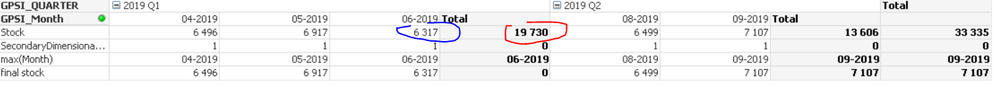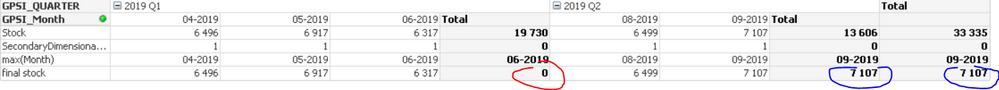Unlock a world of possibilities! Login now and discover the exclusive benefits awaiting you.
- Qlik Community
- :
- All Forums
- :
- QlikView App Dev
- :
- Re: changing calculation for Partial Sums using Se...
- Subscribe to RSS Feed
- Mark Topic as New
- Mark Topic as Read
- Float this Topic for Current User
- Bookmark
- Subscribe
- Mute
- Printer Friendly Page
- Mark as New
- Bookmark
- Subscribe
- Mute
- Subscribe to RSS Feed
- Permalink
- Report Inappropriate Content
changing calculation for Partial Sums using SecondaryDimentionality
Hello Colleagues,
I need to change the logic of partial sums calculation in pivot table. For year quartes, instead of sum of 3 month, I need the last month value to be presented as quarter total. I use SecondaryDimentionality but it won't work properly'
In given example, instead of 19730 (sum of months) I want to get 6317 (last month val)
To solve this I use secondary dimentionality to locate on which level of cumulation given section is.
After that I use Max(Month) to check if last month of the quarter is properly defined for quarter total column - and it works - for Q1 I get 06-2019, for Q2 I get 09-2019.
then I use Max(Month) in final formula:
if(
SecondaryDimensionality() = 1,
sum(Stock),
sum( {<Month = {'$(=Max(Month))'}>} Stock)
)
Sadly the result is correct only for highest quarter . In example below - correct for Q2 and total overall, incorrect for Q1. It's strange because Max(Month) correctly assigned 06-2019 as last month of Q1.
Any ideas where I went wrong?
Best Regards,
Emil
Accepted Solutions
- Mark as New
- Bookmark
- Subscribe
- Mute
- Subscribe to RSS Feed
- Permalink
- Report Inappropriate Content
Try doing this using Aggr() function...
If(
SecondaryDimensionality() = 1,
Sum(Stock),
Sum(Aggr(If(GPSI_Month = Max(TOTAL <GPSI_QUARTER> GPSI_Month), Sum(Stock)), GPSI_QUARTER, GPSI_Month))
)You might be able to use FirstSortedValue() function, but I would need a sample to test it out.
- Mark as New
- Bookmark
- Subscribe
- Mute
- Subscribe to RSS Feed
- Permalink
- Report Inappropriate Content
Try doing this using Aggr() function...
If(
SecondaryDimensionality() = 1,
Sum(Stock),
Sum(Aggr(If(GPSI_Month = Max(TOTAL <GPSI_QUARTER> GPSI_Month), Sum(Stock)), GPSI_QUARTER, GPSI_Month))
)You might be able to use FirstSortedValue() function, but I would need a sample to test it out.
- Mark as New
- Bookmark
- Subscribe
- Mute
- Subscribe to RSS Feed
- Permalink
- Report Inappropriate Content
Thank you very much Sunny, this works perfectly!