Unlock a world of possibilities! Login now and discover the exclusive benefits awaiting you.
- Qlik Community
- :
- All Forums
- :
- QlikView App Dev
- :
- colours in x-axis
- Subscribe to RSS Feed
- Mark Topic as New
- Mark Topic as Read
- Float this Topic for Current User
- Bookmark
- Subscribe
- Mute
- Printer Friendly Page
- Mark as New
- Bookmark
- Subscribe
- Mute
- Subscribe to RSS Feed
- Permalink
- Report Inappropriate Content
colours in x-axis
Hi All.
is it possible to get different colours for the values of x-axis? I'd want the label 2016 in red, 2015 in blue..
thanks in advance
luca
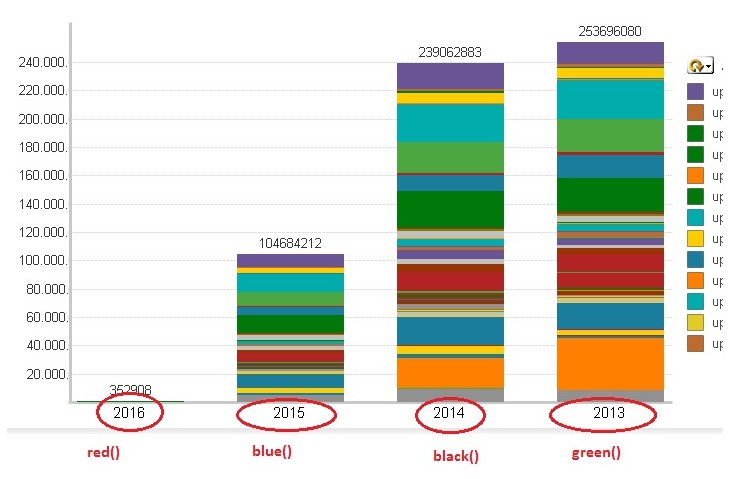
- Tags:
- change colour
Accepted Solutions
- Mark as New
- Bookmark
- Subscribe
- Mute
- Subscribe to RSS Feed
- Permalink
- Report Inappropriate Content
You can use a combi chart and add a second expression: =dual(Year, 0). Set the display option of that expression to Text on Axis only. You can then change the background color of the text by clicking on the + in front of the expression and enter an expression that calculates the color: pick(match(Year,'2016','2015','2014','2013'),red(),blue(),black(),green()). Replace Year with the name of your year dimension. See below for a similar example
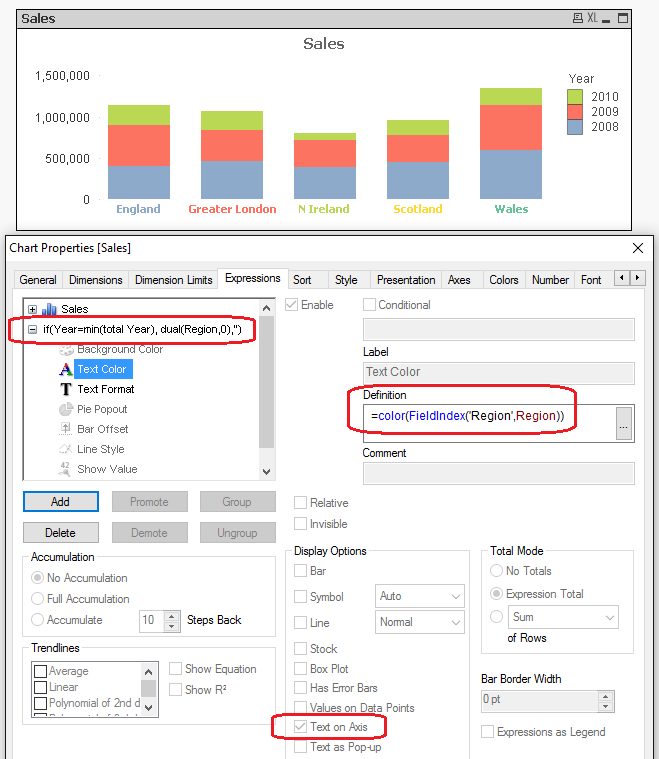
talk is cheap, supply exceeds demand
- Mark as New
- Bookmark
- Subscribe
- Mute
- Subscribe to RSS Feed
- Permalink
- Report Inappropriate Content
I think , it is not possible for dimension ,
But you can make same color for whole dimension. like below.
![2016-04-22 19_08_31-QlikView x64 - [C__Users_agnivesh_kumar_Desktop_A.qvw_].jpg](/legacyfs/online/122425_2016-04-22 19_08_31-QlikView x64 - [C__Users_agnivesh_kumar_Desktop_A.qvw_].jpg)
- Mark as New
- Bookmark
- Subscribe
- Mute
- Subscribe to RSS Feed
- Permalink
- Report Inappropriate Content
You can use a combi chart and add a second expression: =dual(Year, 0). Set the display option of that expression to Text on Axis only. You can then change the background color of the text by clicking on the + in front of the expression and enter an expression that calculates the color: pick(match(Year,'2016','2015','2014','2013'),red(),blue(),black(),green()). Replace Year with the name of your year dimension. See below for a similar example
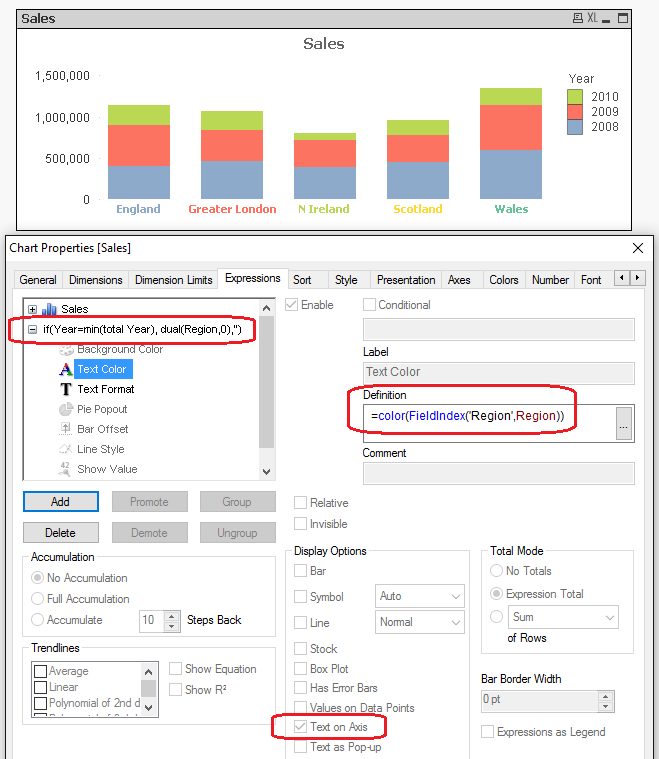
talk is cheap, supply exceeds demand
- Mark as New
- Bookmark
- Subscribe
- Mute
- Subscribe to RSS Feed
- Permalink
- Report Inappropriate Content
In this case we need to do hard coding for that
- Mark as New
- Bookmark
- Subscribe
- Mute
- Subscribe to RSS Feed
- Permalink
- Report Inappropriate Content
Agnivesh, Gysbert, many thanks for your reply.
Gysbert, your solution works!
Is it possible to vertically align the text (England, Greater London..)?
luca
- Mark as New
- Bookmark
- Subscribe
- Mute
- Subscribe to RSS Feed
- Permalink
- Report Inappropriate Content
Vertically align? Do you mean rotate the text 90 degrees? That's not possible. But perhaps you can change the orientation of the chart to horizontal bars. You can do that on the Style tab of the properties window.
talk is cheap, supply exceeds demand
- Mark as New
- Bookmark
- Subscribe
- Mute
- Subscribe to RSS Feed
- Permalink
- Report Inappropriate Content
thanks..