Unlock a world of possibilities! Login now and discover the exclusive benefits awaiting you.
- Qlik Community
- :
- All Forums
- :
- QlikView App Dev
- :
- column to row
- Subscribe to RSS Feed
- Mark Topic as New
- Mark Topic as Read
- Float this Topic for Current User
- Bookmark
- Subscribe
- Mute
- Printer Friendly Page
- Mark as New
- Bookmark
- Subscribe
- Mute
- Subscribe to RSS Feed
- Permalink
- Report Inappropriate Content
column to row
| Emp | ID | Location | Role | Manager |
|---|---|---|---|---|
| Rose Smith | 1 | Austin | Admin | Lisa Johnson |
| Jon King | 2 | Richmond | Sys Engineer | Dean White |
| EMP | Rose Smith | Jon King |
| ID | 1 | 2 |
| Location | Austin | Richmond |
| Role | Admin | Sys Engineer |
| Manager | Lisa Johnson | Dean White |
Accepted Solutions
- Mark as New
- Bookmark
- Subscribe
- Mute
- Subscribe to RSS Feed
- Permalink
- Report Inappropriate Content
Hi Pooja X,
If the Chart is a straight table there is a Horizontal checkbox on the Presentation tab which will switch the columns to rows.
Kind Regards,
Footsie.
- Mark as New
- Bookmark
- Subscribe
- Mute
- Subscribe to RSS Feed
- Permalink
- Report Inappropriate Content
Not that I know of, I would be interested to see if it can be done
I will investigate
- Mark as New
- Bookmark
- Subscribe
- Mute
- Subscribe to RSS Feed
- Permalink
- Report Inappropriate Content
Hi Pooja X,
If the Chart is a straight table there is a Horizontal checkbox on the Presentation tab which will switch the columns to rows.
Kind Regards,
Footsie.
- Mark as New
- Bookmark
- Subscribe
- Mute
- Subscribe to RSS Feed
- Permalink
- Report Inappropriate Content
Hi,
Find the attached file
- Mark as New
- Bookmark
- Subscribe
- Mute
- Subscribe to RSS Feed
- Permalink
- Report Inappropriate Content
Hi Pooja x,
Keep your data source like above table.
Pooja x wrote:
Is there a way columns can be displayed as rows in qlikview?thanks.current looks:
Emp ID Location Role Manager Rose Smith 1 Austin Admin Lisa Johnson Jon King 2 Richmond Sys Engineer Dean White
1. Create new Straight Table with 5 dimension: Emp, ID, Location, Role and Manager.
2. Goto Presentation ==> Uncheck <Suppress Zero-Value> and Check <Horizontal>
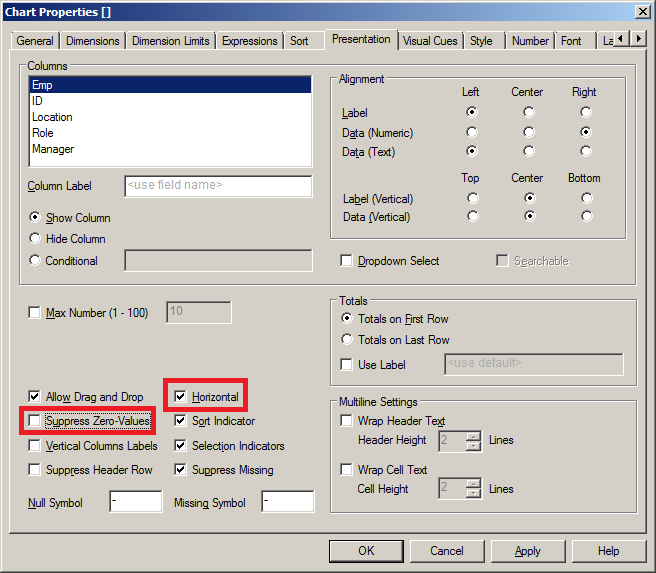
Regards,
Sokkorn
- Mark as New
- Bookmark
- Subscribe
- Mute
- Subscribe to RSS Feed
- Permalink
- Report Inappropriate Content
Can you please let me know why need to uncheck 'supress zero values'.
- Mark as New
- Bookmark
- Subscribe
- Mute
- Subscribe to RSS Feed
- Permalink
- Report Inappropriate Content
Guys..thanks for the response.Is there a way same can be achieved in table box and pie chart?
- Mark as New
- Bookmark
- Subscribe
- Mute
- Subscribe to RSS Feed
- Permalink
- Report Inappropriate Content
Hi Pooja,
Because I don't use any Expression. Nothing to display, if you use only dimension in Straight Table and check supress zero value.
Regards,
Sokkorn