Unlock a world of possibilities! Login now and discover the exclusive benefits awaiting you.
- Qlik Community
- :
- All Forums
- :
- QlikView App Dev
- :
- Re: conditional Alert Box
- Subscribe to RSS Feed
- Mark Topic as New
- Mark Topic as Read
- Float this Topic for Current User
- Bookmark
- Subscribe
- Mute
- Printer Friendly Page
- Mark as New
- Bookmark
- Subscribe
- Mute
- Subscribe to RSS Feed
- Permalink
- Report Inappropriate Content
conditional Alert Box
Hello,
i need to show a alert box if the first selection is different to Year. i try tools->alert but it don't show any result.
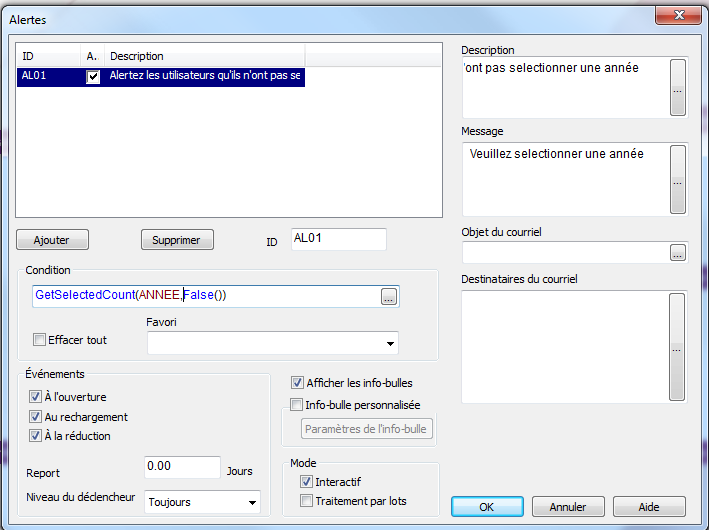
Accepted Solutions
- Mark as New
- Bookmark
- Subscribe
- Mute
- Subscribe to RSS Feed
- Permalink
- Report Inappropriate Content
if there is no Year selected on the opening, you can put this on the Alert Wizard:
GetSelectedCount(Year)=0
- Mark as New
- Bookmark
- Subscribe
- Mute
- Subscribe to RSS Feed
- Permalink
- Report Inappropriate Content
Hi,
what do you mean by: First selection is different to year ?
the first selection on the field Year is different from what ?
- Mark as New
- Bookmark
- Subscribe
- Mute
- Subscribe to RSS Feed
- Permalink
- Report Inappropriate Content
i have three selection fields (Year, month ,Direction) i do a conditional display. if you don't select year, the app don't display any graphs. So, i need to inform user with a alert box that he must select a year.
- Mark as New
- Bookmark
- Subscribe
- Mute
- Subscribe to RSS Feed
- Permalink
- Report Inappropriate Content
Maybe use a textbox With condition instead
=If(GetSelectedCount(ANNEE)>0,0,1)
- Mark as New
- Bookmark
- Subscribe
- Mute
- Subscribe to RSS Feed
- Permalink
- Report Inappropriate Content
This Kind of alerts are activated only on opening, on reloads and on data reduction.
you can do what you want using two options:
1. Create a textobject with conditional display like this: =GetselectedCount(Year)=0
on you charts, put this on the conditional display: =GetSelectedCount(Year)<>0
2.Put this on the conditional calculation (general tabs on the charts): =GetselectedCount(Year)<>0
- Mark as New
- Bookmark
- Subscribe
- Mute
- Subscribe to RSS Feed
- Permalink
- Report Inappropriate Content
I understand you but it doesn't answer to my need
I want to have an alert just in openning of my app.
- Mark as New
- Bookmark
- Subscribe
- Mute
- Subscribe to RSS Feed
- Permalink
- Report Inappropriate Content
if there is no Year selected on the opening, you can put this on the Alert Wizard:
GetSelectedCount(Year)=0
- Mark as New
- Bookmark
- Subscribe
- Mute
- Subscribe to RSS Feed
- Permalink
- Report Inappropriate Content
like this then

- Mark as New
- Bookmark
- Subscribe
- Mute
- Subscribe to RSS Feed
- Permalink
- Report Inappropriate Content
it work thank you!
but i don't understand the difference with GetselectedCount(year)= 0 and GetselectedCount(year,false())