Unlock a world of possibilities! Login now and discover the exclusive benefits awaiting you.
- Qlik Community
- :
- All Forums
- :
- QlikView App Dev
- :
- Re: conditional label for subtotal
- Subscribe to RSS Feed
- Mark Topic as New
- Mark Topic as Read
- Float this Topic for Current User
- Bookmark
- Subscribe
- Mute
- Printer Friendly Page
- Mark as New
- Bookmark
- Subscribe
- Mute
- Subscribe to RSS Feed
- Permalink
- Report Inappropriate Content
conditional label for subtotal
Hi All,
I have an application where I have a pivot table ,is it possible to put a conditional subtotal(ie..label names) for pivot table.
Thanks & Regards,
Reena Abraham
- Mark as New
- Bookmark
- Subscribe
- Mute
- Subscribe to RSS Feed
- Permalink
- Report Inappropriate Content
you can write expressions in the labels fields for each individual dimension on the pivot tables.
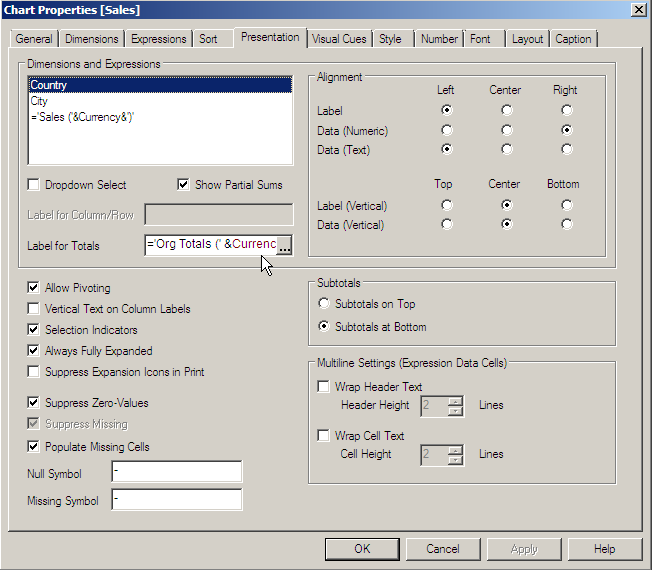
- Mark as New
- Bookmark
- Subscribe
- Mute
- Subscribe to RSS Feed
- Permalink
- Report Inappropriate Content
Hi,
I have tried that but it is only working with selections. Without Selection its showing only Total ,not evaluating the Expression.
Thanks,
Reena
- Mark as New
- Bookmark
- Subscribe
- Mute
- Subscribe to RSS Feed
- Permalink
- Report Inappropriate Content
its only work on selection.
If you want to show without selection, write in the script like 'If(GetSelectedCount(currency)=0,'All',GetFieldSelections(currency))'
Hope you understand
- Mark as New
- Bookmark
- Subscribe
- Mute
- Subscribe to RSS Feed
- Permalink
- Report Inappropriate Content
Hi,
I had given the expression on Presentation Tab, for labels for Total. Hope you have mean that. Then also its working with selections. else its showing as 'All' based on the expression.
I need to show without selections dynamic labels.
Thnkss...
- Mark as New
- Bookmark
- Subscribe
- Mute
- Subscribe to RSS Feed
- Permalink
- Report Inappropriate Content
Can you share your app. then i will work on it for you
- Mark as New
- Bookmark
- Subscribe
- Mute
- Subscribe to RSS Feed
- Permalink
- Report Inappropriate Content
You need to check the option "always one selected value" on the currency field.