Unlock a world of possibilities! Login now and discover the exclusive benefits awaiting you.
- Qlik Community
- :
- All Forums
- :
- QlikView App Dev
- :
- Re: count matching values in a collumn
- Subscribe to RSS Feed
- Mark Topic as New
- Mark Topic as Read
- Float this Topic for Current User
- Bookmark
- Subscribe
- Mute
- Printer Friendly Page
- Mark as New
- Bookmark
- Subscribe
- Mute
- Subscribe to RSS Feed
- Permalink
- Report Inappropriate Content
count matching values in a collumn
Count((MsgType)=(census)) as you know this does not work.
My field has 5 different values I am creating a table to display Facility month year and Census, Newrx, and three other.
How do I count only one of the five in each column?
- Tags:
- count distint
Accepted Solutions
- Mark as New
- Bookmark
- Subscribe
- Mute
- Subscribe to RSS Feed
- Permalink
- Report Inappropriate Content
- Mark as New
- Bookmark
- Subscribe
- Mute
- Subscribe to RSS Feed
- Permalink
- Report Inappropriate Content
It should be as below:
Count( {<MsgType={'census'}>} census)
Count( {<MsgType={'Newrx'}>} Newrx)
- Mark as New
- Bookmark
- Subscribe
- Mute
- Subscribe to RSS Feed
- Permalink
- Report Inappropriate Content
This is what I have but it only counts 1
Count( {<MsgType={'NEWRX'}>} 'NEWRX')
- Mark as New
- Bookmark
- Subscribe
- Mute
- Subscribe to RSS Feed
- Permalink
- Report Inappropriate Content
I don't have any data to tell you what is wrong... Can you please upload a sample app with expected output so that we can take a look.
Note: You have extra quotes at the end, so remove them. It should be as below:
Count( {<MsgType={'NEWRX'}>} FieldName)
- Mark as New
- Bookmark
- Subscribe
- Mute
- Subscribe to RSS Feed
- Permalink
- Report Inappropriate Content
Try this:
Without quotes for the field name and is your field name all capitals or like this Newrx ?
Count( {< MsgType = { 'NEWRX' } >} Newrx)
- Mark as New
- Bookmark
- Subscribe
- Mute
- Subscribe to RSS Feed
- Permalink
- Report Inappropriate Content
How about this:
Count({<MsgType={'NEWRX'}>} MsgType)
- Mark as New
- Bookmark
- Subscribe
- Mute
- Subscribe to RSS Feed
- Permalink
- Report Inappropriate Content
Send a qvw example
- Mark as New
- Bookmark
- Subscribe
- Mute
- Subscribe to RSS Feed
- Permalink
- Report Inappropriate Content
My bad, Thanks for catching this Sunny.
RObert please use sunny's expression. It should work.
- Mark as New
- Bookmark
- Subscribe
- Mute
- Subscribe to RSS Feed
- Permalink
- Report Inappropriate Content
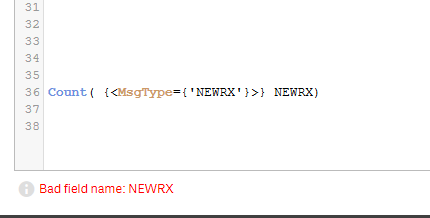
- Mark as New
- Bookmark
- Subscribe
- Mute
- Subscribe to RSS Feed
- Permalink
- Report Inappropriate Content
Did you try this?
Count({<MsgType={'NEWRX'}>} MsgType)