Unlock a world of possibilities! Login now and discover the exclusive benefits awaiting you.
- Qlik Community
- :
- All Forums
- :
- QlikView App Dev
- :
- Re: cumulative total
- Subscribe to RSS Feed
- Mark Topic as New
- Mark Topic as Read
- Float this Topic for Current User
- Bookmark
- Subscribe
- Mute
- Printer Friendly Page
- Mark as New
- Bookmark
- Subscribe
- Mute
- Subscribe to RSS Feed
- Permalink
- Report Inappropriate Content
cumulative total
hello,
i have a pivot table in which i want to calculate a cumulative total.
there are two dimensions : group and product
there are two columns : qty, whiwh is a quantity, and rank whiwh is the rank.
I want to compute the cumulative total of qty.
in the example given, there are 3 totals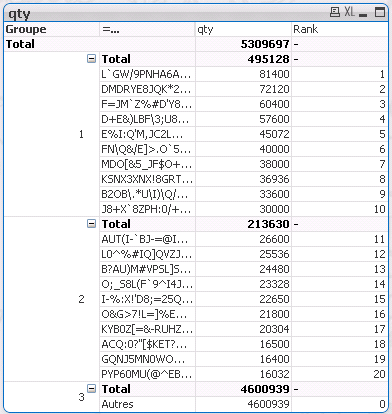
1st value = 492128
2nd = 213630
3rd = 460939
the need is to have
1st = 492128
2nd = 492128+213630
3rd = 492128+213630+460939
as read in the community, i tried the above fucntion, bur it seems to work only at the detail level, not with dimensions
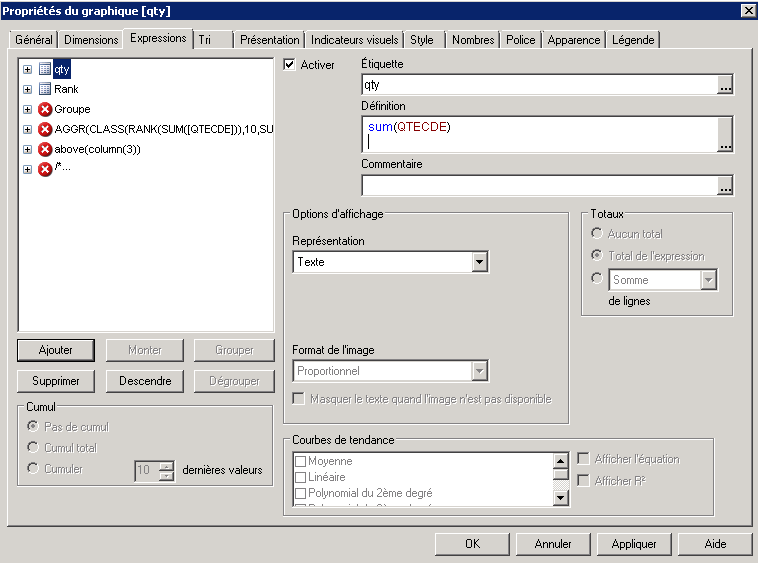
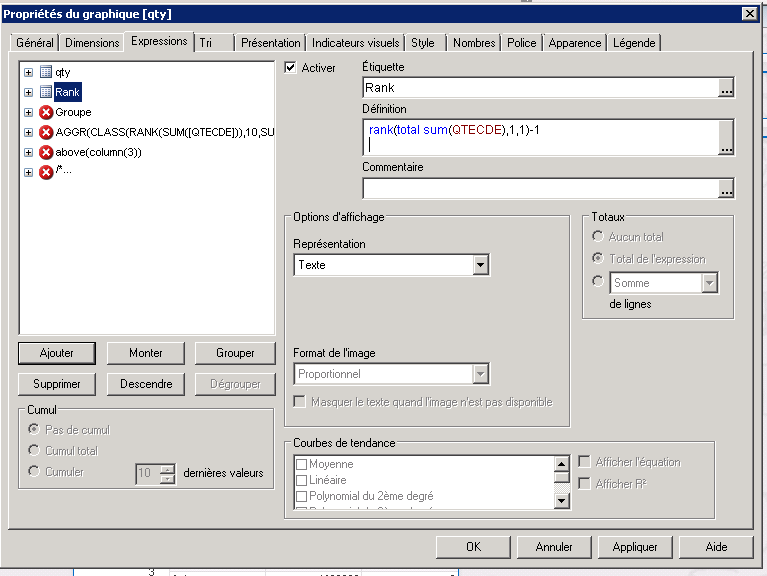
- « Previous Replies
-
- 1
- 2
- Next Replies »
- Mark as New
- Bookmark
- Subscribe
- Mute
- Subscribe to RSS Feed
- Permalink
- Report Inappropriate Content
Try this expression:
if(Dimensionality()=1, sum(aggr(rangesum(above( sum(total <Groupe> QTECDE),0,RowNo())),Groupe)), sum(QTECDE))
talk is cheap, supply exceeds demand
- Mark as New
- Bookmark
- Subscribe
- Mute
- Subscribe to RSS Feed
- Permalink
- Report Inappropriate Content
Thank you Gysbert below works
if(Dimensionality()=1, sum(aggr(rangesum(above( sum(total <Group> QTECDE),0,RowNo())),Group)), sum(QTECDE))
Please see my example below
my expression is
Sales=sum(SalesAmount)
Cummulatie Sale=
if(Dimensionality()=1, sum(aggr(rangesum(above(sum(total <Order_Year> SalesAmount),0,RowNo())),Order_Year)), sum(SalesAmount))
- Mark as New
- Bookmark
- Subscribe
- Mute
- Subscribe to RSS Feed
- Permalink
- Report Inappropriate Content
i already tried something like that.
with the code, the result is shown below.
the qtys seems to be multiplied by 3 for the 1st ctageory, by 2 for the 2ns, and by a lot for the 3rd
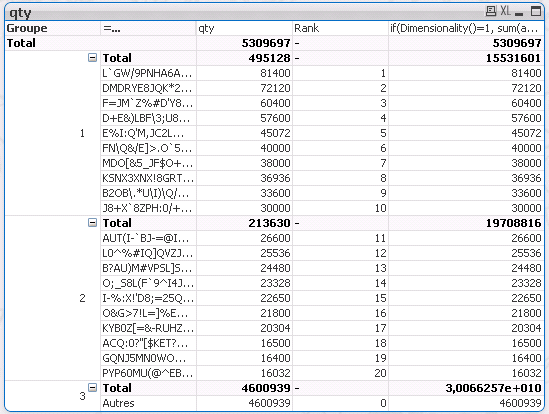
- Mark as New
- Bookmark
- Subscribe
- Mute
- Subscribe to RSS Feed
- Permalink
- Report Inappropriate Content
Post a small qlikview document that demonstrates the problem.
talk is cheap, supply exceeds demand
- Mark as New
- Bookmark
- Subscribe
- Mute
- Subscribe to RSS Feed
- Permalink
- Report Inappropriate Content
i forgot to explain that my 2 dimensions are computed if this way
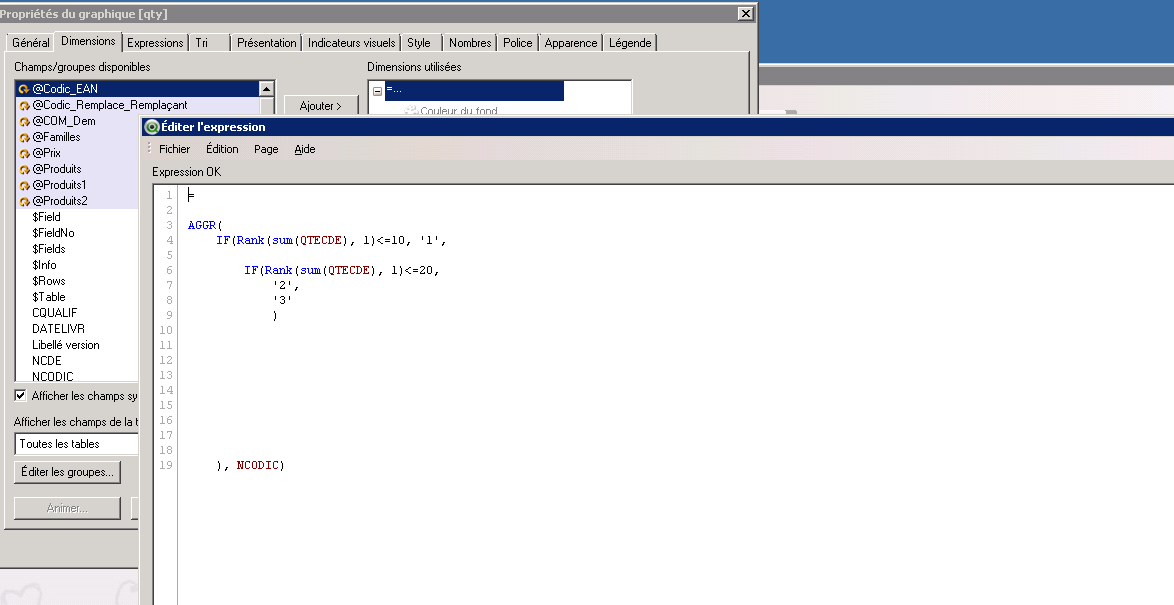
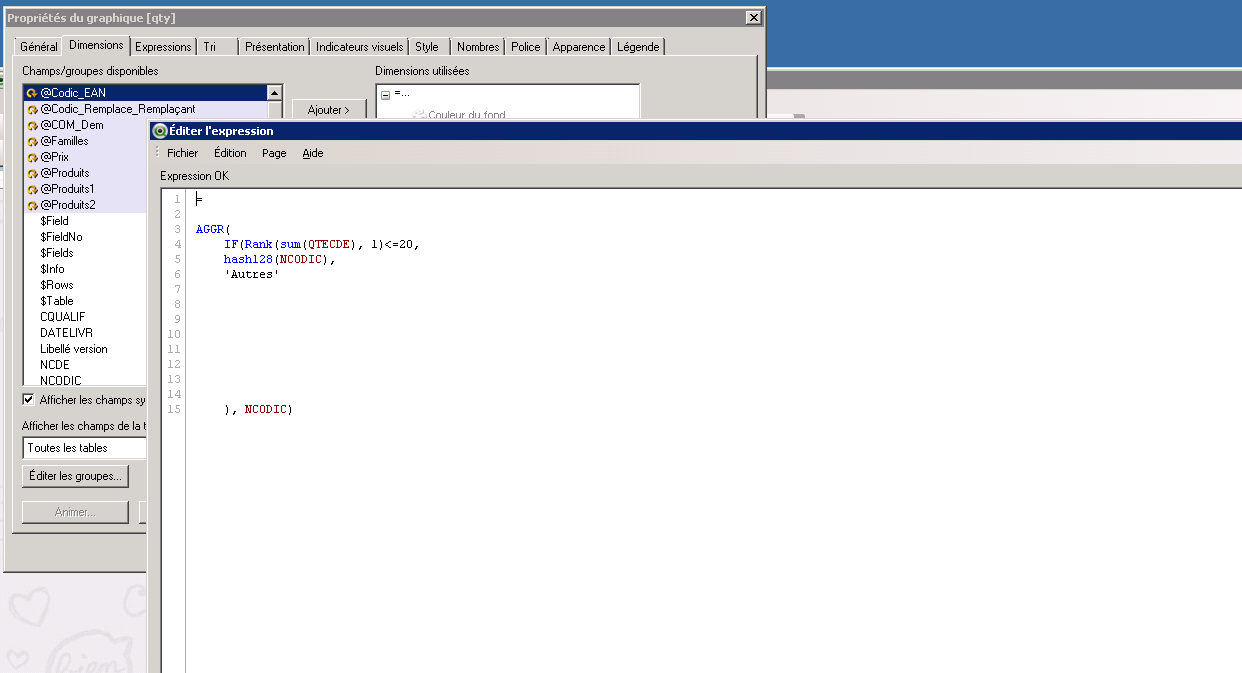
so i can't use total <Groupe> in the formula
- Mark as New
- Bookmark
- Subscribe
- Mute
- Subscribe to RSS Feed
- Permalink
- Report Inappropriate Content
What is your expression ?
Are you doing aggregation and subtotaling on Group dimension in expression like
if(Dimensionality()=1, sum(aggr(rangesum(above( sum(total <Group> QTECDE),0,RowNo())),Group)), sum(QTECDE)) ?
- Mark as New
- Bookmark
- Subscribe
- Mute
- Subscribe to RSS Feed
- Permalink
- Report Inappropriate Content
i tried
if(Dimensionality()=1, sum(aggr(rangesum(above( sum(total <Groupe> QTECDE),0,RowNo())),Groupe)), sum(QTECDE))
but it doesn't work as Groupe is a computed dimension (i think so)
did you see the application i posted ? (if not, please tell me the correct way to post it )
- Mark as New
- Bookmark
- Subscribe
- Mute
- Subscribe to RSS Feed
- Permalink
- Report Inappropriate Content
Then what you want cannot be done afaik. At least not with doing the calculations in the script and creating the necessary fields there.
talk is cheap, supply exceeds demand
- Mark as New
- Bookmark
- Subscribe
- Mute
- Subscribe to RSS Feed
- Permalink
- Report Inappropriate Content
here is the application
- « Previous Replies
-
- 1
- 2
- Next Replies »