Unlock a world of possibilities! Login now and discover the exclusive benefits awaiting you.
- Qlik Community
- :
- All Forums
- :
- QlikView App Dev
- :
- Re: cumulative total
- Subscribe to RSS Feed
- Mark Topic as New
- Mark Topic as Read
- Float this Topic for Current User
- Bookmark
- Subscribe
- Mute
- Printer Friendly Page
- Mark as New
- Bookmark
- Subscribe
- Mute
- Subscribe to RSS Feed
- Permalink
- Report Inappropriate Content
cumulative total
hello,
i have a pivot table in which i want to calculate a cumulative total.
there are two dimensions : group and product
there are two columns : qty, whiwh is a quantity, and rank whiwh is the rank.
I want to compute the cumulative total of qty.
in the example given, there are 3 totals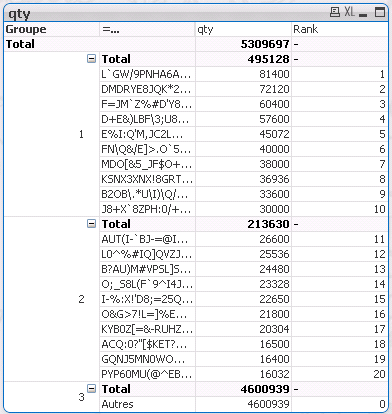
1st value = 492128
2nd = 213630
3rd = 460939
the need is to have
1st = 492128
2nd = 492128+213630
3rd = 492128+213630+460939
as read in the community, i tried the above fucntion, bur it seems to work only at the detail level, not with dimensions
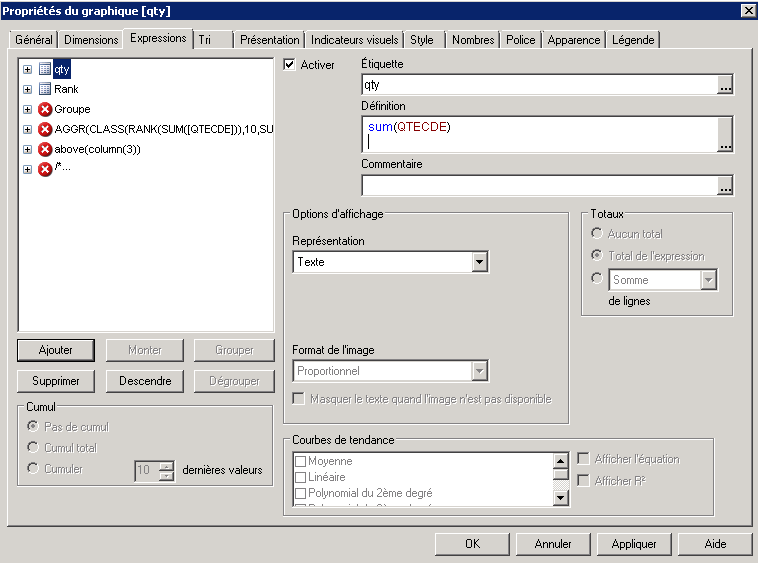
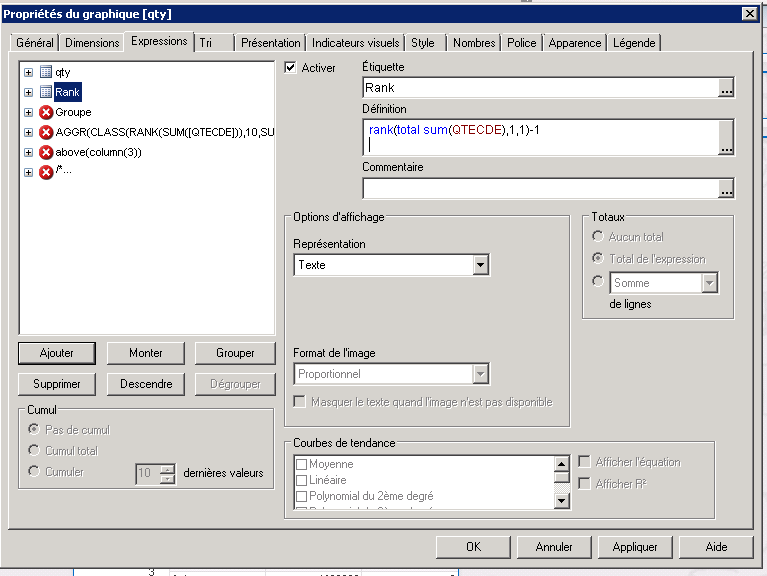
- « Previous Replies
-
- 1
- 2
- Next Replies »
- Mark as New
- Bookmark
- Subscribe
- Mute
- Subscribe to RSS Feed
- Permalink
- Report Inappropriate Content
finally, the answer is :
if(Dimensionality()=1
, if(AGGR(IF(Rank(sum(QTECDE), 1)<=10, '1',IF(Rank(sum(QTECDE),
1)<=20,'2','3')), KEY) = 1
, sum({<KEY = {$(=Concat(AGGR(IF(Rank(sum(QTECDE), 1)<=10, chr(39) & KEY &
chr(39)), KEY), ','))}>} total QTECDE)
, if(AGGR(IF(Rank(sum(QTECDE), 1)<=10, '1',IF(Rank(sum(QTECDE),
1)<=20,'2','3')), KEY) = 2
, sum({<KEY = {$(=Concat(AGGR(IF(Rank(sum(QTECDE), 1)<=20, chr(39) & KEY &
chr(39)), KEY), ','))}>}total QTECDE)
, sum({<KEY = {$(=Concat(chr(39) & KEY & chr(39), ','))}>}total QTECDE)
)
), RangeSum(sum(QTECDE), above(total sum(QTECDE), 1, RowNo(total)))
)
and it works !!!!!!
thanks to Albert.Tran
- « Previous Replies
-
- 1
- 2
- Next Replies »