Unlock a world of possibilities! Login now and discover the exclusive benefits awaiting you.
- Qlik Community
- :
- All Forums
- :
- QlikView App Dev
- :
- data not match straight table and pivot table
- Subscribe to RSS Feed
- Mark Topic as New
- Mark Topic as Read
- Float this Topic for Current User
- Bookmark
- Subscribe
- Mute
- Printer Friendly Page
- Mark as New
- Bookmark
- Subscribe
- Mute
- Subscribe to RSS Feed
- Permalink
- Report Inappropriate Content
data not match straight table and pivot table
i change the expression beacause of change the negative value to zero so i write below script to convert negative value to positive so its again showing mismatch total with same expression. in straight table total showing 440 its correct but in pivot its showing the same 338.15 after change the negative value to zero
if((sum(Aggr (sum({<type={"opportunity"}>}hc_saving)-sum({<Opportunity_ID={"*"} >}EFF_Actual),Opportunity_ID)))<0,0,
sum(Aggr (sum({<type={"opportunity"}>}hc_saving)-sum({<Opportunity_ID={"*"} >}EFF_Actual),Opportunity_ID)))
- « Previous Replies
-
- 1
- 2
- Next Replies »
Accepted Solutions
- Mark as New
- Bookmark
- Subscribe
- Mute
- Subscribe to RSS Feed
- Permalink
- Report Inappropriate Content
guys i got the solution thanks for your helpful reply,i write a solution please check if you have any other wyt so please let me know.
sum
(Aggr( if(( (sum({<type={"opportunity"}>}hc_saving)-sum({<Opportunity_ID={"*"} >}EFF_Actual)))<0,0,
sum(Aggr (sum({<type={"opportunity"}>}hc_saving)-sum({<Opportunity_ID={"*"} >}EFF_Actual),Opportunity_ID))),Opportunity_ID))
- Mark as New
- Bookmark
- Subscribe
- Mute
- Subscribe to RSS Feed
- Permalink
- Report Inappropriate Content
Hi,
Please explain your scenario a bit more..
it is insufficient information to comment.
HTH
Sushil
- Mark as New
- Bookmark
- Subscribe
- Mute
- Subscribe to RSS Feed
- Permalink
- Report Inappropriate Content
- Mark as New
- Bookmark
- Subscribe
- Mute
- Subscribe to RSS Feed
- Permalink
- Report Inappropriate Content
please guys check the snapshot and tell me where is the problem the total not match in two different table with same no. of records
- Mark as New
- Bookmark
- Subscribe
- Mute
- Subscribe to RSS Feed
- Permalink
- Report Inappropriate Content
Hi Mohammad,
Have you check the both charts expressions?
and also check in excel if both tables values are same or not.
or else please post qvw.
Regards,
Neha
- Mark as New
- Bookmark
- Subscribe
- Mute
- Subscribe to RSS Feed
- Permalink
- Report Inappropriate Content
Hi,
Try this expression.
Sum(Aggr(Your Expression),Opportunity_ID))
Regards,
Kaushik Solanki
- Mark as New
- Bookmark
- Subscribe
- Mute
- Subscribe to RSS Feed
- Permalink
- Report Inappropriate Content
hi neha,
both the chart expression is same only the different view is there means same expression with same data straight table total showing 398.150 and pivot showing 399.150 with same quarter Q1
- Mark as New
- Bookmark
- Subscribe
- Mute
- Subscribe to RSS Feed
- Permalink
- Report Inappropriate Content
hi mohammad,
It is hard to analyze but still try to change the option of TOTAL MODE in expression tab.
Try different option like Expression Total or Sum of rows.
HTH
Sushil
- Mark as New
- Bookmark
- Subscribe
- Mute
- Subscribe to RSS Feed
- Permalink
- Report Inappropriate Content
thanks kaushik always your soluttion work i know, its work fine.
- Mark as New
- Bookmark
- Subscribe
- Mute
- Subscribe to RSS Feed
- Permalink
- Report Inappropriate Content
i change the expression beacause of change the negative value to zero so i write below script to convert negative value to positive so its again showing mismatch total with same expression.
if((sum(Aggr (sum({<type={"opportunity"}>}hc_saving)-sum({<Opportunity_ID={"*"} >}EFF_Actual),Opportunity_ID)))<0,0,
sum(Aggr (sum({<type={"opportunity"}>}hc_saving)-sum({<Opportunity_ID={"*"} >}EFF_Actual),Opportunity_ID)))
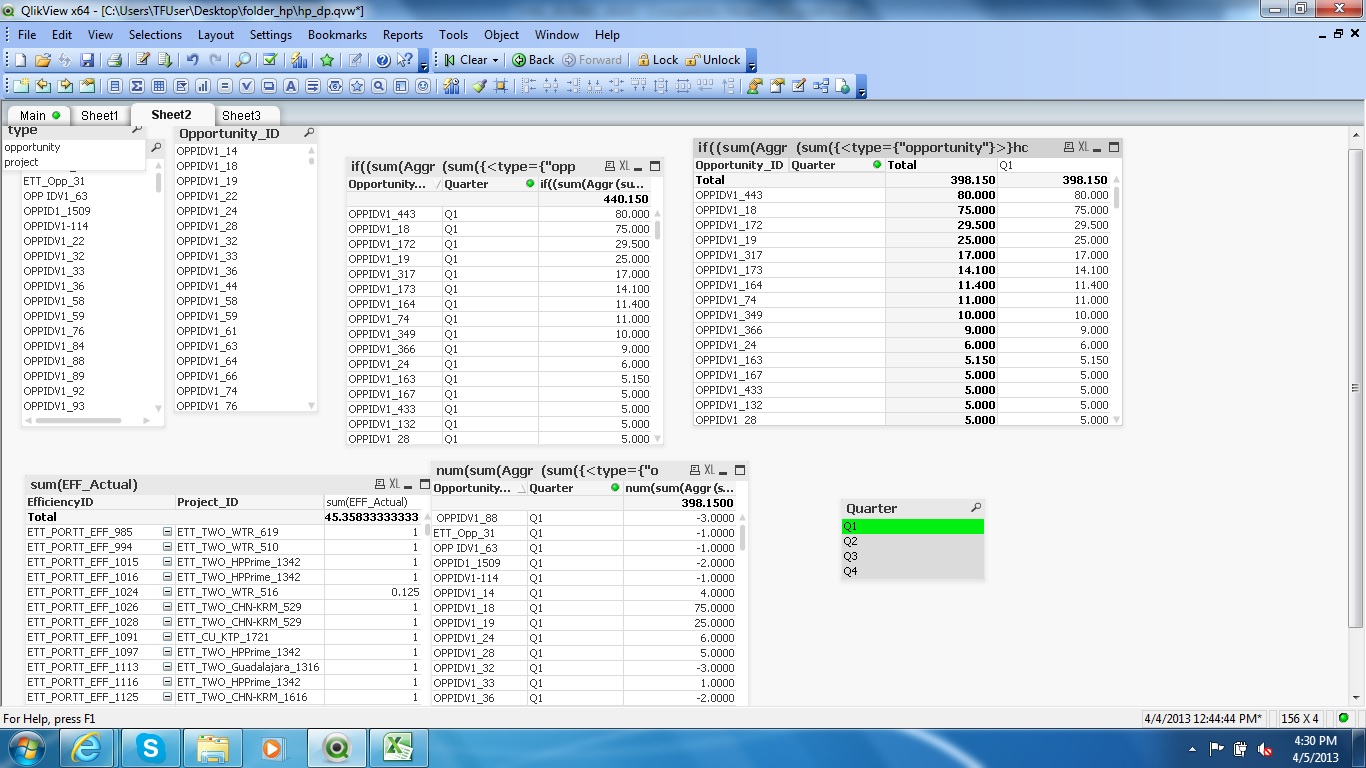
- « Previous Replies
-
- 1
- 2
- Next Replies »