Unlock a world of possibilities! Login now and discover the exclusive benefits awaiting you.
- Qlik Community
- :
- All Forums
- :
- QlikView App Dev
- :
- Re: display color with Html in a table!
- Subscribe to RSS Feed
- Mark Topic as New
- Mark Topic as Read
- Float this Topic for Current User
- Bookmark
- Subscribe
- Mute
- Printer Friendly Page
- Mark as New
- Bookmark
- Subscribe
- Mute
- Subscribe to RSS Feed
- Permalink
- Report Inappropriate Content
display color with Html in a table!
Hi everybody!
I was looking for a solution to display html in Qlikview.
That's why I used an extension, firstly (Minimalistic HtmlTextBox Object Extension).
Now I would like to use this in a table. See the example below :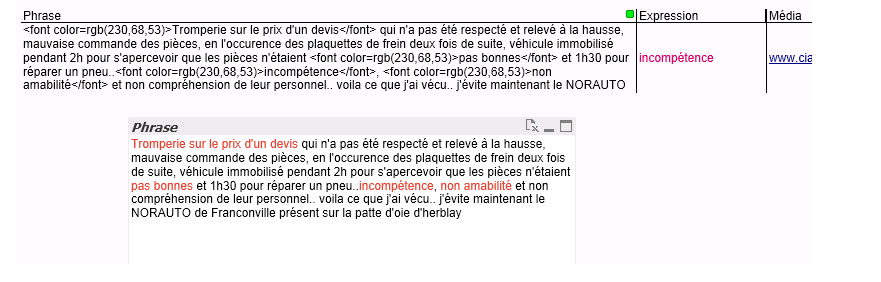
Could you help me, plz.
Regards.
- Mark as New
- Bookmark
- Subscribe
- Mute
- Subscribe to RSS Feed
- Permalink
- Report Inappropriate Content
Hello!
QlikView documents don't use HTML nor CSS by themselves, so you can't use those tags in a table.
The only customization that you can use is whith these tags, besides the colors:
='<U> '&' <U>' --> Underline
='<B>' & <B>' --> Bold
='<I>' & '<I>' --> Italic
But you can only apply it for all your text, not just for part of the text.
Hope it helps.
Gabriel
- Mark as New
- Bookmark
- Subscribe
- Mute
- Subscribe to RSS Feed
- Permalink
- Report Inappropriate Content
Thank you for your answer but I need to apply it in a part of text.
- Mark as New
- Bookmark
- Subscribe
- Mute
- Subscribe to RSS Feed
- Permalink
- Report Inappropriate Content
unfortunately, qlikview is very lacking in a simple formattable text box. i use minimalistic textbox extension quite a bit instead of dealing with multiple textboxes. this problem has been brought up quite a bit, i guess it is not Qlik's priority.
- Mark as New
- Bookmark
- Subscribe
- Mute
- Subscribe to RSS Feed
- Permalink
- Report Inappropriate Content
Unfortunately, qlikview don't allow doing this. I can't see a way to do it in a table, just in a extension object, as you're already doing.
Regards,
Gabriel