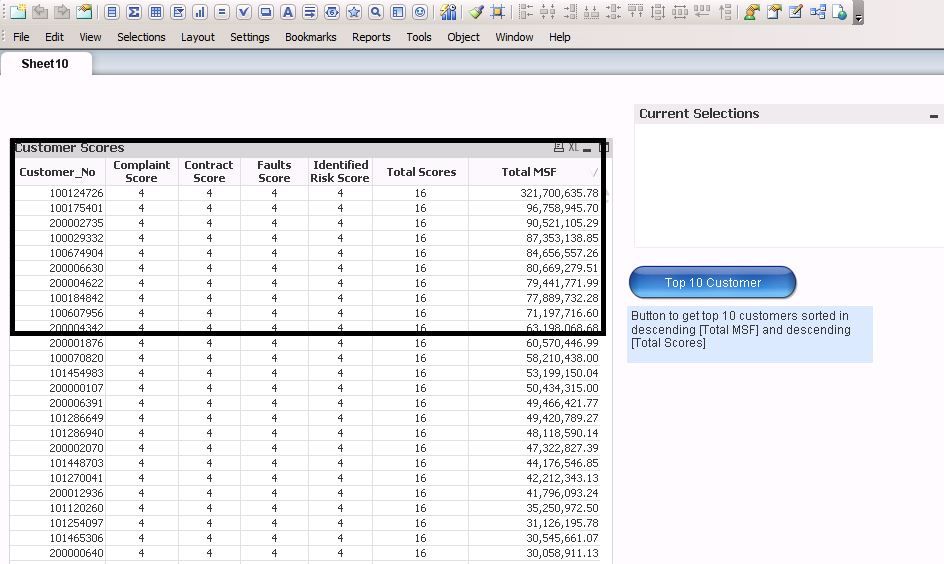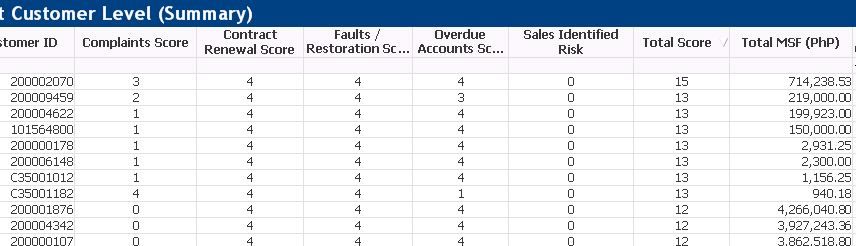Unlock a world of possibilities! Login now and discover the exclusive benefits awaiting you.
- Qlik Community
- :
- All Forums
- :
- QlikView App Dev
- :
- Re: having trouble on selecting top 10 customer vi...
- Subscribe to RSS Feed
- Mark Topic as New
- Mark Topic as Read
- Float this Topic for Current User
- Bookmark
- Subscribe
- Mute
- Printer Friendly Page
- Mark as New
- Bookmark
- Subscribe
- Mute
- Subscribe to RSS Feed
- Permalink
- Report Inappropriate Content
having trouble on selecting top 10 customer via button
Hi I need help, I'm working on button top 10 customers that will select in field Customer_No that's arrange in order descending [Total Scores] and descending [Total MSF].
the problem is I don't have any basis to get the total score and total msf to select the customer.
Thanks,
Irvin
- « Previous Replies
-
- 1
- 2
- Next Replies »
Accepted Solutions
- Mark as New
- Bookmark
- Subscribe
- Mute
- Subscribe to RSS Feed
- Permalink
- Report Inappropriate Content
Hi!
Beautiful problem 😁.
Try the following in "jaibau expression"
Rank(
MAX(ComplaitScore)+MAX(ContractScore)+MAX(FaultScore)+max(SalesIncident)
+
1/(
Rank(Sum({<CustomerID = {"=Rank(MAX(ComplaitScore)+MAX(ContractScore)+MAX(FaultScore)+max(SalesIncident),1) <= 10"}>} MSF_PHP)) + 1
)
,1) <= $(vTopCust)
Output:
Greetings,
Jaime.
- Mark as New
- Bookmark
- Subscribe
- Mute
- Subscribe to RSS Feed
- Permalink
- Report Inappropriate Content
Try the below search string:
='=Rank(sum(MSF))<=10'
- Mark as New
- Bookmark
- Subscribe
- Mute
- Subscribe to RSS Feed
- Permalink
- Report Inappropriate Content
thank you sir, but how about if you have a scenario like this you need to sort also total score
- Mark as New
- Bookmark
- Subscribe
- Mute
- Subscribe to RSS Feed
- Permalink
- Report Inappropriate Content
Hi!
Use the following search string in your button action:
='("' & Concat(Aggr(
Only({<Customer_No = {"=Rank(Sum(MSF)) <= 10"}>} Customer_No)
,Customer_No
),'"|"') & '")'
Regards,
Jaime.
- Mark as New
- Bookmark
- Subscribe
- Mute
- Subscribe to RSS Feed
- Permalink
- Report Inappropriate Content
hi Jaibau1993 in your expression can we add aggregate for the Total Score?
- Mark as New
- Bookmark
- Subscribe
- Mute
- Subscribe to RSS Feed
- Permalink
- Report Inappropriate Content
Hi!
What do you actually mean 'add aggregate for the Total Score'? What is your desired output when pressing the button?
Jaime
- Mark as New
- Bookmark
- Subscribe
- Mute
- Subscribe to RSS Feed
- Permalink
- Report Inappropriate Content
If you are looking for "the first ten customers sorting by Total Scores and MSF" then I think the following expression should work (not hard tested, maybe fails in some case):
='= Rank(MAX(ComplaintsScore)+MAX(ContractScore)+MAX(Faults)+max(IdentifiedRisk)) <=10 and Rank(Sum(MSF)) <= 10'
or
='("' & Concat(Aggr(
Only({<Customer_No = {"=Rank(Sum(MSF)) <= 10 and Rank(MAX(ComplaintsScore)+MAX(ContractScore)+MAX(Faults)+max(IdentifiedRisk)) <=10"}>} Customer_No)
,Customer_No
),'"|"') & '")'
- Mark as New
- Bookmark
- Subscribe
- Mute
- Subscribe to RSS Feed
- Permalink
- Report Inappropriate Content
Hi Jaime,
Here's the output i desired. The output should start with Total Score sort is descending then the Total MSF sort descending.
| Customer_ID | Total_Score | Total_MSF |
| A | 15 | 33,321,122.00 |
| B | 15 | 1,213,231.00 |
| C | 15 | 21,222.00 |
| D | 13 | 323,222.00 |
| E | 13 | 2,321.00 |
| F | 7 | 412,222.00 |
| G | 7 | 13,123.00 |
| H | 7 | 1,212.00 |
| I | 6 | 123,131.00 |
| J | 6 | 123.00 |
| K | 4 | 41,444.00 |
| L | 4 | 23.00 |
| M | 2 | 12,313.00 |
Regards,
Irvin
- Mark as New
- Bookmark
- Subscribe
- Mute
- Subscribe to RSS Feed
- Permalink
- Report Inappropriate Content
Hi!
Okey, I finally understood you. Try the following:
'=Rank(MAX(ComplaintsScore)+MAX(ContractScore)+MAX(Faults)+max(IdentifiedRisk)) <= 10 and rank(Sum({<Customer_ID = {"=Rank(MAX(ComplaintsScore)+MAX(ContractScore)+MAX(Faults)+max(IdentifiedRisk)) <= 10"}>} MSF)) <= 10'
It works with the example sample you provided!
Regards,
Jaime.
- Mark as New
- Bookmark
- Subscribe
- Mute
- Subscribe to RSS Feed
- Permalink
- Report Inappropriate Content
Hi Jaime,
Thank you for the reply, I've tried the script and the result is this.
when i inseted 1-6 its ok, but when i inseted 7 and above it the sorting didn't work. 😞
- « Previous Replies
-
- 1
- 2
- Next Replies »