Unlock a world of possibilities! Login now and discover the exclusive benefits awaiting you.
- Qlik Community
- :
- All Forums
- :
- QlikView App Dev
- :
- Re: how exporting Chart's Data to .csv or txt file...
- Subscribe to RSS Feed
- Mark Topic as New
- Mark Topic as Read
- Float this Topic for Current User
- Bookmark
- Subscribe
- Mute
- Printer Friendly Page
- Mark as New
- Bookmark
- Subscribe
- Mute
- Subscribe to RSS Feed
- Permalink
- Report Inappropriate Content
how exporting Chart's Data to .csv or txt file?
Hi All,
I have a problem with exporting Chart's data to csv or text file... I am working in telecom industry and i have a qlikview file that contain 600 million of data... and in that i create a chart's(straight table) ... users can filter some field and then the result will show in charts... the maximum number of data than can be show in table is 66 million record... i want user can export the chart's data in csv or text file but i cant...
Regards
Sahar
- « Previous Replies
-
- 1
- 2
- Next Replies »
- Mark as New
- Bookmark
- Subscribe
- Mute
- Subscribe to RSS Feed
- Permalink
- Report Inappropriate Content
Right click on your straight chart >> then use Export option >> then select csv or txt save as type >> and then save file as your appropriate save option.
- Mark as New
- Bookmark
- Subscribe
- Mute
- Subscribe to RSS Feed
- Permalink
- Report Inappropriate Content
Hi
Thanx ..but this is not working,,, i have 60 million record in charts and this way is not working and qv file goes to not responding status ... i think maybe some macro will be help me... by the way Thanx:)
Regards
Sahar
- Mark as New
- Bookmark
- Subscribe
- Mute
- Subscribe to RSS Feed
- Permalink
- Report Inappropriate Content
Hi,
You can also click (see below) to export to excel.
Check the format of your data before exporting to ensure that you have expected format in Excel
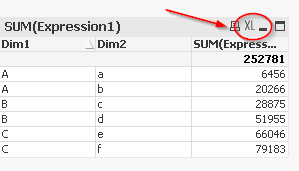
Regards,
- Mark as New
- Bookmark
- Subscribe
- Mute
- Subscribe to RSS Feed
- Permalink
- Report Inappropriate Content
If data is huge as you say is about the 60 million records then i believe you have to use the STORE function in the load script and export the table as csv format see the sample script for that
RawSource:
Load * From Location;
STORE RawSource into RawSource.csv(txt);
This will store your data as csv file and then any one do analysis on this file. Macro is the option but i believe there is also it takes time and may be error also.
Regards
- Mark as New
- Bookmark
- Subscribe
- Mute
- Subscribe to RSS Feed
- Permalink
- Report Inappropriate Content
Sorry!!
Thank you for this additional info.
How about the resources i.e. RAM (memory for example)?
Did you test with less than 60m (for example limit the load to 10m and test)?
- Mark as New
- Bookmark
- Subscribe
- Mute
- Subscribe to RSS Feed
- Permalink
- Report Inappropriate Content
Hi,
I just found this web site:
http://office.microsoft.com/en-us/excel-help/excel-specifications-and-limits-HP005199291.aspx
This could help to understand the issue
Thanks
- Mark as New
- Bookmark
- Subscribe
- Mute
- Subscribe to RSS Feed
- Permalink
- Report Inappropriate Content
thanx ..
you mean that i cant export large amount of data directly from charts, because user in UI do some filtering on some dimension and then want to export data... what do you say is store all of data from script!
Regards
- Mark as New
- Bookmark
- Subscribe
- Mute
- Subscribe to RSS Feed
- Permalink
- Report Inappropriate Content
Hi Joseph
we have server with 128G ram... i cant even export 10 million:(
- Mark as New
- Bookmark
- Subscribe
- Mute
- Subscribe to RSS Feed
- Permalink
- Report Inappropriate Content
Hi,
The above article shows a limitation for earlier Excel versions vs office 2010.
is this your case?
- « Previous Replies
-
- 1
- 2
- Next Replies »