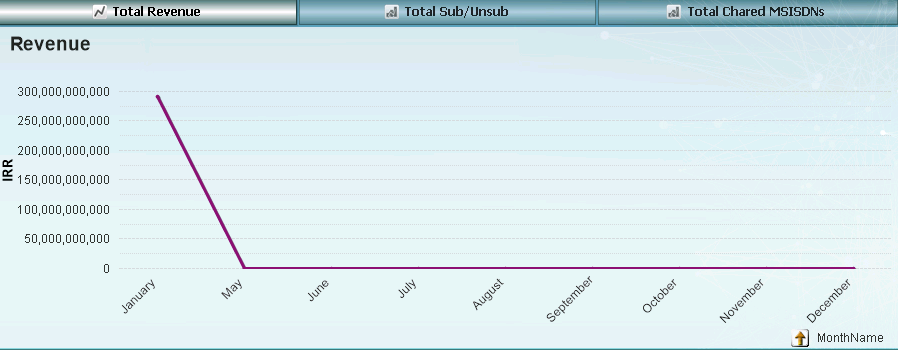Unlock a world of possibilities! Login now and discover the exclusive benefits awaiting you.
- Qlik Community
- :
- All Forums
- :
- QlikView App Dev
- :
- Re: how show current year value and whole data in...
- Subscribe to RSS Feed
- Mark Topic as New
- Mark Topic as Read
- Float this Topic for Current User
- Bookmark
- Subscribe
- Mute
- Printer Friendly Page
- Mark as New
- Bookmark
- Subscribe
- Mute
- Subscribe to RSS Feed
- Permalink
- Report Inappropriate Content
how show current year value and whole data in dashboard with filters
Dears
I have a dashboard that I want show current year data (2019)
I wrote the expression like this and applied it in all my tables and charts:
sum({<Year={"$(=Max(Year))"},Area_Category-={"Test","Free ShortCode","Xtratime","ACS"}>}REVENUE)
but when I pick both 2018 and 2019 years together, my dashboard just show the 2019 value.
but when I choose one by one it shows correct
how can I fix this problem to show whole data when I choose both 2018,2019??
I attached my QV in this post.
Thank you
- Mark as New
- Bookmark
- Subscribe
- Mute
- Subscribe to RSS Feed
- Permalink
- Report Inappropriate Content
Try an expression which checks if you have made a selection in the Year field.... if it has then you use another expression otherwise a default expression which gives you the data for the max year. For example... this for New Sub(Count) expression
=If(GetSelectedCount(Year) = 0,
num(sum({<Year={"$(=Max(Year))"},Area_Category-={"Test","Free ShortCode","Xtratime","ACS"}>}NEW_SUBSCRIPTION_COUNT), '#,##0'),
num(sum({<Area_Category-={"Test","Free ShortCode","Xtratime","ACS"}>}NEW_SUBSCRIPTION_COUNT), '#,##0'))
- Mark as New
- Bookmark
- Subscribe
- Mute
- Subscribe to RSS Feed
- Permalink
- Report Inappropriate Content
Dear Sunny
thanks for your helpful response
as I applied the expression on my charts, it is not worked
would you please help
- Mark as New
- Bookmark
- Subscribe
- Mute
- Subscribe to RSS Feed
- Permalink
- Report Inappropriate Content
would you please help me regarding previous post.
thank you