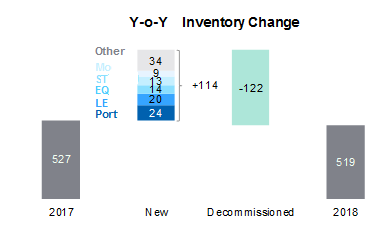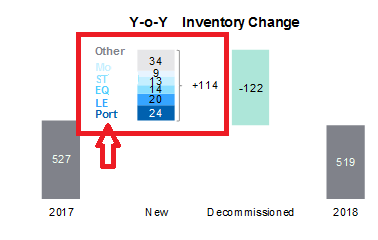Unlock a world of possibilities! Login now and discover the exclusive benefits awaiting you.
- Qlik Community
- :
- All Forums
- :
- QlikView App Dev
- :
- how to create such a bar chart (group and stacked?...
- Subscribe to RSS Feed
- Mark Topic as New
- Mark Topic as Read
- Float this Topic for Current User
- Bookmark
- Subscribe
- Mute
- Printer Friendly Page
- Mark as New
- Bookmark
- Subscribe
- Mute
- Subscribe to RSS Feed
- Permalink
- Report Inappropriate Content
how to create such a bar chart (group and stacked?)
Hi expert,
I need to create such a bar chart like below, it's kinda like a bar chart that displays our total inventory number in 2017 and in 2018, also displays the numbers added in 2018 and numbers removed. Specially for the number of added items, we want to see details... Could anyone give me some ideas on how to create such a bar chart in QV?
Thanks!
Accepted Solutions
- Mark as New
- Bookmark
- Subscribe
- Mute
- Subscribe to RSS Feed
- Permalink
- Report Inappropriate Content
See this discussion: https://community.qlik.com/t5/QlikView-Layout-Visualizations/How-do-you-create-a-stacked-waterfall-c...
Or this one: https://community.qlik.com/t5/New-to-QlikView/stacked-waterfall-graph/td-p/1051297
talk is cheap, supply exceeds demand
- Mark as New
- Bookmark
- Subscribe
- Mute
- Subscribe to RSS Feed
- Permalink
- Report Inappropriate Content
See this discussion: https://community.qlik.com/t5/QlikView-Layout-Visualizations/How-do-you-create-a-stacked-waterfall-c...
Or this one: https://community.qlik.com/t5/New-to-QlikView/stacked-waterfall-graph/td-p/1051297
talk is cheap, supply exceeds demand
- Mark as New
- Bookmark
- Subscribe
- Mute
- Subscribe to RSS Feed
- Permalink
- Report Inappropriate Content
- Mark as New
- Bookmark
- Subscribe
- Mute
- Subscribe to RSS Feed
- Permalink
- Report Inappropriate Content
Hi Gysbert,
Thanks a lot for the links. They are very helpful. Now I know how to create a waterfall chart. Another question is how to put the texts next to the bars? like the red arrow part in below screenshot?
- Mark as New
- Bookmark
- Subscribe
- Mute
- Subscribe to RSS Feed
- Permalink
- Report Inappropriate Content
In Qlikview you can try to use text boxes. Either the in chart ones that you can add on the Presentation tab of the charts properties window or the regular text boxes. Neither will work very well since they won't move when the values and sizes of the bars and bar segments change as a result of new data or user selections. I'd use a separate legend instead.
talk is cheap, supply exceeds demand
- Mark as New
- Bookmark
- Subscribe
- Mute
- Subscribe to RSS Feed
- Permalink
- Report Inappropriate Content
Thank you Jobsonkjoseph, this is very helpful!
- Mark as New
- Bookmark
- Subscribe
- Mute
- Subscribe to RSS Feed
- Permalink
- Report Inappropriate Content
got it. will use a separate legend. thank you very much Gysbert for your help! I appreciate it!