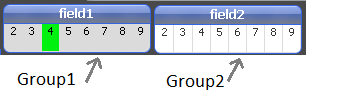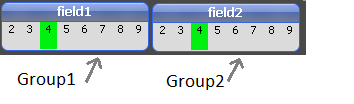Unlock a world of possibilities! Login now and discover the exclusive benefits awaiting you.
- Qlik Community
- :
- All Forums
- :
- QlikView App Dev
- :
- how to effect a field in a object to another objec...
- Subscribe to RSS Feed
- Mark Topic as New
- Mark Topic as Read
- Float this Topic for Current User
- Bookmark
- Subscribe
- Mute
- Printer Friendly Page
- Mark as New
- Bookmark
- Subscribe
- Mute
- Subscribe to RSS Feed
- Permalink
- Report Inappropriate Content
how to effect a field in a object to another object with different alternate state?
Hi
I have to list box with two Alternate State
Group1 for Field1
and
Group2 for Field2
but I want to show 'Selected Value in field1' in 'field2'
(when I select '4' in field1, fielde2 show '4' too. )
Like This:
Accepted Solutions
- Mark as New
- Bookmark
- Subscribe
- Mute
- Subscribe to RSS Feed
- Permalink
- Report Inappropriate Content
Change your expression to this
=Sum({<Year = $::Year>}SalesAmount)This is saying that honor all selections from the state of the object, except selection in Year field... Year field will change based on selection in inherited state.
- Mark as New
- Bookmark
- Subscribe
- Mute
- Subscribe to RSS Feed
- Permalink
- Report Inappropriate Content
- Mark as New
- Bookmark
- Subscribe
- Mute
- Subscribe to RSS Feed
- Permalink
- Report Inappropriate Content
Hi Sunny_talwar
Thanks
I ask my question the other way:
I have 3 straight table: T1, T2, T3
these tables have different Alternate state: G1, G2, G3
All tables have same expression : Sum(Amount)
I have one list box: Year
How can I select Year to change all table?
- Mark as New
- Bookmark
- Subscribe
- Mute
- Subscribe to RSS Feed
- Permalink
- Report Inappropriate Content
You can see my sample
- Mark as New
- Bookmark
- Subscribe
- Mute
- Subscribe to RSS Feed
- Permalink
- Report Inappropriate Content
Change your expression to this
=Sum({<Year = $::Year>}SalesAmount)This is saying that honor all selections from the state of the object, except selection in Year field... Year field will change based on selection in inherited state.
- Mark as New
- Bookmark
- Subscribe
- Mute
- Subscribe to RSS Feed
- Permalink
- Report Inappropriate Content
Thanks this helped, Sunny_talwar