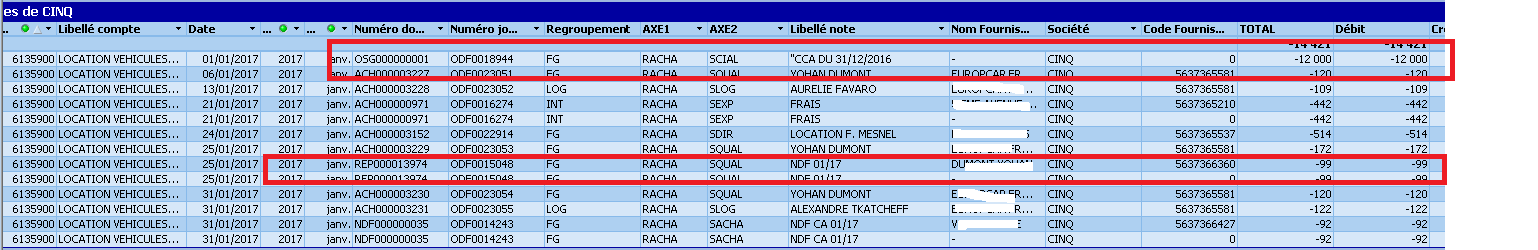Unlock a world of possibilities! Login now and discover the exclusive benefits awaiting you.
- Qlik Community
- :
- All Forums
- :
- QlikView App Dev
- :
- how to ignore duplicated rows
- Subscribe to RSS Feed
- Mark Topic as New
- Mark Topic as Read
- Float this Topic for Current User
- Bookmark
- Subscribe
- Mute
- Printer Friendly Page
- Mark as New
- Bookmark
- Subscribe
- Mute
- Subscribe to RSS Feed
- Permalink
- Report Inappropriate Content
how to ignore duplicated rows
Hello..
I have this pivot table and i would like when the row have code fournisseur = 0 and the Nom Fournisseur = ' - ' disappear because it's the wrong duplicate row
Thanks for help
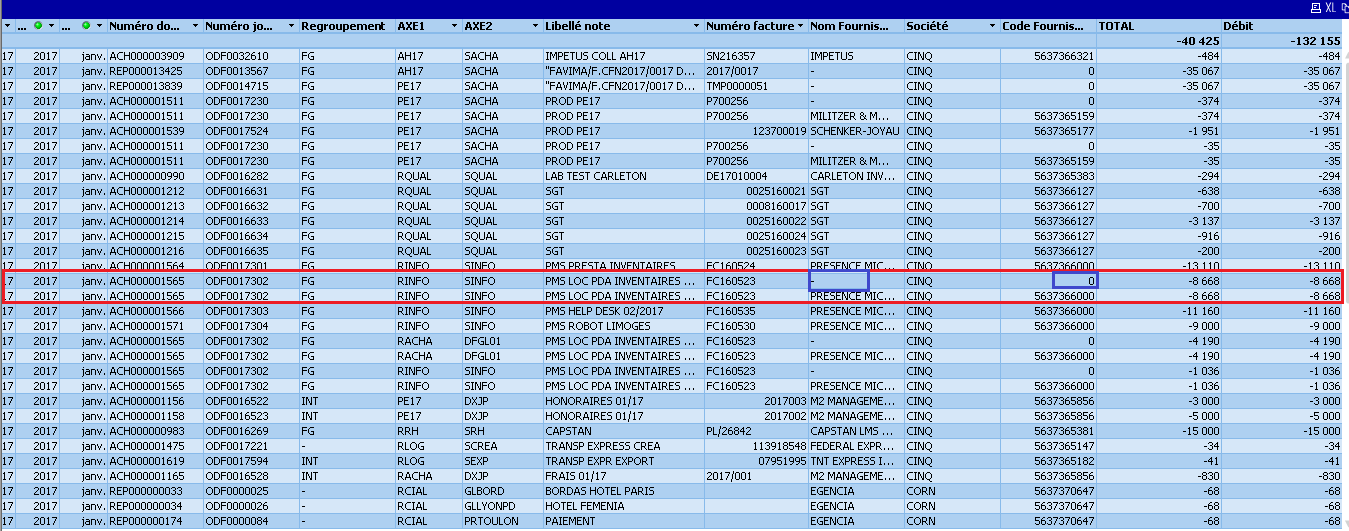
- Mark as New
- Bookmark
- Subscribe
- Mute
- Subscribe to RSS Feed
- Permalink
- Report Inappropriate Content
go to Dimension tab on "Nom F..." and tick "Suppress when Value is null"
- Mark as New
- Bookmark
- Subscribe
- Mute
- Subscribe to RSS Feed
- Permalink
- Report Inappropriate Content
I need to keep Nom F.. = ' - ' when the code Four <> 0 so i need to do a condition for them together
- Mark as New
- Bookmark
- Subscribe
- Mute
- Subscribe to RSS Feed
- Permalink
- Report Inappropriate Content
then try dynamic Dimension for Nom F
=if(code Four <> 0 AND len(trim(Nom F))=0, ' ', Nom F)
and tick "Supress when value is null"
- Mark as New
- Bookmark
- Subscribe
- Mute
- Subscribe to RSS Feed
- Permalink
- Report Inappropriate Content
You may choose under dimension to show all value and under Presentation not to display missing or NULL-values
- Mark as New
- Bookmark
- Subscribe
- Mute
- Subscribe to RSS Feed
- Permalink
- Report Inappropriate Content
How many expression do you have??
In all expression try if condition like
if(code fournisseur<>0,YourExpression)
You can modify it in set anlysis.
like
sum({<[code fournisseur]-={0}>}Sales)
Regards,
Please appreciate our Qlik community members by giving Kudos for sharing their time for your query. If your query is answered, please mark the topic as resolved 🙂
- Mark as New
- Bookmark
- Subscribe
- Mute
- Subscribe to RSS Feed
- Permalink
- Report Inappropriate Content
I would like to remove the field with - in Nom fourniss and kept the other.the problem if i i do delete null values i will remove the first row who is not duplicated