Unlock a world of possibilities! Login now and discover the exclusive benefits awaiting you.
- Qlik Community
- :
- All Forums
- :
- QlikView App Dev
- :
- how to remove extra row from pivot table
- Subscribe to RSS Feed
- Mark Topic as New
- Mark Topic as Read
- Float this Topic for Current User
- Bookmark
- Subscribe
- Mute
- Printer Friendly Page
- Mark as New
- Bookmark
- Subscribe
- Mute
- Subscribe to RSS Feed
- Permalink
- Report Inappropriate Content
how to remove extra row from pivot table
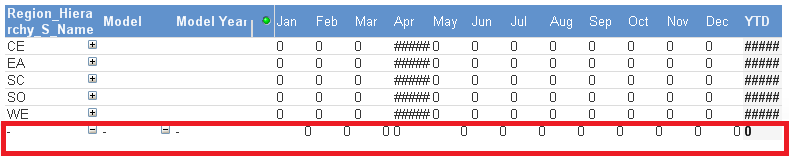
- Mark as New
- Bookmark
- Subscribe
- Mute
- Subscribe to RSS Feed
- Permalink
- Report Inappropriate Content
Hi,
On dimension check Supress when value is null. And if you like in presentation you can supress zero values too.
Regards
- Mark as New
- Bookmark
- Subscribe
- Mute
- Subscribe to RSS Feed
- Permalink
- Report Inappropriate Content
Isn't that more likely Suppress When Value is NULL in Dimension tab?
If you don't want to display Null values, simply tick this checkbox.
- Mark as New
- Bookmark
- Subscribe
- Mute
- Subscribe to RSS Feed
- Permalink
- Report Inappropriate Content
Check Suppress When Value is Null in tab Dimensions
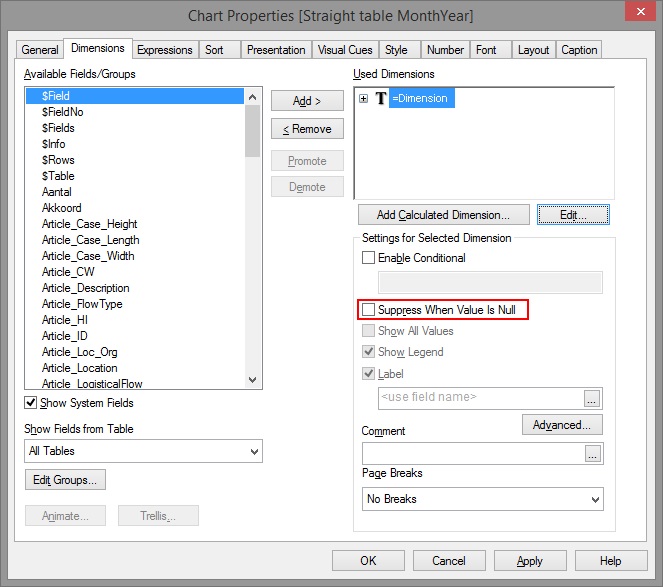
- Mark as New
- Bookmark
- Subscribe
- Mute
- Subscribe to RSS Feed
- Permalink
- Report Inappropriate Content
Hi
Goto Properties->Dimensions tab-> Select Region_Hierarchies_Name-> Suppress when value is null.
Hope it helps..
- Mark as New
- Bookmark
- Subscribe
- Mute
- Subscribe to RSS Feed
- Permalink
- Report Inappropriate Content
All the header are dimensions ,I wanted to show all values including zero value. But when show all is checked it adding one extra dimension at the bottom of table and I want to remove it
- Mark as New
- Bookmark
- Subscribe
- Mute
- Subscribe to RSS Feed
- Permalink
- Report Inappropriate Content
Hi Nilesh,
The Last row is not dimension of your table.It's showing the value of null which belongs to the field Region_Hierarchies_Name. I think the last row no need to show at this part. In your table there is no null values. So no problem.Instead of showing that row, better to show totals at last row.Hope it helps.