Unlock a world of possibilities! Login now and discover the exclusive benefits awaiting you.
- Qlik Community
- :
- All Forums
- :
- QlikView App Dev
- :
- how to show dimension that have only 2 special val...
- Subscribe to RSS Feed
- Mark Topic as New
- Mark Topic as Read
- Float this Topic for Current User
- Bookmark
- Subscribe
- Mute
- Printer Friendly Page
- Mark as New
- Bookmark
- Subscribe
- Mute
- Subscribe to RSS Feed
- Permalink
- Report Inappropriate Content
how to show dimension that have only 2 special value in qlikview
hi All
i have a table like the image. how to show the file_no that usage type is just only is 0101 and 1201 not anything more or less. in this sample we want to show just file_no (10000608,10000616)
is there any function in qlik view that show ONLY this 2 file_no?!!!!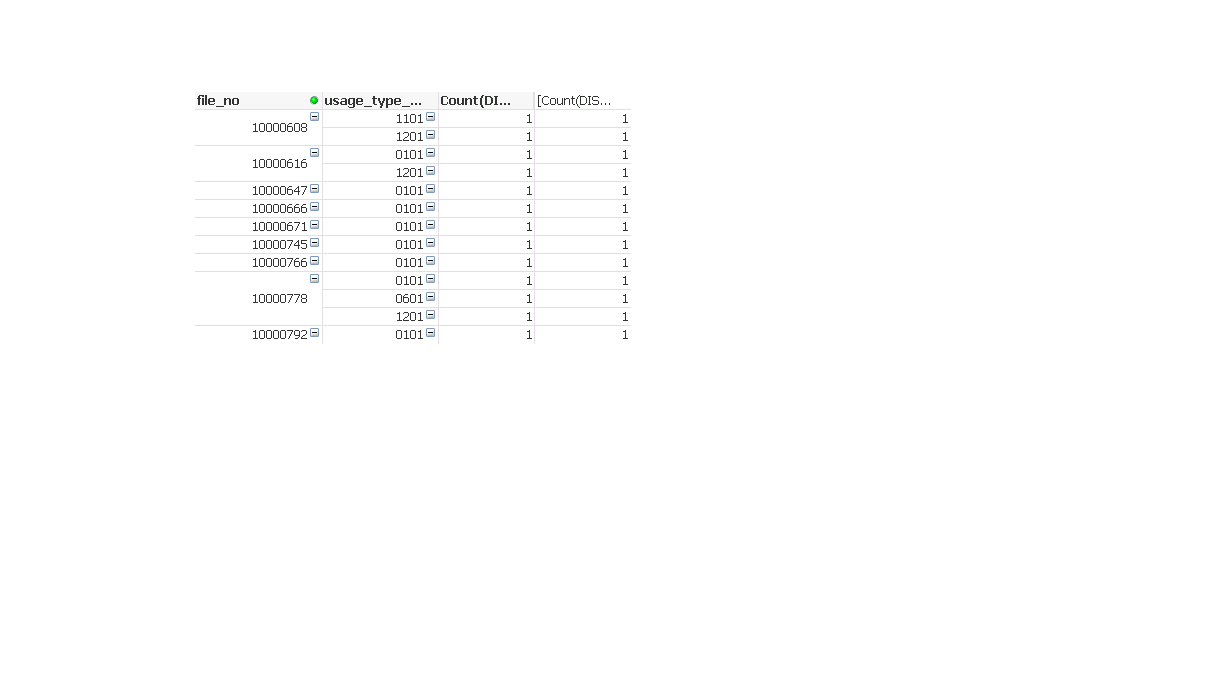
- Mark as New
- Bookmark
- Subscribe
- Mute
- Subscribe to RSS Feed
- Permalink
- Report Inappropriate Content
Hi I do like the sample. in this sample file_no is correct. in fact show the correct file_no.but in usage_type_code doesnt show the both of them 0101 and 1201 and for each file-no just show one of the usageTypecode number.
why show like this?
- Mark as New
- Bookmark
- Subscribe
- Mute
- Subscribe to RSS Feed
- Permalink
- Report Inappropriate Content
Any ideas?
- Mark as New
- Bookmark
- Subscribe
- Mute
- Subscribe to RSS Feed
- Permalink
- Report Inappropriate Content
Hi,
Store the file onto QVD and create a separate QVW for the report.. while calling the QVD to fetch the data in new QVD use match function in the script..so that you can restrict the values that are visible ...
Regards,
Satya
- Mark as New
- Bookmark
- Subscribe
- Mute
- Subscribe to RSS Feed
- Permalink
- Report Inappropriate Content
Hi Try This, first in text box.
If you want count of that two numbers.
=Count({<usage_type_code={0101,1201}>}file_no)
or
=Count({<file_no={10000608,10000616}>}usage_type_code)
Regards,
Mahesh.
- Mark as New
- Bookmark
- Subscribe
- Mute
- Subscribe to RSS Feed
- Permalink
- Report Inappropriate Content
no it doesnt work at all. in my sample I could proper find file_no but it doesent show both usage type code 0101 and 1201. for eaech file_no just show one of them in chart.