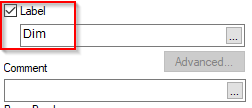Unlock a world of possibilities! Login now and discover the exclusive benefits awaiting you.
- Qlik Community
- :
- All Forums
- :
- QlikView App Dev
- :
- hox to display value of aggr() used as dimension i...
- Subscribe to RSS Feed
- Mark Topic as New
- Mark Topic as Read
- Float this Topic for Current User
- Bookmark
- Subscribe
- Mute
- Printer Friendly Page
- Mark as New
- Bookmark
- Subscribe
- Mute
- Subscribe to RSS Feed
- Permalink
- Report Inappropriate Content
hox to display value of aggr() used as dimension in a chart
hello
I have a chart with dimension using an aggr() function.
the values of the aggr() appears correctly in axis but in the popup text, it appears as null
example : if the axis values of the aggr() function are A, B and the expression (named val ) return 3, 4, it displays
-=A
val=3
What should I do to replace the null value by an expression describing the dimension ?
thanks
Accepted Solutions
- Mark as New
- Bookmark
- Subscribe
- Mute
- Subscribe to RSS Feed
- Permalink
- Report Inappropriate Content
Hi!
Have you writen a label for your "aggr" dimension?
If so, is it plain text or is it an expression? I can not reproduce your issue!
Regards,
Jaime.
- Mark as New
- Bookmark
- Subscribe
- Mute
- Subscribe to RSS Feed
- Permalink
- Report Inappropriate Content
Hi!
Have you writen a label for your "aggr" dimension?
If so, is it plain text or is it an expression? I can not reproduce your issue!
Regards,
Jaime.
- Mark as New
- Bookmark
- Subscribe
- Mute
- Subscribe to RSS Feed
- Permalink
- Report Inappropriate Content
hello
it seems so easy !!!!
and it works
the only thing is to check label, type the value and uncheck label, so that it doesn't appear in the chart but only in teh pop up
thanks
- Mark as New
- Bookmark
- Subscribe
- Mute
- Subscribe to RSS Feed
- Permalink
- Report Inappropriate Content
Simply suppress when value is null. It will go away from object {Since there is no data for null in your sample data set}.