Unlock a world of possibilities! Login now and discover the exclusive benefits awaiting you.
- Qlik Community
- :
- All Forums
- :
- QlikView App Dev
- :
- not same row number on QlikView and in my csv
- Subscribe to RSS Feed
- Mark Topic as New
- Mark Topic as Read
- Float this Topic for Current User
- Bookmark
- Subscribe
- Mute
- Printer Friendly Page
- Mark as New
- Bookmark
- Subscribe
- Mute
- Subscribe to RSS Feed
- Permalink
- Report Inappropriate Content
not same row number on QlikView and in my csv
Hello,
I have done a load from a CSV file without filters and I can't retrieve the same number of row in QlikView.
Did anyone already had this issue?
Thank you,
- « Previous Replies
-
- 1
- 2
- Next Replies »
- Mark as New
- Bookmark
- Subscribe
- Mute
- Subscribe to RSS Feed
- Permalink
- Report Inappropriate Content
Qlikview will not show duplicates in a table. Do you have a primary key on the .csv?
- Mark as New
- Bookmark
- Subscribe
- Mute
- Subscribe to RSS Feed
- Permalink
- Report Inappropriate Content
Hi,
it means when you are looking in your datamodel you see different number of rows compared to the .csv file?
Is that right?
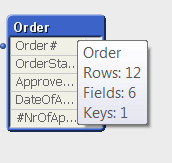
- Mark as New
- Bookmark
- Subscribe
- Mute
- Subscribe to RSS Feed
- Permalink
- Report Inappropriate Content
Yes
- Mark as New
- Bookmark
- Subscribe
- Mute
- Subscribe to RSS Feed
- Permalink
- Report Inappropriate Content
Assuming you get fewer rows in QlikView, you might have some unbalanced quote characters. Changing Quoting from MSQ to Standard (remove ", msq" from the load statement) might help.
- Mark as New
- Bookmark
- Subscribe
- Mute
- Subscribe to RSS Feed
- Permalink
- Report Inappropriate Content
Can you share the csv file here?
- Mark as New
- Bookmark
- Subscribe
- Mute
- Subscribe to RSS Feed
- Permalink
- Report Inappropriate Content
Hello,
In my csv file, I have 1,7M of rows.
In QlikView with msq selected, I have 967000 rows and with Standard selected, I have 586000 rows.
- Mark as New
- Bookmark
- Subscribe
- Mute
- Subscribe to RSS Feed
- Permalink
- Report Inappropriate Content
Can you create an extra field in your .csv that is just row number and then count that field after you load into Qlikview. Also, in the log file can you verify that all the records are being loaded into qlikview
- Mark as New
- Bookmark
- Subscribe
- Mute
- Subscribe to RSS Feed
- Permalink
- Report Inappropriate Content
hi benjamin,
once you loaded data, please check in table viewer how many rows table has,compare with csv no of records.
else add rowno() or recno() function in load script which generates sequential number field and see max number of new field is matching with no of records in csv.
still count doesn't match,please post the csv here.
- Mark as New
- Bookmark
- Subscribe
- Mute
- Subscribe to RSS Feed
- Permalink
- Report Inappropriate Content
Hi Benjamin,
Can you try to change your from statement as shown below.
Change From:
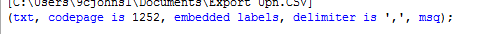
Change To:
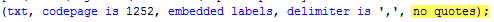
Sometimes it's an issue with a special quoting character that causes this.
Thanks,
Camile
- « Previous Replies
-
- 1
- 2
- Next Replies »