Unlock a world of possibilities! Login now and discover the exclusive benefits awaiting you.
- Qlik Community
- :
- All Forums
- :
- QlikView App Dev
- :
- Re: partial subtotal in pivot table
- Subscribe to RSS Feed
- Mark Topic as New
- Mark Topic as Read
- Float this Topic for Current User
- Bookmark
- Subscribe
- Mute
- Printer Friendly Page
- Mark as New
- Bookmark
- Subscribe
- Mute
- Subscribe to RSS Feed
- Permalink
- Report Inappropriate Content
partial subtotal in pivot table
Dear all,
I've met a qlikview problem. Anyone could help?
I set a subtotal base on the field of col1 but I only need the subtotal of A and B. how could I hide the subtotal of C?
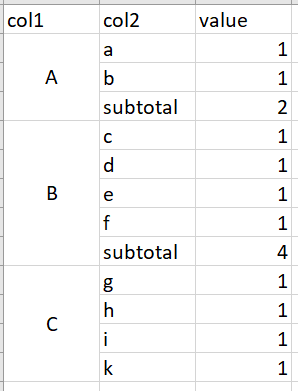
Many thanks.
- Tags:
- partial sum
- subtotal
Accepted Solutions
- Mark as New
- Bookmark
- Subscribe
- Mute
- Subscribe to RSS Feed
- Permalink
- Report Inappropriate Content
Try like:
If (Dimensionality()=1,if( Col1<>'C', Sum(Value)), sum(Value))
See, in my sample 'Ajith C' doesn't have sub total:
- Mark as New
- Bookmark
- Subscribe
- Mute
- Subscribe to RSS Feed
- Permalink
- Report Inappropriate Content
We don't have future for Sub total like =Not WildMatch(col1,'C'). Would you like to go work around?
- Mark as New
- Bookmark
- Subscribe
- Mute
- Subscribe to RSS Feed
- Permalink
- Report Inappropriate Content
Hi,
This is a workaround for that,
This is what I loaded:
load * inline [
col1,col2,value
A,a,1
A,b,1
B,c,1
B,d,1
B,e,1
B,f,1
C,g,1
C,h,1
C,i,1
C,k,1];
load * inline [
Dim
1
2];
Then a pivot table with
first dimension
col1
second dimension
=if(Dim=1,col2,if(col1<>'C','subtotal'))
Measure
sum(value)
don't enable Totals
And this is what it looks like:
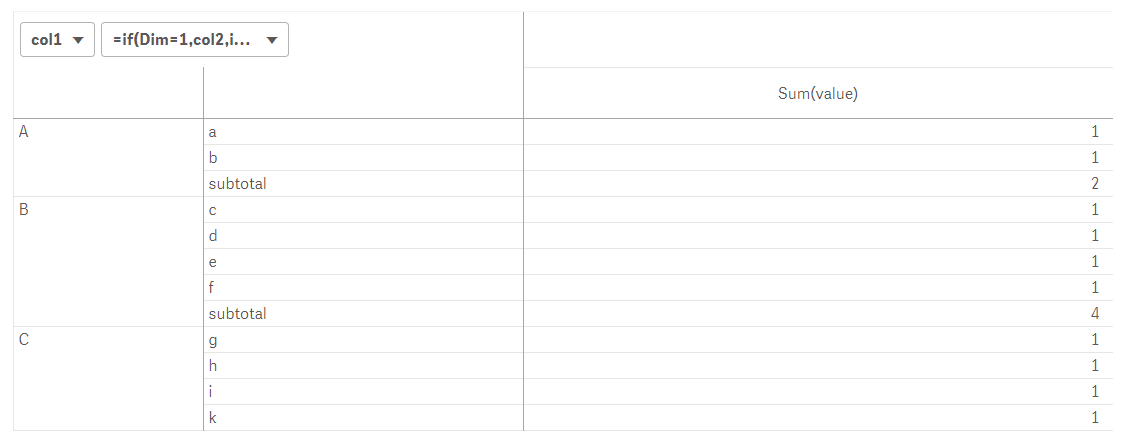
I hope this helps,
Cheers,
Luis
- Mark as New
- Bookmark
- Subscribe
- Mute
- Subscribe to RSS Feed
- Permalink
- Report Inappropriate Content
Or, this for second expression
=If(col1='A' or col1 = 'B',Pick(Dim, col2, 'Sub Total'), col2)
- Mark as New
- Bookmark
- Subscribe
- Mute
- Subscribe to RSS Feed
- Permalink
- Report Inappropriate Content
Try like:
If (Dimensionality()=1,if( Col1<>'C', Sum(Value)), sum(Value))
See, in my sample 'Ajith C' doesn't have sub total:
- Mark as New
- Bookmark
- Subscribe
- Mute
- Subscribe to RSS Feed
- Permalink
- Report Inappropriate Content
Maybe QSense is lacking this ability but I tried it and couldn't get rid of the word Total. for 'C'. I also didn't include null values
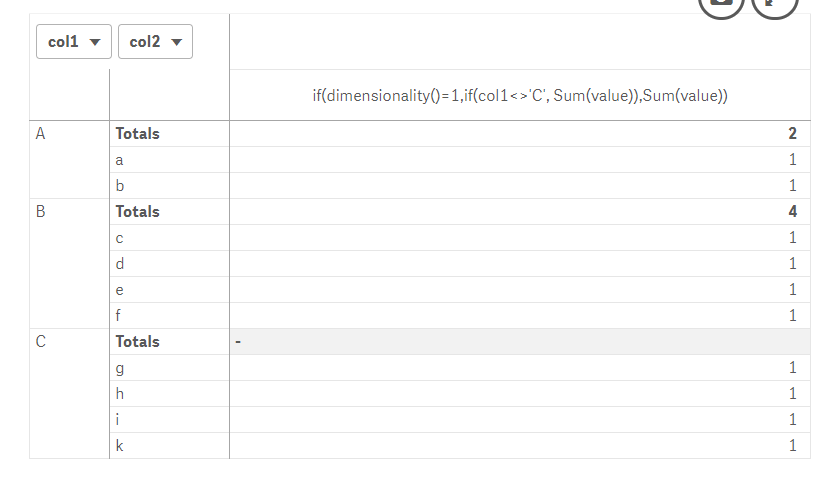
Is there anything else you did in QView on the properties to remove the word Totals?
Cheers
Luis
- Mark as New
- Bookmark
- Subscribe
- Mute
- Subscribe to RSS Feed
- Permalink
- Report Inappropriate Content
Only 'Suppress Zero' is what extra I needed in qv. Did not try in QSense.
- Mark as New
- Bookmark
- Subscribe
- Mute
- Subscribe to RSS Feed
- Permalink
- Report Inappropriate Content
that’s Cool. Thank u so much.
BTw, could I know where to input the expression (if blala)?