Unlock a world of possibilities! Login now and discover the exclusive benefits awaiting you.
- Qlik Community
- :
- All Forums
- :
- QlikView App Dev
- :
- Re: percentage calculation
- Subscribe to RSS Feed
- Mark Topic as New
- Mark Topic as Read
- Float this Topic for Current User
- Bookmark
- Subscribe
- Mute
- Printer Friendly Page
- Mark as New
- Bookmark
- Subscribe
- Mute
- Subscribe to RSS Feed
- Permalink
- Report Inappropriate Content
percentage calculation
hi,
my dimensions are
1.Name
2. calculated dimension is "=If(Networkdays(Scheduled_Send_Time__c,Delivery_Acknowledged_Time__c,$(ListOfHolydays))>=6,'SLAs Not Met','SLAs Met')"
and expression is--> =Count(IP_No__c) ,So I'm getting the below screen results.
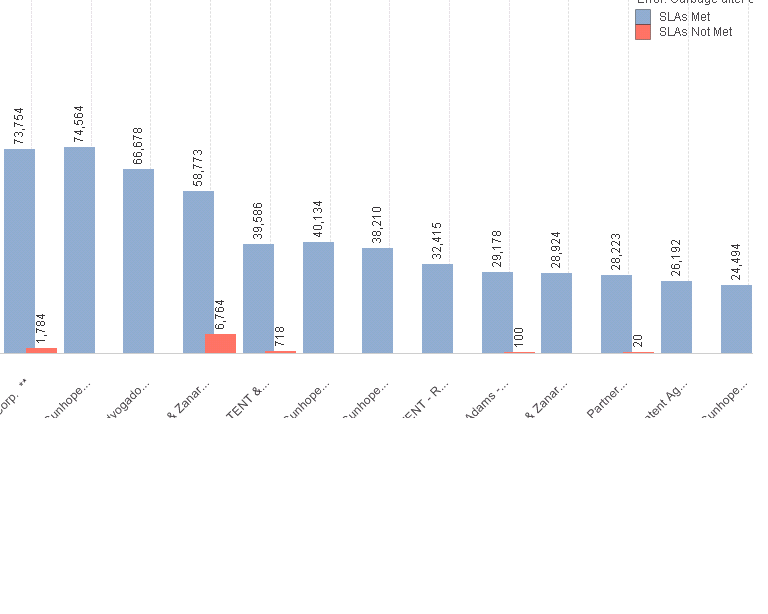
Expected values/output are: Instituted of numbers I need percentages for example first dimension in above chart shows "73,754 and 1784" for the same expected out is "97.63% and 2.36%"
any help?
thanks
- « Previous Replies
-
- 1
- 2
- Next Replies »
Accepted Solutions
- Mark as New
- Bookmark
- Subscribe
- Mute
- Subscribe to RSS Feed
- Permalink
- Report Inappropriate Content
Qualify the total with Name, like this
Count(IP_No__c) / count(Total <Name> IP_No__c)
- Mark as New
- Bookmark
- Subscribe
- Mute
- Subscribe to RSS Feed
- Permalink
- Report Inappropriate Content
Have you tried selecting relative?
- Mark as New
- Bookmark
- Subscribe
- Mute
- Subscribe to RSS Feed
- Permalink
- Report Inappropriate Content
Count(IP_No__c) / count(Total IP_No__c)
- Mark as New
- Bookmark
- Subscribe
- Mute
- Subscribe to RSS Feed
- Permalink
- Report Inappropriate Content
HI,
Try like this
=Count(IP_No__c) / Count(TOTAL IP_No__c)
Or select relative option.
Regards,
Jagan.
- Mark as New
- Bookmark
- Subscribe
- Mute
- Subscribe to RSS Feed
- Permalink
- Report Inappropriate Content
hi Sunny/Jagan,
i tried both by applying Relative or ount(IP_No__c) / Count(TOTAL IP_No__c) geting the belwo result.
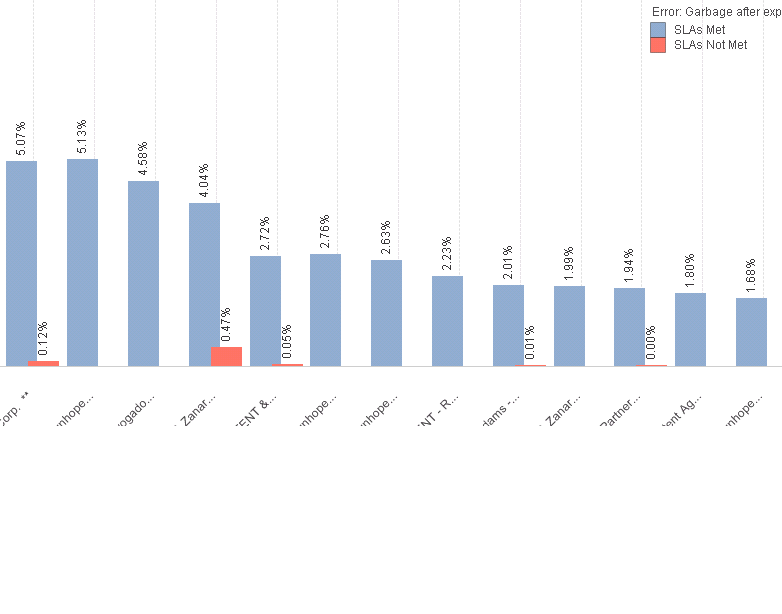
the problem with above chart is the percentages are calculating with respect to all the dimensions("corp,nphoe....,ent AG,mhope" equalizes to 100%),my case each dimension is equalizes to 100%(for example the first dimension corp is one dimension combination of sla met & not met)
any help?
thanks
- Mark as New
- Bookmark
- Subscribe
- Mute
- Subscribe to RSS Feed
- Permalink
- Report Inappropriate Content
Qualify the total with Name, like this
Count(IP_No__c) / count(Total <Name> IP_No__c)
- Mark as New
- Bookmark
- Subscribe
- Mute
- Subscribe to RSS Feed
- Permalink
- Report Inappropriate Content
Your legend is showing some error, could you see why its showing error? You didn't mention in problem so I thought may be missed in checking that.
- Mark as New
- Bookmark
- Subscribe
- Mute
- Subscribe to RSS Feed
- Permalink
- Report Inappropriate Content
Thanks Jonathan.
Thank you all
- Mark as New
- Bookmark
- Subscribe
- Mute
- Subscribe to RSS Feed
- Permalink
- Report Inappropriate Content
if you want the total according to one of the dimension values ...then use the TOTAL key word along with the expression
like count(ID)/count(distinct TOTAL<dimension1>ID)
- Mark as New
- Bookmark
- Subscribe
- Mute
- Subscribe to RSS Feed
- Permalink
- Report Inappropriate Content
hi guys,
i 've to include avg line by considering only sla met cases.
can help some one?
thanks
- « Previous Replies
-
- 1
- 2
- Next Replies »