Unlock a world of possibilities! Login now and discover the exclusive benefits awaiting you.
- Qlik Community
- :
- All Forums
- :
- QlikView App Dev
- :
- please help: condition on button to display heatma...
- Subscribe to RSS Feed
- Mark Topic as New
- Mark Topic as Read
- Float this Topic for Current User
- Bookmark
- Subscribe
- Mute
- Printer Friendly Page
- Mark as New
- Bookmark
- Subscribe
- Mute
- Subscribe to RSS Feed
- Permalink
- Report Inappropriate Content
please help: condition on button to display heatmap
Hi All,
I have a heapmap which shows some expression.
Now my requirement is to create a filter (button will also do). so that it only shows based on a condition.
for eg. After we select the filter/button, it should only show projects which has End Date in past, if we unselect the filter it should show All. (default page load feature)
End Date is one of the field that i have.
please help.
- Tags:
- heatmap
Accepted Solutions
- Mark as New
- Bookmark
- Subscribe
- Mute
- Subscribe to RSS Feed
- Permalink
- Report Inappropriate Content
Hello, here an example, try if this can help you, there is a button that fire a macro that toggle the selection of
a finish date according the today date.
let me know if this is what you was looking for.
best regards
Matteo
- Mark as New
- Bookmark
- Subscribe
- Mute
- Subscribe to RSS Feed
- Permalink
- Report Inappropriate Content
you should use the conditional field of graphics so that only displays it when termination_date < selected_date
- Mark as New
- Bookmark
- Subscribe
- Mute
- Subscribe to RSS Feed
- Permalink
- Report Inappropriate Content
Hi Enrique.
Thanks for replying.
If I apply condition on heatmap, then it will always show the filtered data. I dnt want that. By default it should show All. It should only filter when I click a button (say)
- Mark as New
- Bookmark
- Subscribe
- Mute
- Subscribe to RSS Feed
- Permalink
- Report Inappropriate Content
In the expression for the heatmap, use a variable whose value is manipulated by the action on the button, e.g.,
Count({$<$(IncludAll)>} Project)
The variable IncludeAll will be set to
termination_date = {"<$(Max(termination_date))"}
when the button is clicked else
termination_date =
- Mark as New
- Bookmark
- Subscribe
- Mute
- Subscribe to RSS Feed
- Permalink
- Report Inappropriate Content
I have added the expression in the heatmap.
Can you please guide how to set up the button
- Mark as New
- Bookmark
- Subscribe
- Mute
- Subscribe to RSS Feed
- Permalink
- Report Inappropriate Content
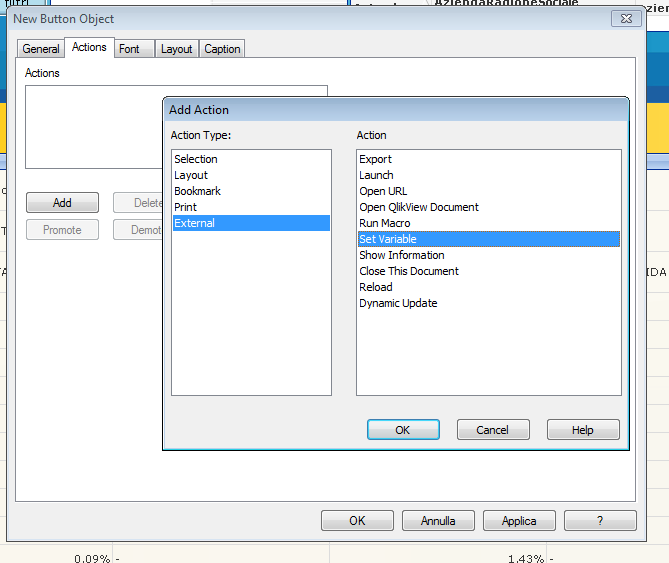
Hi ,you should put the expression there, hope thi help
Matteo
- Mark as New
- Bookmark
- Subscribe
- Mute
- Subscribe to RSS Feed
- Permalink
- Report Inappropriate Content
Apolozise, I am very new to qlikview. Can you please give an end to end steps.
Button on click should show this:
Projects where End Date <= today()
- Mark as New
- Bookmark
- Subscribe
- Mute
- Subscribe to RSS Feed
- Permalink
- Report Inappropriate Content
Hello, here an example, try if this can help you, there is a button that fire a macro that toggle the selection of
a finish date according the today date.
let me know if this is what you was looking for.
best regards
Matteo