Unlock a world of possibilities! Login now and discover the exclusive benefits awaiting you.
- Qlik Community
- :
- All Forums
- :
- QlikView App Dev
- :
- Re: problems filtering date
- Subscribe to RSS Feed
- Mark Topic as New
- Mark Topic as Read
- Float this Topic for Current User
- Bookmark
- Subscribe
- Mute
- Printer Friendly Page
- Mark as New
- Bookmark
- Subscribe
- Mute
- Subscribe to RSS Feed
- Permalink
- Report Inappropriate Content
problems filtering date
Good afternoon, I intend to use the Fecha_Fin_Semana field as a filter in the following way.
Fecha_Fin_Semana ={"<=$(=Max(Fecha_Fin_Semana)-4)"}
The expression is the following:
aggr(rank(num(AVG({$<Clasificación={'iPad'}, Fecha_Fin_Semana ={"<=$(=Max(Fecha_Fin_Semana)-4)"}>}Cant6W)),1),Pto_vta)
My problem is that you are not subtracting the days that I need to this date and try to date(), but even so it is not taking away the two days that I need.
Can you help me ?, I attach an image of the field
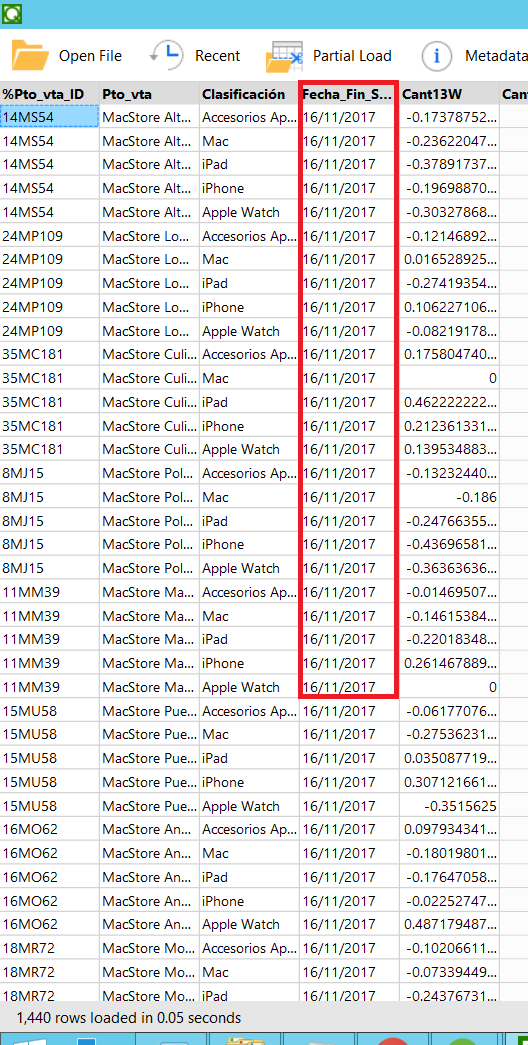
- Mark as New
- Bookmark
- Subscribe
- Mute
- Subscribe to RSS Feed
- Permalink
- Report Inappropriate Content
Can anybody help me??
- Mark as New
- Bookmark
- Subscribe
- Mute
- Subscribe to RSS Feed
- Permalink
- Report Inappropriate Content
Hi,
Can you put this below into separate textbox and check, is that giving the expected date?
=Date(Max(Fecha_Fin_Semana)-4))
Can you provide the sample, if it is not working for you?
- Mark as New
- Bookmark
- Subscribe
- Mute
- Subscribe to RSS Feed
- Permalink
- Report Inappropriate Content
Looks like that date field may be a string, not a date value. Convert it to a date during the load and try again:
LOAD
...
Date#(Fecha_Fin_Semana, 'dd/MM/yyyy') as Fecha_Fin_Semana,
...
- Mark as New
- Bookmark
- Subscribe
- Mute
- Subscribe to RSS Feed
- Permalink
- Report Inappropriate Content
it did not work