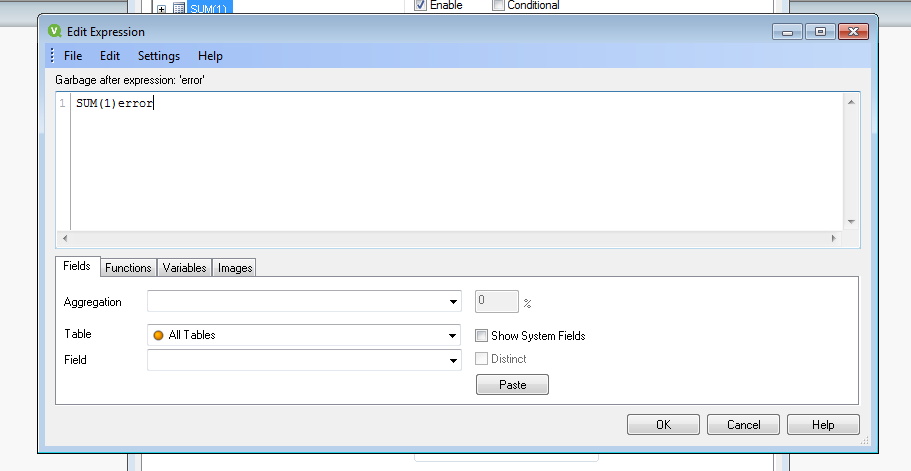Unlock a world of possibilities! Login now and discover the exclusive benefits awaiting you.
- Qlik Community
- :
- All Forums
- :
- QlikView App Dev
- :
- qlikview plugin 12 color highlight
- Subscribe to RSS Feed
- Mark Topic as New
- Mark Topic as Read
- Float this Topic for Current User
- Bookmark
- Subscribe
- Mute
- Printer Friendly Page
- Mark as New
- Bookmark
- Subscribe
- Mute
- Subscribe to RSS Feed
- Permalink
- Report Inappropriate Content
qlikview plugin 12 color highlight
Hi, recently we have update qv 11 to qv 12 (12.30) and, when i use accesspoint, and edit a chart (right button -> properties),
in the formula box there isnt color in function o keywords.... in nothing!
Attach an image,
thanks to all!!
- Mark as New
- Bookmark
- Subscribe
- Mute
- Subscribe to RSS Feed
- Permalink
- Report Inappropriate Content
The issue is you are missing an '=' sign! 🙂 The message in the Edit Expression dialog is trying to tell you as much with the 'Garbage after expression: 'error' message too.
Simply change your expression to =SUM(1)error, and that should change things. I tested things in 12.30 SR3, just FYI.
I did notice the Help does not say to do this, so I can understand the confusion here, I will see if I can have someone have a look at that as well.
Regards,
Brett
I now work a compressed schedule, Tuesday, Wednesday and Thursday, so those will be the days I will reply to any follow-up posts.