Unlock a world of possibilities! Login now and discover the exclusive benefits awaiting you.
- Qlik Community
- :
- All Forums
- :
- QlikView App Dev
- :
- Re: "Invoice YTD vs Budget YTD %" showing wrong re...
- Subscribe to RSS Feed
- Mark Topic as New
- Mark Topic as Read
- Float this Topic for Current User
- Bookmark
- Subscribe
- Mute
- Printer Friendly Page
- Mark as New
- Bookmark
- Subscribe
- Mute
- Subscribe to RSS Feed
- Permalink
- Report Inappropriate Content
"Invoice YTD vs Budget YTD %" showing wrong result.
Hello all,
i am showing "invoice YTD" , "Budget YTD" and "Invoice YTD vs Budget YTD %" along with other column in one table. but "Invoice YTD vs Budget YTD %" is not showing data as per expectation.
formula for "Invoice YTD vs Budget YTD %":-
("invoice YTD"/"Budget YTD")*100
i have tried with Column(8)/column(7) formula in qlik view. also i have also tried by replacing formula for particular column with column() function but still it is showing wrong data.
my YTD formula areas per below:-
Budget YTD:- =sum({<Common_Month = ,[Common_Day (#)]=,REC_TYPE = {'BudgetRec'}>}DAILY_BUDGET*XRATE_CONST*RATE)
with "Full Accumulation" property.
Invoice YTD:-
=Sum({<Common_Month = ,
REC_TYPE={InvoiceDateRec}>} (RAGLDA_ACCTD_AMOUNT*XRATE_CONST*RATE))
+
Sum({<Common_Month = ,
REC_TYPE = {'OfflineData'}>}ACCTD_AMOUNT*XRATE_CONST*RATE)
with "Full Accumulation" property.
Thanks in Advance.
Accepted Solutions
- Mark as New
- Bookmark
- Subscribe
- Mute
- Subscribe to RSS Feed
- Permalink
- Report Inappropriate Content
Try this:
RangeSum(Above(Sum({<Common_Month = , [Common_Day (#)] = , REC_TYPE = {'BudgetRec'}>} DAILY_BUDGET * XRATE_CONST * RATE), 0, RowNo()))
/
RangeSum(Above(Sum({<Common_Month = ,
REC_TYPE = {InvoiceDateRec}>} (RAGLDA_ACCTD_AMOUNT * XRATE_CONST * RATE))
+
Sum({<Common_Month = ,
REC_TYPE = {'OfflineData'}>} ACCTD_AMOUNT * XRATE_CONST * RATE), 0, RowNo()))
- Mark as New
- Bookmark
- Subscribe
- Mute
- Subscribe to RSS Feed
- Permalink
- Report Inappropriate Content
Try this:
RangeSum(Above(Sum({<Common_Month = , [Common_Day (#)] = , REC_TYPE = {'BudgetRec'}>} DAILY_BUDGET * XRATE_CONST * RATE), 0, RowNo()))
/
RangeSum(Above(Sum({<Common_Month = ,
REC_TYPE = {InvoiceDateRec}>} (RAGLDA_ACCTD_AMOUNT * XRATE_CONST * RATE))
+
Sum({<Common_Month = ,
REC_TYPE = {'OfflineData'}>} ACCTD_AMOUNT * XRATE_CONST * RATE), 0, RowNo()))
- Mark as New
- Bookmark
- Subscribe
- Mute
- Subscribe to RSS Feed
- Permalink
- Report Inappropriate Content
Thanks for you reply Sunny,
it working exactly what i want only one problem i am facing and that Grand total, i am not able to get grand total for that particular column in which i have used RangSum().
Please take a look at screenshot.
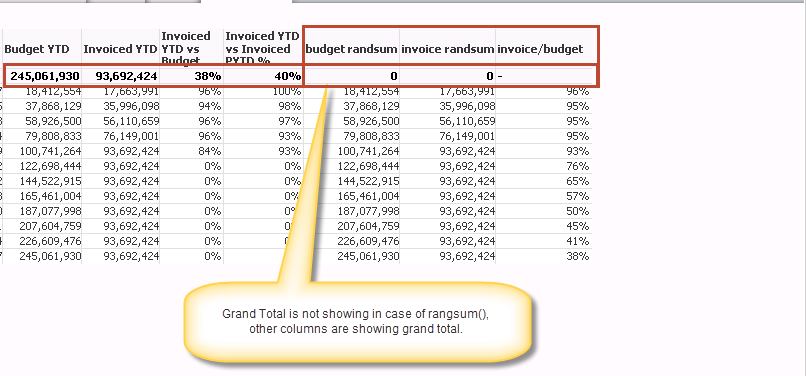
- Mark as New
- Bookmark
- Subscribe
- Mute
- Subscribe to RSS Feed
- Permalink
- Report Inappropriate Content
What would you expect to see there? Sum of accumulation or just the final accumulated number? I would think the later, but will wait for your response before I propose a solution ![]()
- Mark as New
- Bookmark
- Subscribe
- Mute
- Subscribe to RSS Feed
- Permalink
- Report Inappropriate Content
Hello,
for Budget YTD and Invoice YTD i need final accumulated number but for "Invoice YTD vs Budget YTD %" i need average.
Please find below Screen.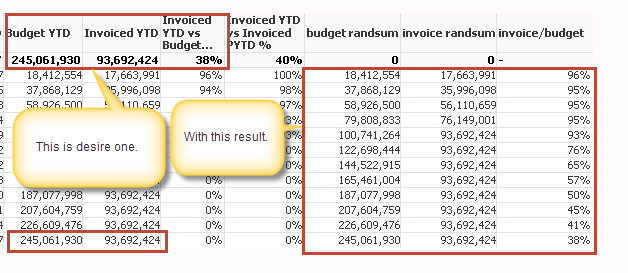
- Mark as New
- Bookmark
- Subscribe
- Mute
- Subscribe to RSS Feed
- Permalink
- Report Inappropriate Content
For Budget and Invoice continue to use what you are using today (since it is working). For the percentage, you can set total mode to average on the expression tab of the straight table chart properties
- Mark as New
- Bookmark
- Subscribe
- Mute
- Subscribe to RSS Feed
- Permalink
- Report Inappropriate Content
Thanks it working. 🙂