Unlock a world of possibilities! Login now and discover the exclusive benefits awaiting you.
- Qlik Community
- :
- All Forums
- :
- QlikView App Dev
- :
- .qvw opens when starting QV
- Subscribe to RSS Feed
- Mark Topic as New
- Mark Topic as Read
- Float this Topic for Current User
- Bookmark
- Subscribe
- Mute
- Printer Friendly Page
- Mark as New
- Bookmark
- Subscribe
- Mute
- Subscribe to RSS Feed
- Permalink
- Report Inappropriate Content
.qvw opens when starting QV
Hi all,
I have made a custom start page, which should appear when each user opens his QV.
Does anyone know how or where I can set this .QVW as standard start page?
Thanks!
- Mark as New
- Bookmark
- Subscribe
- Mute
- Subscribe to RSS Feed
- Permalink
- Report Inappropriate Content
You can go to Document Properties, Tiggers and set a OnOpen trigger. The action would be under Layout and you want to activate Sheet and then enter the SheetID.
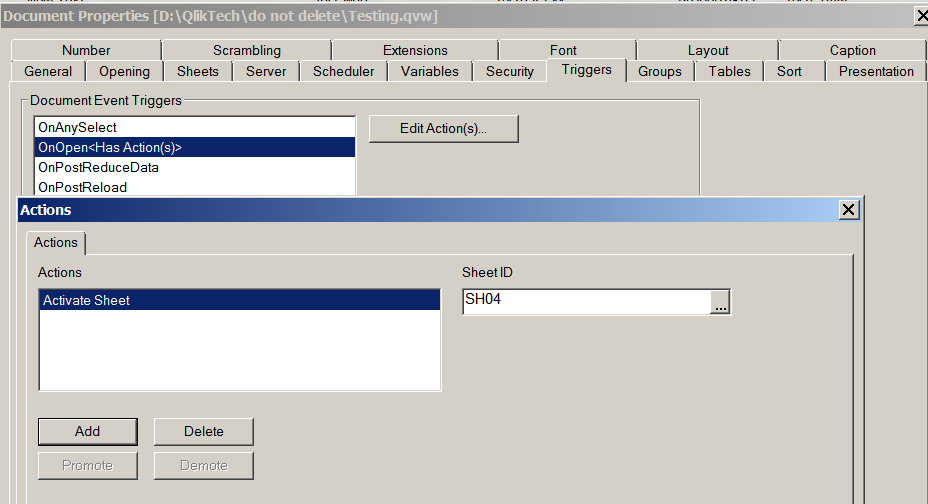
Anyway is to just make sure you save the qvw on the correct sheet.
Bill
To help users find verified answers, please don't forget to use the "Accept as Solution" button on any posts that helped you resolve your problem or question.
- Mark as New
- Bookmark
- Subscribe
- Mute
- Subscribe to RSS Feed
- Permalink
- Report Inappropriate Content
Bill,
This will customize on which sheet an opened QVW should start. But then you should already have a QVW open.
That's not what I'm trying to do.
I would like to know if I (or anyone else in my company) can open Qlikview and always have the same standard QVW open automatically.
Everyone who uses QV here should always start from the same QVW. That is what I would like to become.
Then I can adjust on which sheet it should open.

Thanks for your help.
- Mark as New
- Bookmark
- Subscribe
- Mute
- Subscribe to RSS Feed
- Permalink
- Report Inappropriate Content
The only way I know to do this is to build a shortcut icon.
Bill
To help users find verified answers, please don't forget to use the "Accept as Solution" button on any posts that helped you resolve your problem or question.