Unlock a world of possibilities! Login now and discover the exclusive benefits awaiting you.
- Qlik Community
- :
- All Forums
- :
- QlikView App Dev
- :
- remove whitepace in bar charts
- Subscribe to RSS Feed
- Mark Topic as New
- Mark Topic as Read
- Float this Topic for Current User
- Bookmark
- Subscribe
- Mute
- Printer Friendly Page
- Mark as New
- Bookmark
- Subscribe
- Mute
- Subscribe to RSS Feed
- Permalink
- Report Inappropriate Content
remove whitepace in bar charts
Hello
I have created a stacked barchart (horizontal orientation) with a reference line and and trying (hard) to make the bars as big as possible (the width) - ie remove all the white space in the object.
In the final version I'm gonna remove the caption header, it's visible in the screenshot below so you can understand a bit easier what Im trying to accomplish.
Im gonna add some text objects around this bar with some explainatory text and i don't what the objects to overlap as much as they do now. I can live with the overlapping if i could control the "length" of the reference line but havn't found any way to do this (and i guess there isn't one either).
The idea behind the chart is to display progress as of today (the red bar), planned progress as of today (reference line) and progress target (grey bar, actually an expression of target - progress as of today) but if any one of you have a better way to visualize this im open to suggestion.
Maybee a bullet chart but I was hoping to solve the requirement using only one object. Extention object is not possible, even though im running Qv 11.
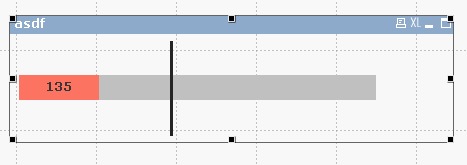
- Tags:
- barchart
- Mark as New
- Bookmark
- Subscribe
- Mute
- Subscribe to RSS Feed
- Permalink
- Report Inappropriate Content
I think a bar chart is quite limited in customizing the bar sizes etc. like you've required.
Have you considered using a gauge chart? Seems like a classical visualization for a gauge to me, maybe like attached.
Regards,
Stefan
- Mark as New
- Bookmark
- Subscribe
- Mute
- Subscribe to RSS Feed
- Permalink
- Report Inappropriate Content
Hi Swuehl,
How about if I have multiple expression and a dimension? I cant use gauge chart in this case, and stacked bar doesn't full fill my requirements. do you have any idea how I can overlap the bars in combo chart?
Thanks,
Nasim
- Mark as New
- Bookmark
- Subscribe
- Mute
- Subscribe to RSS Feed
- Permalink
- Report Inappropriate Content
Hi Johan,
I don't know if what I'm thinking about is the same problem you have as I'm not doing any horizontal barcharts - but I had a stacked barchart and a problem with white space too: With every additional stacked segment, that white (unused) space got bigger. The scale ended even below it.
The reason of this is that QlikView apparently reserves the space needed for a legend - even if you choose not to display it -> the more expressions you have, the more space is reserved for it.
=> Solution: Tick checkbox to display the legend, then make it as small as possible (doesn't matter anyway, does it?)
and then untick the checkbox again.
HTH
Best regards,
DataNibbler