Unlock a world of possibilities! Login now and discover the exclusive benefits awaiting you.
- Qlik Community
- :
- All Forums
- :
- QlikView App Dev
- :
- resolution 1920 x 1080
- Subscribe to RSS Feed
- Mark Topic as New
- Mark Topic as Read
- Float this Topic for Current User
- Bookmark
- Subscribe
- Mute
- Printer Friendly Page
- Mark as New
- Bookmark
- Subscribe
- Mute
- Subscribe to RSS Feed
- Permalink
- Report Inappropriate Content
resolution 1920 x 1080
Hi all,
is there a way to set up QV to a resoltution of 1920 x 1080.
I know the way to setup in [View] -> [Resize Window], but there are just some examples. Can't I change them?
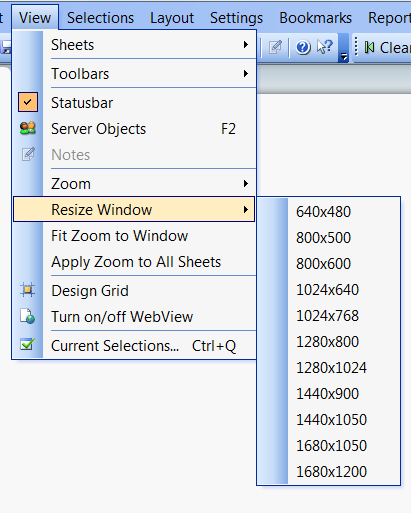
Thx for helping me.
Accepted Solutions
- Mark as New
- Bookmark
- Subscribe
- Mute
- Subscribe to RSS Feed
- Permalink
- Report Inappropriate Content
The Resize windows is just a convenience for ensuring that the layout will present properly in that screen size. If you are developing for 1920x1080 and you are using a monitor of the same size, then just maximize to the full screen.
- Mark as New
- Bookmark
- Subscribe
- Mute
- Subscribe to RSS Feed
- Permalink
- Report Inappropriate Content
The Resize windows is just a convenience for ensuring that the layout will present properly in that screen size. If you are developing for 1920x1080 and you are using a monitor of the same size, then just maximize to the full screen.
- Mark as New
- Bookmark
- Subscribe
- Mute
- Subscribe to RSS Feed
- Permalink
- Report Inappropriate Content
The problem we have in hands is that a couple of key people use other platform different from Windows and IE. One of them uses a big screen monitor with HD graphics enabled and the other one uses a Mac with Safari. The report does not behave pretty nice as it should be. First, with IE it looks ok, but when it is displayed in browsers like Chrome or Firefox, there is a fat blank column at the right and other unused space at the bottom line.The developer included the infamous macro code for resizing, but it had not made its homework in other browsers but IE.
I was looking at HTML code and found that <body> element has the following: onresize="Qva.ResizeBody(). But does not work as promissed. If the Browser´s window changes its size, nothing happens.
Other thing is that when looking at body HTML definition, there is a fixed size of 1042 x 758 px.
<body class="QvPageBody" avq="background:.SheetBackground" onresize="Qva.ResizeBody()" style="cursor: auto; overflow-y: auto; width: 1042px; height: 758px; background-color: rgb(248, 248, 248);">
The question is: where to change the body class width and lenght?
- Mark as New
- Bookmark
- Subscribe
- Mute
- Subscribe to RSS Feed
- Permalink
- Report Inappropriate Content
I don't know.
But you can solve this easily by using a background and sizing it to accomodate 4K screens. It won't impac the regular window size, but on UHD screens it will still display as expected.
Peter