Unlock a world of possibilities! Login now and discover the exclusive benefits awaiting you.
- Qlik Community
- :
- All Forums
- :
- QlikView App Dev
- :
- Re: script grouping doubt
- Subscribe to RSS Feed
- Mark Topic as New
- Mark Topic as Read
- Float this Topic for Current User
- Bookmark
- Subscribe
- Mute
- Printer Friendly Page
- Mark as New
- Bookmark
- Subscribe
- Mute
- Subscribe to RSS Feed
- Permalink
- Report Inappropriate Content
script grouping doubt
Hello,
I've a problem in the qlikview script. I'm extracting data from an oracle DB and I need to get some data, in the image below I describe the process
I need to sum the column NUM in groups of 4 consecutive hours. ¿How can I do that with the qlikview script?
Thanks!
- Tags:
- script
Accepted Solutions
- Mark as New
- Bookmark
- Subscribe
- Mute
- Subscribe to RSS Feed
- Permalink
- Report Inappropriate Content
Hi,
maybe like this?
LOAD RecNo() as ID,
NUM,
HOUR,
DAY,
ZONE,
DATE
FROM [https://community.qlik.com/servlet/JiveServlet/download/1155084-252596/data.xlsx] (ooxml, embedded labels, table is Hoja1);
Join (table1)
LOAD ID,
RangeSum(NUM,
If(DAY&'|'&ZONE=Previous(DAY&'|'&ZONE),Previous(NUM)),
If(DAY&'|'&ZONE=Previous(Previous(DAY&'|'&ZONE)),Previous(Previous(NUM))),
If(DAY&'|'&ZONE=Previous(Previous(Previous(DAY&'|'&ZONE))),Previous(Previous(Previous(NUM))))) as TOTAL
Resident table1
Order By ZONE,DAY,HOUR desc;
hope this helps
regards
Marco
- Mark as New
- Bookmark
- Subscribe
- Mute
- Subscribe to RSS Feed
- Permalink
- Report Inappropriate Content
Hi Juan
Rangesum(Below(total sum(NUM),0,4))
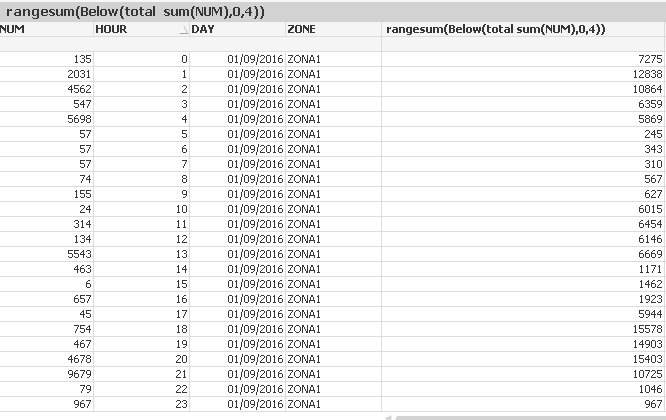
- Mark as New
- Bookmark
- Subscribe
- Mute
- Subscribe to RSS Feed
- Permalink
- Report Inappropriate Content
Hi,
one script solution could be:
table1:
LOAD RecNo() as ID,
NUM,
HOUR,
DAY,
ZONE,
DATE
FROM [https://community.qlik.com/servlet/JiveServlet/download/1154368-252382/data.xlsx] (ooxml, embedded labels, table is Hoja1);
Join (table1)
LOAD ID,
RangeSum(NUM,Previous(NUM),Previous(Previous(NUM)),Previous(Previous(Previous(NUM)))) as TOTAL
Resident table1
Order By ID desc;
hope this helps
regards
Marco
- Mark as New
- Bookmark
- Subscribe
- Mute
- Subscribe to RSS Feed
- Permalink
- Report Inappropriate Content
Hello,
Thanks for your answer, both run correctly and I can obtain the result. Now I have another problem. There aren´t only one zone and one day the are many days and many zone and I have to group the result with there. I have to use aggr function, for example
Rangesum(Below(total sum(NUM),0,4)) -> Rangesum(Below(total sum( aggr(only(NUM), ZONE,DAY)),0,4))
OR
- table1:
- LOAD RecNo() as ID,
- NUM,
- HOUR,
- DAY,
- ZONE,
- DATE
- FROM [https://community.qlik.com/servlet/JiveServlet/download/1154368-252382/data.xlsx] (ooxml, embedded labels, table is Hoja1);
- Join (table1)
- LOAD ID,
- RangeSum(NUM,Previous(NUM),Previous(Previous(NUM)),Previous(Previous(Previous(NUM)))) as TOTAL
- Resident table1
- Order By ID desc, Group by DAY,ZONE;
but is doesn´t work.
I need that when the day is 21,22,23 only sum the data in the same ZONE and in the same DAY. I need that the operation are group by day and zone.
I attach a new data example.
Thanks!!
- Mark as New
- Bookmark
- Subscribe
- Mute
- Subscribe to RSS Feed
- Permalink
- Report Inappropriate Content
Hi,
maybe like this?
LOAD RecNo() as ID,
NUM,
HOUR,
DAY,
ZONE,
DATE
FROM [https://community.qlik.com/servlet/JiveServlet/download/1155084-252596/data.xlsx] (ooxml, embedded labels, table is Hoja1);
Join (table1)
LOAD ID,
RangeSum(NUM,
If(DAY&'|'&ZONE=Previous(DAY&'|'&ZONE),Previous(NUM)),
If(DAY&'|'&ZONE=Previous(Previous(DAY&'|'&ZONE)),Previous(Previous(NUM))),
If(DAY&'|'&ZONE=Previous(Previous(Previous(DAY&'|'&ZONE))),Previous(Previous(Previous(NUM))))) as TOTAL
Resident table1
Order By ZONE,DAY,HOUR desc;
hope this helps
regards
Marco
- Mark as New
- Bookmark
- Subscribe
- Mute
- Subscribe to RSS Feed
- Permalink
- Report Inappropriate Content
this run perfectly!!! Thanks very much!!
- Mark as New
- Bookmark
- Subscribe
- Mute
- Subscribe to RSS Feed
- Permalink
- Report Inappropriate Content
you're welcome
nice that it worked for you
regards
Marco