Unlock a world of possibilities! Login now and discover the exclusive benefits awaiting you.
- Qlik Community
- :
- All Forums
- :
- QlikView App Dev
- :
- selection on name
- Subscribe to RSS Feed
- Mark Topic as New
- Mark Topic as Read
- Float this Topic for Current User
- Bookmark
- Subscribe
- Mute
- Printer Friendly Page
- Mark as New
- Bookmark
- Subscribe
- Mute
- Subscribe to RSS Feed
- Permalink
- Report Inappropriate Content
selection on name
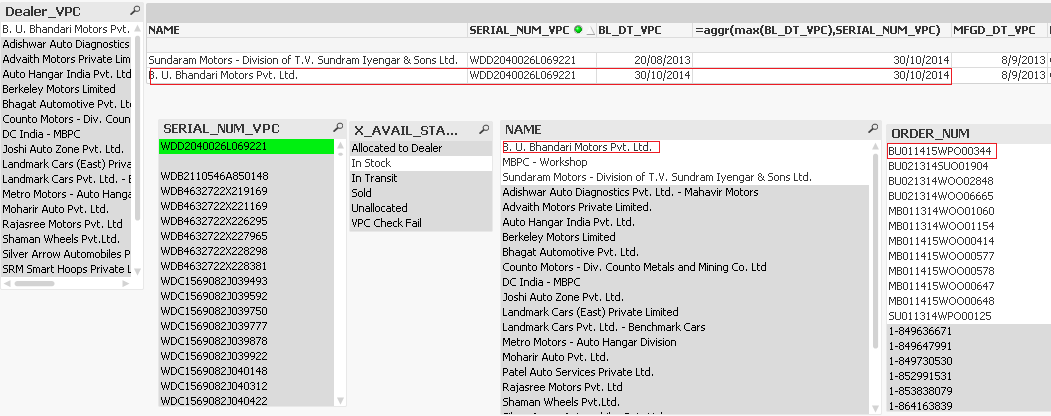 Hi All,
Hi All,
I have one question that I want only one name when I select serial number .....9221 then it will show me only B.U bhandari name and order number .....0344
PFA
Thanks
Prashant
- « Previous Replies
-
- 1
- 2
- Next Replies »
Accepted Solutions
- Mark as New
- Bookmark
- Subscribe
- Mute
- Subscribe to RSS Feed
- Permalink
- Report Inappropriate Content
Hi Kamiel,
Date
=Aggr(FirstSortedValue(Date(Floor(Date(BL_DT_VPC)),'DD/MM/YYYY'), -BL_DT_VPC),SERIAL_NUM_VPC)
is ok but I want only one record for order number .....0344 but I got solution
=if(aggr(max(BL_DT_VPC),ORDER_NUM),date(aggr(max(BL_DT_VPC),SERIAL_NUM_VPC)), date(BL_DT_VPC,'DD/MM/YYYY'))
Thanks
Prashant
- Mark as New
- Bookmark
- Subscribe
- Mute
- Subscribe to RSS Feed
- Permalink
- Report Inappropriate Content
I want latest BL_DT_VPC date.
- Mark as New
- Bookmark
- Subscribe
- Mute
- Subscribe to RSS Feed
- Permalink
- Report Inappropriate Content
Hi Community,
Any idea?
Thanks
Prashant
- Mark as New
- Bookmark
- Subscribe
- Mute
- Subscribe to RSS Feed
- Permalink
- Report Inappropriate Content
So in chart you just want to show latest record for Serial no. and name order ...
Am I correct ?
can you share a sample qvw .
- Mark as New
- Bookmark
- Subscribe
- Mute
- Subscribe to RSS Feed
- Permalink
- Report Inappropriate Content
Hi,
Post a sample application.
Regards,
Kavita
- Mark as New
- Bookmark
- Subscribe
- Mute
- Subscribe to RSS Feed
- Permalink
- Report Inappropriate Content
Hi prashant,
find sample file in attachment,hope this helps you in your scenario
- Mark as New
- Bookmark
- Subscribe
- Mute
- Subscribe to RSS Feed
- Permalink
- Report Inappropriate Content
Hi Prashantbi,
Hope this helps
Name -
=Aggr(FirstSortedValue(NAME, -BL_DT_VPC),SERIAL_NUM_VPC)
Order Num
=Aggr(FirstSortedValue(ORDER_NUM, -BL_DT_VPC),SERIAL_NUM_VPC)
Date
=Aggr(FirstSortedValue(Date(Floor(Date(BL_DT_VPC)),'DD/MM/YYYY'), -BL_DT_VPC),SERIAL_NUM_VPC)
Regards
Kamiel
- Mark as New
- Bookmark
- Subscribe
- Mute
- Subscribe to RSS Feed
- Permalink
- Report Inappropriate Content
We can write macro for this. It Wil show the data which is selected only.
- Mark as New
- Bookmark
- Subscribe
- Mute
- Subscribe to RSS Feed
- Permalink
- Report Inappropriate Content
sub a
set LB = ActiveDocument.GetSheetObject("LB29")
set box=LB.GetProperties
box.Layout.HideExcluded = true
LB.SetProperties box
end sub
here LB29 is the object ID for that list box.
- Mark as New
- Bookmark
- Subscribe
- Mute
- Subscribe to RSS Feed
- Permalink
- Report Inappropriate Content
Thanks Bhavana
- « Previous Replies
-
- 1
- 2
- Next Replies »