Unlock a world of possibilities! Login now and discover the exclusive benefits awaiting you.
- Qlik Community
- :
- All Forums
- :
- QlikView App Dev
- :
- Re: sorting months
- Subscribe to RSS Feed
- Mark Topic as New
- Mark Topic as Read
- Float this Topic for Current User
- Bookmark
- Subscribe
- Mute
- Printer Friendly Page
- Mark as New
- Bookmark
- Subscribe
- Mute
- Subscribe to RSS Feed
- Permalink
- Report Inappropriate Content
sorting months
Hi All,
how to sort Year and month in order Ex: jun-2017,may-2017.
thanks ,
- « Previous Replies
-
- 1
- 2
- Next Replies »
- Mark as New
- Bookmark
- Subscribe
- Mute
- Subscribe to RSS Feed
- Permalink
- Report Inappropriate Content
Send some scramble data ...
- Mark as New
- Bookmark
- Subscribe
- Mute
- Subscribe to RSS Feed
- Permalink
- Report Inappropriate Content
QUALIFY *;
UNQUALIFY HIER_ID;
CustomerLedger_vw_QlikView:
LOAD ActualReserve,
ActualReserve_USD,
Bucket,
BusinessUnit,
BusinessUnitDescription,
CO,
Collector,
CollectorName,
CompanyCode,
COMPANYID,
ContractStatus,
ContractStatusDesc,
ContractType,
ContractTypeDesc,
CurrCode,
CustNo,
CustomerName,
Diff,
DocNo,
DocPayItem,
DocTy,
//date([Due Date],'MMM-YY') as MonthYear1,
Date(Date#([Due Date],'DD-MM-YYYY'),'MMM-YY') as MonthYear1,
year([Due Date])*100+month([Due Date]) as periodno,
//Date(Monthstart([Due Date]), 'MMM-YYYY') as MonthYear1,
[Due Date] AS Due_Date,
Month([Due Date]) & '-' & Year([Due Date]) AS MonthYear,
FX_CONV_RT,
GrossAmount,
GrossAmount_USD,
HIER_ID,
InvoiceDate,
InvoiceRef,
InvoiceRefNo,
LOB,
LOBDescription,
NationalAccount,
NationalAccountDescription,
NoOfInvoices,
NoOfUnits,
OpenAmount,
OpenAmount_UC,
OpenAmount_USD,
OpenOverDue120,
OpenOverDue180,
OpenOverDue360,
OpenOverDue60,
OpenOverDue90,
ParentCustomer_Number,
ParentCustomerName,
PaymentTerm,
PaymentTermDesc,
Pkey as PKEY,
ProjectNo,
SellRep,
SellRepName,
Tax,
Tax_USD,
TaxableOpenAmount,
TaxableOpenAmount_USD,
TotalNoOfInvoices,
TotalNoOfUnits,
TranAmt,
TranAmt_USD,
TranCurr,
TranOverDue90,
[WO G/L Date]
FROM
$(QVDPath)CustomerLedger_vw_QlikView.qvd
(qvd);
UNQUALIFY *;
- Mark as New
- Bookmark
- Subscribe
- Mute
- Subscribe to RSS Feed
- Permalink
- Report Inappropriate Content
Hi Pradeep ,
We don't want script we need sample application with scrambling data ...
Go to >> Setting >> Document properties >> Scrambling
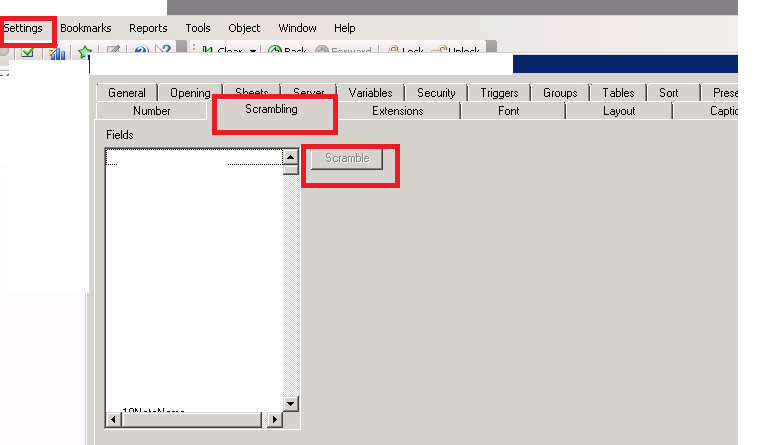
- Mark as New
- Bookmark
- Subscribe
- Mute
- Subscribe to RSS Feed
- Permalink
- Report Inappropriate Content
May be use at last Order By Date(Date#([Due Date],'DD-MM-YYYY'),'MMM-YY') ASC;
- Mark as New
- Bookmark
- Subscribe
- Mute
- Subscribe to RSS Feed
- Permalink
- Report Inappropriate Content
If you convert the dates from strings into numeric date values, then you can sort them numerically. Load them something like this:
LOAD
...
Year,
month,
Date#(month & '-' & Year, 'MMM-yyyy') as YearMonth,
...
Adjust to your environment and requirements.
If you need more specific help, you will need to provide more information and a sample qvw file.
- Mark as New
- Bookmark
- Subscribe
- Mute
- Subscribe to RSS Feed
- Permalink
- Report Inappropriate Content
Jonathan ,
i tried but still the same i am getting .
any other idea.
thanks ,
- Mark as New
- Bookmark
- Subscribe
- Mute
- Subscribe to RSS Feed
- Permalink
- Report Inappropriate Content
Anil ,
i am using the same in the back end .
thanks,
- Mark as New
- Bookmark
- Subscribe
- Mute
- Subscribe to RSS Feed
- Permalink
- Report Inappropriate Content
Where is your screenshot from, is this a PivotTable we are looking at?
Sorting can be a bit strange in pivots, but you should be able to get it to behave.
Right click the chart and then click Properties.
Select the Sort tab.
Ensure that Y Value is not clicked for any dimension (this will break things)
Click the Month dimension
Ensure that Numeric Value is ticket - and nothing else is selected
Click OK
Hopefully that will do it, if not...
Add a ListBox to your app with the Month field in it, and then advise whether that ListBox sorts correctly, and whether the dates are left or right aligned.
Steve
- Mark as New
- Bookmark
- Subscribe
- Mute
- Subscribe to RSS Feed
- Permalink
- Report Inappropriate Content
this thread might be helpful for frontend solution using Mod function:
Re: Current Year vs Previous Year Sort Order
hope this helps
- « Previous Replies
-
- 1
- 2
- Next Replies »