Unlock a world of possibilities! Login now and discover the exclusive benefits awaiting you.
- Qlik Community
- :
- All Forums
- :
- QlikView App Dev
- :
- stacked bar chart color
- Subscribe to RSS Feed
- Mark Topic as New
- Mark Topic as Read
- Float this Topic for Current User
- Bookmark
- Subscribe
- Mute
- Printer Friendly Page
- Mark as New
- Bookmark
- Subscribe
- Mute
- Subscribe to RSS Feed
- Permalink
- Report Inappropriate Content
stacked bar chart color
I have two dimensions Products, SubProducts and sales as expression, each product will have either 2 or 3 sub products. i got to display the Same color with gradient for sub products. and these color should be consistent for all products
Ex:
P1 -- > SP1_1 (Blue Dark), SP1_2 (Blue Light)
P2 -- > SP2_1 (Blue Dark), SP2_2 (Blue Light)
Thankyou
Accepted Solutions
- Mark as New
- Bookmark
- Subscribe
- Mute
- Subscribe to RSS Feed
- Permalink
- Report Inappropriate Content
If you want a more generic you can load a table like this
LOAD * INLINE [
Products, R, G, B
A, 128, 128, 180
B, 128, 128, 200
C, 128, 128, 220
];
and use RGB(R,G,B) as Background Color Expression
- Mark as New
- Bookmark
- Subscribe
- Mute
- Subscribe to RSS Feed
- Permalink
- Report Inappropriate Content
you can use an if statement in the background color in the Expression definitions
add something like
IF(P1 = 'SP1_1', RGB(0,255,0),
IF(P2 = 'SP1_2', RGB(255,200,200),
IF(P3 = 'SP1_3', RGB(0,100,50),
RED())))
to here
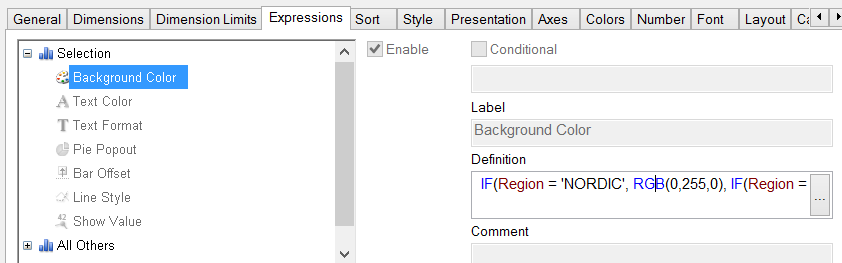
- Mark as New
- Bookmark
- Subscribe
- Mute
- Subscribe to RSS Feed
- Permalink
- Report Inappropriate Content
If you want a more generic you can load a table like this
LOAD * INLINE [
Products, R, G, B
A, 128, 128, 180
B, 128, 128, 200
C, 128, 128, 220
];
and use RGB(R,G,B) as Background Color Expression
- Mark as New
- Bookmark
- Subscribe
- Mute
- Subscribe to RSS Feed
- Permalink
- Report Inappropriate Content
Thanks Anjos, i have seen a blog post on this method. was trying to findout if i am missing any standard feature.