Unlock a world of possibilities! Login now and discover the exclusive benefits awaiting you.
- Qlik Community
- :
- All Forums
- :
- QlikView App Dev
- :
- Re: sum of last available prices with set analysis...
- Subscribe to RSS Feed
- Mark Topic as New
- Mark Topic as Read
- Float this Topic for Current User
- Bookmark
- Subscribe
- Mute
- Printer Friendly Page
- Mark as New
- Bookmark
- Subscribe
- Mute
- Subscribe to RSS Feed
- Permalink
- Report Inappropriate Content
sum of last available prices with set analysis and aggregation
Hello Guys.
I have a set of data with products, prices and dates of these prices.
I want to sum prices of all products, but only last available prices.
Could you help create a working expression for that?
| PRODUCT | PRICE | DATE OF PRICE |
| A1 | 11 | 2014-10-20 |
| A1 | 10 | 2014-10-21 |
| A1 | 9 | 2014-10-22 |
| A2 | 12 | 2014-10-23 |
| A2 | 13 | 2014-10-24 |
| A2 | 14 | 2014-10-25 |
The result here should be 23: 9 (for product A1) + 14 (for product A2) = 23.
Accepted Solutions
- Mark as New
- Bookmark
- Subscribe
- Mute
- Subscribe to RSS Feed
- Permalink
- Report Inappropriate Content
Try this:
=sum(aggr(if(max(TOTAL <PRODUCT> [DATE OF PRICE])=[DATE OF PRICE], sum(PRICE)), PRODUCT, [DATE OF PRICE]))
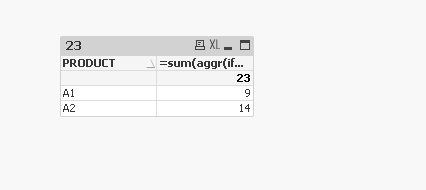
- Mark as New
- Bookmark
- Subscribe
- Mute
- Subscribe to RSS Feed
- Permalink
- Report Inappropriate Content
Try this:
=sum(aggr(if(max(TOTAL <PRODUCT> [DATE OF PRICE])=[DATE OF PRICE], sum(PRICE)), PRODUCT, [DATE OF PRICE]))
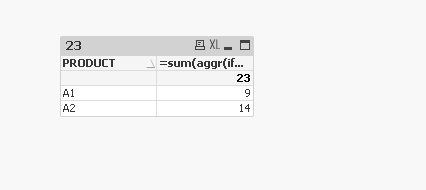
- Mark as New
- Bookmark
- Subscribe
- Mute
- Subscribe to RSS Feed
- Permalink
- Report Inappropriate Content
Hi,
you may resolve this with aggr and firstsortedvalue,
check the attached example,
regards
- Mark as New
- Bookmark
- Subscribe
- Mute
- Subscribe to RSS Feed
- Permalink
- Report Inappropriate Content
I think you can use this:
FirstSortedValue (PRICE,-DATE_OF_PRICE) as LAST_PRICE,
The minus sign (before Date o f Price) is due to the fact that you want the "Last Value".
There is not a "LastSortedValue" function.
Regards
Gustavo