Unlock a world of possibilities! Login now and discover the exclusive benefits awaiting you.
- Qlik Community
- :
- All Forums
- :
- QlikView App Dev
- :
- Re: suppress whole row when all expression values ...
- Subscribe to RSS Feed
- Mark Topic as New
- Mark Topic as Read
- Float this Topic for Current User
- Bookmark
- Subscribe
- Mute
- Printer Friendly Page
- Mark as New
- Bookmark
- Subscribe
- Mute
- Subscribe to RSS Feed
- Permalink
- Report Inappropriate Content
suppress whole row when all expression values are zeroes
Hi All
How do suppress whole row when all expression (about 10 expression) values are zeroes?
Thanking you
Accepted Solutions
- Mark as New
- Bookmark
- Subscribe
- Mute
- Subscribe to RSS Feed
- Permalink
- Report Inappropriate Content
Hi Satish,
Check "Suppress Zero Values" check-box in the presentation tab, if not working then check whether is there any decimal values like 0.000001 or some other small values.
What are the other expressions you have? If you attach the sample file it would be easier to provide solution.
Regards,
Jagan.
- Mark as New
- Bookmark
- Subscribe
- Mute
- Subscribe to RSS Feed
- Permalink
- Report Inappropriate Content
maybe: check suppress 0 values in presentation tab
a, e doesn't show in chart
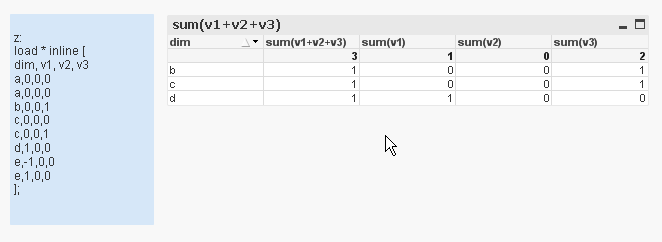
- Mark as New
- Bookmark
- Subscribe
- Mute
- Subscribe to RSS Feed
- Permalink
- Report Inappropriate Content
Hi Massimo
In my case that check is already selected, still not suppress.
Thanks
- Mark as New
- Bookmark
- Subscribe
- Mute
- Subscribe to RSS Feed
- Permalink
- Report Inappropriate Content
In my Pivot I have
Grp1 Grp2 LineItem M1 M2 M3 M4 M5 M6 M7 M8
a1 L1 1 3 21 45 6 8 9 12
A a2 L2 0 0 0 0 0 0 0 0
a3 L3 4 2 12 43 69 87 87 19
B b1 L6 7 7 9 1 4 23 74 21
b2 L9 0 0 0 0 0 0 0 0
So I want to suppress row 2 & row 5 has zero values
Thanking you in advance
- Mark as New
- Bookmark
- Subscribe
- Mute
- Subscribe to RSS Feed
- Permalink
- Report Inappropriate Content
Check "Suppress Zero Values" check-box in the presentation tab and see if that helps.
- Mark as New
- Bookmark
- Subscribe
- Mute
- Subscribe to RSS Feed
- Permalink
- Report Inappropriate Content
Try this:
1. Add a new expression that is the sum of all your other expression columns (just do [column label] + [column label] + [column label]. no need to recalculate your formulas)
2. On the presentation tab, check the Hide Column checkbox
3. On the Dimension Limits tab, click Show Only Valyes that are: Greater Than 0
- Mark as New
- Bookmark
- Subscribe
- Mute
- Subscribe to RSS Feed
- Permalink
- Report Inappropriate Content
Hi Satish,
Check "Suppress Zero Values" check-box in the presentation tab, if not working then check whether is there any decimal values like 0.000001 or some other small values.
What are the other expressions you have? If you attach the sample file it would be easier to provide solution.
Regards,
Jagan.
- Mark as New
- Bookmark
- Subscribe
- Mute
- Subscribe to RSS Feed
- Permalink
- Report Inappropriate Content
Hi Jagan, Blackmon, Nagaian, Massimo
I got your suggestions, and I appreciate that as I got my answer from your suggestions.
Infact I was formating my numbers to two decimals when some amount were there behind; like 0.00002 etc.
Again thanking you all of you to solve my problem *****