Unlock a world of possibilities! Login now and discover the exclusive benefits awaiting you.
- Qlik Community
- :
- All Forums
- :
- QlikView App Dev
- :
- Re: using rowno() within a concat expression
- Subscribe to RSS Feed
- Mark Topic as New
- Mark Topic as Read
- Float this Topic for Current User
- Bookmark
- Subscribe
- Mute
- Printer Friendly Page
- Mark as New
- Bookmark
- Subscribe
- Mute
- Subscribe to RSS Feed
- Permalink
- Report Inappropriate Content
using rowno() within a concat expression
Hi Everyone,
I've got a problem where i need to be able to have a sequential number appear within a concat expression based on the number of selections made within a field.
For example, i have a field called State which has 30 values. In a straight table i could use the rowno(total) function to give me this as below;
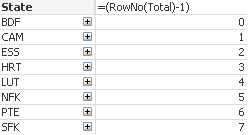
However, i need to show this as part of an expression which is in a text box. Expression is as follows;
"concat(DISTINCT 'f' & State &','& aggr(Distinct State,RowNo(Total)-1) & ',15', '|', fieldIndex('State', State)-1)"
As you can see below, the concat function correctly wraps each of the States in the text, however, the sequential number doesn't show.
fBDF,,15|fCAM,,15|fESS,,15|fHRT,,15|fLUT,,15|fNFK,,15|fPTE,,15|fSFK,,15
I'm assuming this is because it's no longer in a table.
Is there another way around this?
Thanks in advance
Accepted Solutions
- Mark as New
- Bookmark
- Subscribe
- Mute
- Subscribe to RSS Feed
- Permalink
- Report Inappropriate Content
I think you can work out a solution by loading in your states in sorted alphabetically (i.e. load order = ordered alphabetically), then use something like
=concat(DISTINCT 'f' & State &','& aggr(rowno(), State) & ',15', '|', fieldIndex('State', State)-1)
The aggr() dimension values will be ordered by load order (should be alphabetical), and the aggr() expression returns the rowno(). Worked on my side. I don't think you need a sort weight in this case.
Hope this helps,
Stefan
- Mark as New
- Bookmark
- Subscribe
- Mute
- Subscribe to RSS Feed
- Permalink
- Report Inappropriate Content
If the order of the State field in your pivot table is load order, you can use the same fieldIndex():
"concat(DISTINCT 'f' & State &','& fieldIndex('State', State) & ',15', '|', fieldIndex('State', State)-1)"
If not, you can make your State field dual in the script, so that BDF has numeric value 0, CAM - 1, ESS - 2, etc.
If you can do it in the script, the concat will be
"concat(DISTINCT 'f' & State &','& num(State) & ',15', '|', fieldIndex('State', State)-1)"
Regards,
Michael
- Mark as New
- Bookmark
- Subscribe
- Mute
- Subscribe to RSS Feed
- Permalink
- Report Inappropriate Content
Thanks Michael,
Unfortunatelty, i need the number to be sequential from 0 upwards based on the selection. I've tried using the fieldIndex('State',State) before but it pulls in the value of that state in the whole list of states, so for example, with the selection used above i get;
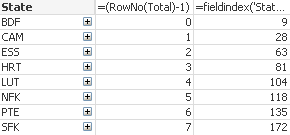
Similarly, i can't do it in the load in script as i need the values to be sequential, based on an alphabetical sort of the selections made.
Perhaps there anyway of using fieldindex using {$} to only base it on current selection?
Thanks for your help.
Nick
- Mark as New
- Bookmark
- Subscribe
- Mute
- Subscribe to RSS Feed
- Permalink
- Report Inappropriate Content
I think you can work out a solution by loading in your states in sorted alphabetically (i.e. load order = ordered alphabetically), then use something like
=concat(DISTINCT 'f' & State &','& aggr(rowno(), State) & ',15', '|', fieldIndex('State', State)-1)
The aggr() dimension values will be ordered by load order (should be alphabetical), and the aggr() expression returns the rowno(). Worked on my side. I don't think you need a sort weight in this case.
Hope this helps,
Stefan
- Mark as New
- Bookmark
- Subscribe
- Mute
- Subscribe to RSS Feed
- Permalink
- Report Inappropriate Content
Awesome, thanks for your help!
Nick